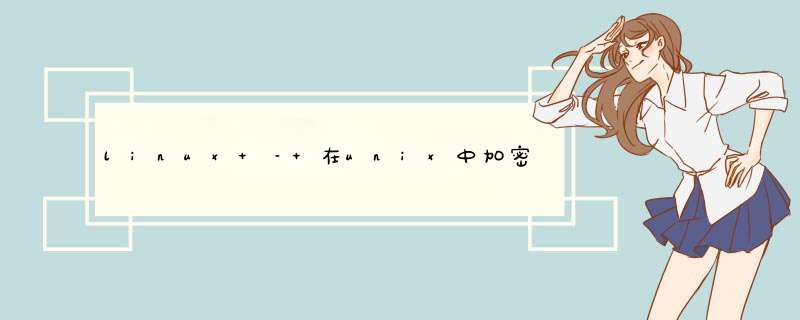
tar czf files.tar.gz /path/to/my/files
如果尚未完成,则需要先创建GPG私钥/公钥对:
gpg --gen-key
按照说明 *** 作.对于第一次测试,默认值应该是足够的.会出现这样的事情:
gpg (GnuPG) 2.0.18; copyright (C) 2011 Free Software Foundation,Inc.This is free software: you are free to change and redistribute it.There is NO WARRANTY,to the extent permitted by law.Please select what kind of key you want: (1) RSA and RSA (default) (2) DSA and Elgamal (3) DSA (sign only) (4) RSA (sign only)Your selection? 1RSA keys may be between 1024 and 4096 bits long.What keysize do you want? (2048) 4096Requested keysize is 4096 bitsPlease specify how long the key should be valID. 0 = key does not expire = key expires in n days w = key expires in n weeks m = key expires in n months y = key expires in n yearsKey is valID for? (0)Key does not expire at allIs this correct? (y/N) yGnuPG needs to construct a user ID to IDentify your key.Real name: file Encryption KeyEmail address: admin@company.orgComment: file Encryption KeyYou selected this USER-ID: "file Encryption Key (file Encryption Key) "Change (N)ame,(C)omment,(E)mail or (O)kay/(Q)uit? o
系统会要求您输入密钥的密码.强烈建议使用强力的.无论如何都不需要加密文件,因此不要担心以后批量使用.
如果一切都完成了,屏幕上会出现如下内容:
We need to generate a lot of random bytes. It is a good IDea to performsome other action (type on the keyboard,move the mouse,utilize thedisks) during the prime generation; this gives the random numbergenerator a better chance to gain enough entropy.We need to generate a lot of random bytes. It is a good IDea to performsome other action (type on the keyboard,utilize thedisks) during the prime generation; this gives the random numbergenerator a better chance to gain enough entropy.gpg: key FE53C811 marked as ultimately trustedpublic and secret key created and signed.gpg: checking the trustdbgpg: 3 marginal(s) needed,1 complete(s) needed,PGP trust modelgpg: depth: 0 valID: 1 signed: 0 trust: 0-,0q,0n,0m,0f,1upub *****/******** 2013-03-19 Key fingerprint = **** **** **** **** **** **** **** **** **** ****uID file Encryption Key (file Encryption Key) sub *****/******** 2013-03-19
现在您可能希望导出公钥文件以在其他计算机上导入它:
gpg --armor --output file-enc-pubkey.txt --export 'file Encryption Key'
文件加密密钥是我在密钥生成过程中输入的名称.
现在我在新创建的档案中使用GnuPG:
gpg --encrypt --recipIEnt 'file Encryption Key' files.tar.gz
您现在有一个加密的files.tar.gz.gpg文件.
您可以使用以下命令对其进行解密(系统将要求您输入密码):
gpg --output files.tar.gz --decrypt files.tar.gz.gpg
这就是整个魔术.
确保备份密钥!永远不要忘记你的密码!如果没有备份或忘记,你有数十亿的数据垃圾!
使用以下命令备份您的私钥:
gpg --armor --output file-enc-privkey.asc --export-secret-keys 'file Encryption Key'
好处
>所有加密器都不需要知道有关加密的敏感信息 – 加密是使用公钥完成的. (您可以在本地工作站上创建密钥对,只将公钥传输到服务器)>脚本文件或作业中不会出现密码>您可以在任何所需的系统上使用加密器>如果你保密你的私钥和密码,一切都很好,很难妥协>您可以使用特定的PGP / GPG实现在Unix,windows和linux平台上使用私钥进行解密>无需加密和解密系统的特殊权限,无需安装,无容器,无需特殊文件系统
总结以上是内存溢出为你收集整理的linux – 在unix中加密某些文件有什么好方法?全部内容,希望文章能够帮你解决linux – 在unix中加密某些文件有什么好方法?所遇到的程序开发问题。
如果觉得内存溢出网站内容还不错,欢迎将内存溢出网站推荐给程序员好友。
欢迎分享,转载请注明来源:内存溢出

 微信扫一扫
微信扫一扫
 支付宝扫一扫
支付宝扫一扫
评论列表(0条)