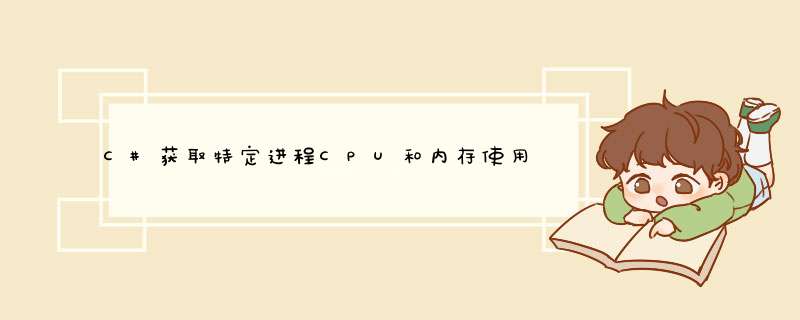
具体实例代码如下:
首先是获取本机中所有进程对象,分别输出某一时刻各个进程的.内存使用情况:
using Systemusing System.Collections.Genericusing System.Linqusing System.Textusing System.Diagnosticsusing System.Threadingnamespace CSharpPerformance{//该程序可以实时监控所有进程或者指定进程的工作集、私有工作集 class Program { static void Main(string[] args) { //新建一个Stopwatch变量用来统计程序运行时间 Stopwatch watch = Stopwatch.StartNew()//获取本机运行的所有进程ID和进程名,并输出哥进程所使用的工作集和私有工作集 foreach (Process ps in Process.GetProcesses()) { PerformanceCounter pf1 = new PerformanceCounter("Process", "Working Set - Private", ps.ProcessName)PerformanceCounter pf2 = new PerformanceCounter("Process", "Working Set", ps.ProcessName)Console.WriteLine("{0}:{1} {2:N}KB", ps.ProcessName, "工作集(进程类)", ps.WorkingSet64 / 1024)Console.WriteLine("{0}:{1} {2:N}KB", ps.ProcessName, "工作集 ", pf2.NextValue() / 1024)//私有工作集 Console.WriteLine("{0}:{1} {2:N}KB", ps.ProcessName, "私有工作集 ", pf1.NextValue() / 1024)} watch.Stop()Console.WriteLine(watch.Elapsed)Console.ReadLine()} }}
其中,工作集ps.WorkingSet64是静态的,pf2.NextValue()是动态变化的,工作集包含进程运行时其独占的内存和与其他进程共享的内存的和,而私有工作集是只包含进程独占的内存。
下面一组代码可以动态显示本程序所对应的进程的CPU和内存使用率的变化:
首先是SystemInfo.cs类:
using Systemusing System.Collections.Genericusing System.Diagnosticsusing System.Threadingusing System.IOusing System.Textusing System.Managementusing System.Runtime.InteropServicesnamespace CSharpPerformance{ public class SystemInfo { private int m_ProcessorCount = 0//CPU个数 private PerformanceCounter pcCpuLoad//CPU计数器 private long m_PhysicalMemory = 0//物理内存 private const int GW_HWNDFIRST = 0private const int GW_HWNDNEXT = 2private const int GWL_STYLE = (-16)private const int WS_VISIBLE = 268435456private const int WS_BORDER = 8388608#region AIP声明 [DllImport("IpHlpApi.dll")] extern static public uint GetIfTable(byte[] pIfTable, ref uint pdwSize, bool bOrder)[DllImport("User32")] private extern static int GetWindow(int hWnd, int wCmd)[DllImport("User32")] private extern static int GetWindowLongA(int hWnd, int wIndx)[DllImport("user32.dll")] private static extern bool GetWindowText(int hWnd, StringBuilder title, int maxBufSize)[DllImport("user32", CharSet = CharSet.Auto)] private extern static int GetWindowTextLength(IntPtr hWnd)#endregion #region 构造函数 ///
/// 构造函数,初始化计数器等 ///
public SystemInfo() { //初始化CPU计数器 pcCpuLoad = new PerformanceCounter("Processor", "% Processor Time", "_Total")pcCpuLoad.MachineName = "."pcCpuLoad.NextValue()//CPU个数 m_ProcessorCount = Environment.ProcessorCount//获得物理内存 ManagementClass mc = new ManagementClass("Win32_ComputerSystem")ManagementObjectCollection moc = mc.GetInstances()foreach (ManagementObject mo in moc) { if (mo["TotalPhysicalMemory"] != null) { m_PhysicalMemory = long.Parse(mo["TotalPhysicalMemory"].ToString())} } } #endregion #region CPU个数 ///
/// 获取CPU个数 ///
public int ProcessorCount { get { return m_ProcessorCount} } #endregion #region CPU占用率 ///
/// 获取CPU占用率 ///
public float CpuLoad { get { return pcCpuLoad.NextValue()} } #endregion #region 可用内存 ///
/// 获取可用内存 ///
public long MemoryAvailable { get { long availablebytes = 0//ManagementObjectSearcher mos = new ManagementObjectSearcher("SELECT * FROM Win32_PerfRawData_PerfOS_Memory")//foreach (ManagementObject mo in mos.Get()) //{ // availablebytes = long.Parse(mo["Availablebytes"].ToString())//} ManagementClass mos = new ManagementClass("Win32_OperatingSystem")foreach (ManagementObject mo in mos.GetInstances()) { if (mo["FreePhysicalMemory"] != null) { availablebytes = 1024 * long.Parse(mo["FreePhysicalMemory"].ToString())} } return availablebytes} } #endregion #region 物理内存 ///
/// 获取物理内存 ///
public long PhysicalMemory { get { return m_PhysicalMemory} } #endregion #region 结束指定进程 ///
/// 结束指定进程 ///
///
进程的 Process IDpublic static void EndProcess(int pid) { try { Process process = Process.GetProcessById(pid)process.Kill()} catch { } } #endregion #region 查找所有应用程序标题 ///
/// 查找所有应用程序标题 ///
///
应用程序标题范型
public static List
FindAllApps(int Handle) { ListApps = new List()int hwCurrhwCurr = GetWindow(Handle, GW_HWNDFIRST)while (hwCurr >0) { int IsTask = (WS_VISIBLE | WS_BORDER)int lngStyle = GetWindowLongA(hwCurr, GWL_STYLE)bool TaskWindow = ((lngStyle &IsTask) == IsTask)if (TaskWindow) { int length = GetWindowTextLength(new IntPtr(hwCurr))StringBuilder sb = new StringBuilder(2 * length + 1)GetWindowText(hwCurr, sb, sb.Capacity)string strTitle = sb.ToString()if (!string.IsNullOrEmpty(strTitle)) { Apps.Add(strTitle)} } hwCurr = GetWindow(hwCurr, GW_HWNDNEXT)} return Apps} #endregion }}
然后是执行代码:
using Systemusing System.Collections.Genericusing System.Linqusing System.Textusing System.Diagnosticsusing System.Threadingnamespace CSharpPerformance{//该程序可以实时监控程序本身对应进程的工作集、私有工作集和CPU使用率 class Program { static void Main(string[] args) { //获取当前进程对象 Process cur = Process.GetCurrentProcess()PerformanceCounter curpcp = new PerformanceCounter("Process", "Working Set - Private", cur.ProcessName)PerformanceCounter curpc = new PerformanceCounter("Process", "Working Set", cur.ProcessName)PerformanceCounter curtime = new PerformanceCounter("Process", "% Processor Time", cur.ProcessName)//上次记录CPU的时间 TimeSpan prevCpuTime = TimeSpan.Zero//Sleep的时间间隔 int interval = 1000PerformanceCounter totalcpu = new PerformanceCounter("Processor", "% Processor Time", "_Total")SystemInfo sys = new SystemInfo()const int KB_DIV = 1024const int MB_DIV = 1024 * 1024const int GB_DIV = 1024 * 1024 * 1024while (true) { //第一种方法计算CPU使用率 //当前时间 TimeSpan curCpuTime = cur.TotalProcessorTime//计算 double value = (curCpuTime - prevCpuTime).TotalMilliseconds / interval / Environment.ProcessorCount * 100prevCpuTime = curCpuTimeConsole.WriteLine("{0}:{1} {2:N}KB CPU使用率:{3}", cur.ProcessName, "工作集(进程类)", cur.WorkingSet64 / 1024,value)//这个工作集只是在一开始初始化,后期不变 Console.WriteLine("{0}:{1} {2:N}KB CPU使用率:{3}", cur.ProcessName, "工作集 ", curpc.NextValue() / 1024,value)//这个工作集是动态更新的 //第二种计算CPU使用率的方法 Console.WriteLine("{0}:{1} {2:N}KB CPU使用率:{3}%", cur.ProcessName, "私有工作集 ", curpcp.NextValue() / 1024,curtime.NextValue()/Environment.ProcessorCount)//Thread.Sleep(interval)//第一种方法获取系统CPU使用情况 Console.Write("r系统CPU使用率:{0}%", totalcpu.NextValue())//Thread.Sleep(interval)//第二章方法获取系统CPU和内存使用情况 Console.Write("r系统CPU使用率:{0}%,系统内存使用大小:{1}MB({2}GB)", sys.CpuLoad, (sys.PhysicalMemory - sys.MemoryAvailable) / MB_DIV, (sys.PhysicalMemory - sys.MemoryAvailable) / (double)GB_DIV)Thread.Sleep(interval)} Console.ReadLine()} }}
以上程序可以正常运行,没隔1S刷新一次,实现动态显示本程序对应进程的CPU和内存使用情况。
下面的命令就是显示进程名称为cmd.exe的pid,不过这里有一个问题就是获得的PID是包括双引号的,这个你要自己再处理一下。FOR /F "delims=, tokens=1,2 skip=3" %%a IN ('tasklist /fo csv /fi ^"imagename eq cmd.exe^"') do echo %%b
这个就要学socket网络编程了,socket编程有很多种类,你可以对raw socket也就是网络原始数据包监听。这个原始数据包包含tcp、udp等等数据包原始格式,它可以解析出数据包发往什么地方,或者从什么地方发到你的网卡上。你最好买一本《网络高级编程》教材,我看过有一本写 的很详细,代码例子什么都有。。欢迎分享,转载请注明来源:内存溢出

 微信扫一扫
微信扫一扫
 支付宝扫一扫
支付宝扫一扫
评论列表(0条)