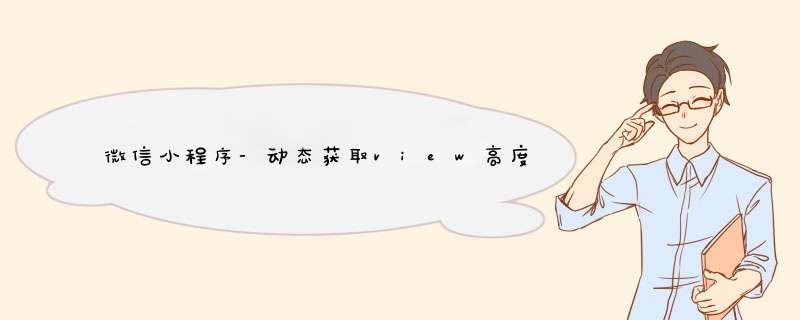
<view id='viewID'>
<view id="scriptID">
var query = wx.createSelectorQuery()
//选择id
query.select('#numID').boundingClientRect()
query.select('#scriptID').boundingClientRect()
query.exec(function (res) {
//res就是 所有标签为mjltest的元素的信息 的数组
console.log('所有:',res)
//取高度
that.setData({
storyHeight:that.data.detailHeight -(res[0].height+res[1].height)
})
})
这个代码肯定可以查到的,这是官方查DOM属性的API,查到的属性其实也很有限,但是高度是绝对可以查到的,查不到高度的同学可以去看官方文档!首先给你的xml对象一个id:
<view class="usermotto" style="height:213px" id='mjltest'/>然后在js里,用一个SelectorQuery来选择对应id的节点(注意id前面要加一个#号),就可以获取对应节点的属性,包括高度。
//创建节点选择器var query = wx.createSelectorQuery()
query.select('#mjltest').boundingClientRect()
query.exec(function (res) {
//res就是 所有标签为mjltest的元素的信息 的数组
console.log(res)
//取高度
console.log(res[0].height)
})
欢迎分享,转载请注明来源:内存溢出

 微信扫一扫
微信扫一扫
 支付宝扫一扫
支付宝扫一扫
评论列表(0条)