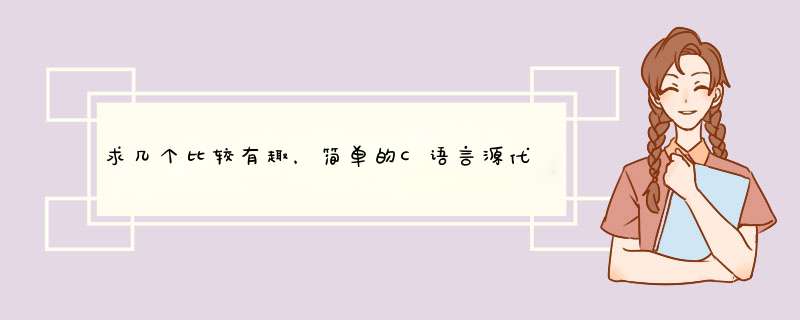
最简单的模拟计时器:
#include<stdio.h>
#include<conio.h>
#include<windows.h>
int m=0,s=0,ms=0 //m是分 s是秒 ms是毫秒
//以下是5个自编函数
void csh( ) //初始化界面
void yinc(int x,int y) //隐藏光标的函数(y值设为0就会隐藏)
void jishi( ) //计时器运行(每100毫秒变化一次)
void Color (short x, short y) //设定颜色的函数(y设为0就是黑底)
void gtxy (int x, int y) //控制光标位置的函数
int main( ) //主函数
{ csh( )
getch( )
while(1)
{ jishi( )
Sleep(100) //间隔100毫秒
if( kbhit( ) )break //有键按下就退出循环
}
return 0
}
void csh( ) //初始化界面
{Color(14,0) //设定淡黄字配黑底
printf(“\n\n\t 计时器”)
Color(10,0) //设定淡绿字配黑底
printf("\n\t┌───────────┐")
printf("\n\t│ │")
printf("\n\t└───────────┘")
gtxy(10,4) //光标到屏幕第10列4行处输出
Color(7,0) //恢复白字黑底
printf(" 00:00:00 ")
yinc(1,0 ) //隐藏光标(yinc代表隐藏)
return
}
void jishi( ) //计时器运行
{ms+=1
if(ms==10){s+=1ms=0}
if(s==60){m+=1s=0}
gtxy(10,4)
Color(9,0) //设定淡蓝字配黑底
if(m>9) printf(" %d:",m)
else printf(" 0%d:",m)
Color(14,0) //设定淡黄字配黑底
if(s>9) printf("%d:",s)
else printf("0%d:",s)
Color(12,0) //设定淡红字配黑底
printf("0%d",ms)
}
void gtxy (int x, int y) //控制光标位置的函数
{ COORD pos
pos.X = x
pos.Y = y
SetConsoleCursorPosition ( GetStdHandle (STD_OUTPUT_HANDLE), pos )
}
void Color (short ForeColor= 7, short BackGroundColor= 0) //设定颜色的函数
{ HANDLE handle = GetStdHandle ( STD_OUTPUT_HANDLE )
SetConsoleTextAttribute ( handle, ForeColor + BackGroundColor * 0x10 )
}
void yinc(int x,int y) //隐藏光标的设置(gb代表光标)
{ CONSOLE_CURSOR_INFO gb={x,y} //x为1-100,y为0就隐藏光标
SetConsoleCursorInfo(GetStdHandle(STD_OUTPUT_HANDLE), &gb)
}
a 是格式化字符串, 替换后程序实际打印为:printf( "main() {char*a=%c%s%cprintf(a,34,a,34)}", 34, "main() {char*a=%c%s%cprintf(a,34,a,34)}", 34 )
34的ASCII是双引号,最后打印为
main() {char*a="main() {char*a=%c%s%cprintf(a,34,a,34)}",34)}
理解上应该不是很困难,不过看上去比较复杂而已
欢迎分享,转载请注明来源:内存溢出

 微信扫一扫
微信扫一扫
 支付宝扫一扫
支付宝扫一扫
评论列表(0条)