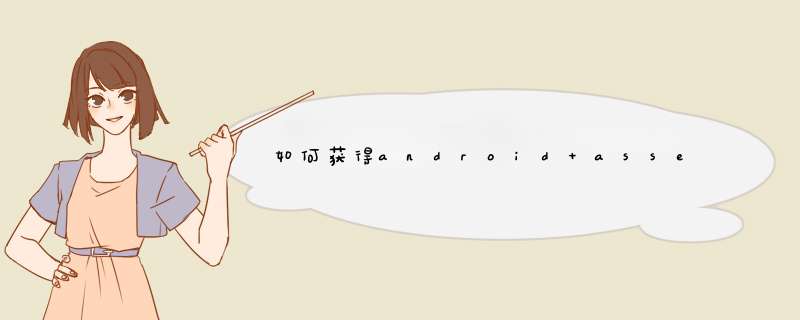
String path = "file:///android_asset/文件名"
第二种方法:
InputStream abpath = getClass().getResourceAsStream("/assets/文件名")
若要想要转换成String类型
String path = new String(InputStreamToByte(abpath ))
private byte[] InputStreamToByte(InputStream is) throws IOException {
ByteArrayOutputStream bytestream = new ByteArrayOutputStream()
int ch
while ((ch = is.read()) != -1) {
bytestream.write(ch)
}
byte imgdata[] = bytestream.toByteArray()
bytestream.close()
return imgdata
}
android 的日志有几个优先级, 分别是public static final int VERBOSE = 2
public static final int DEBUG = 3
public static final int INFO = 4
public static final int WARN = 5
public static final int ERROR = 6
public static final int ASSERT = 7
对应输出日志的Log.v Log.d等方法
Android Device monitor里可以过滤输出日志, 比如verbose就是说只要是优先级高于或等VERBOSE的日志都会输出, 基本上就是全部的log了;
assert 我觉得是真言表达式的输出, 比如assert true:"Hello,world"
欢迎分享,转载请注明来源:内存溢出

 微信扫一扫
微信扫一扫
 支付宝扫一扫
支付宝扫一扫
评论列表(0条)