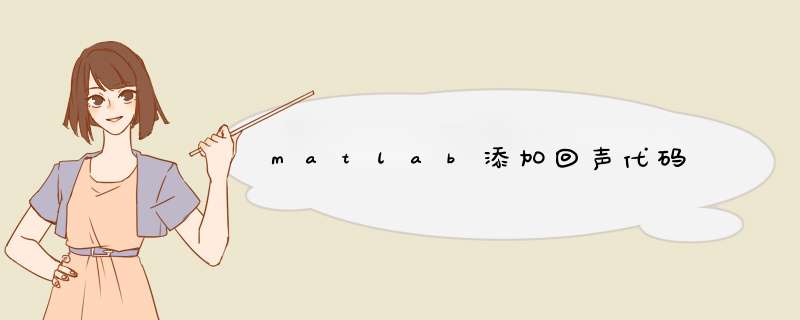
1.录制一段声音信号,作为原音频信号,生成频域与时域图形,观察与分析其时域 与频域图形。
2.对该音频信号进行时域处理,并且实现对该声音信号添加第一层回声。
3.对该音频信号再继续一次进行时域处理,实现对该声音信号添加第二层回声。
4.将三段音频信号进行合成,比较该声音信号与原音频信号时域和频域的差别, 保存合成的音频。
5.对该声音信号进行时域或者频域处理,消除该添加回声的语音信号的回声。
6.比较原始声音信号与去除回声后的声音信号的频域和时域差别,并通过人耳辨 别原音频,加入回声的音频和去除回声的音频三段音频的区别。
二、系统设计方案
第一步:用 getaudiodata()函数录制一段音频生成并观察其时域和频域图形,再对其 时域频域进行处理。
第二步:添加回声。通过补零矩阵增加回声,且分别将原音频分别进行衰减系数为 0.6 倍和 0.4 倍的缩放,而后将三段音频结合在一起,使得得到音频有一层原声,两层 回声,且从原声到回声一层比一层音量小,得到处理后的声音信号就是有回声的声音 信号,绘制并观察有回声的声音信号的频域时域图形。
第三步:通过 z 域分析得到转换公式,对修改后声音信号时域进行处理。将添加的 回声消除,得到消除回声音频,再次绘制并观察新的声音信号的时域频域图形。
第四步:将三个时域频域图形进行对比,并把三段音频分别播放,用人耳进行区分 其差距
三、代码实现
1.录制音频代码:
%%%录制音频
clear all
clc
fs=44100
music=audiorecorder(fs,16,1)
disp('请输入空格并回车开始采集原始信号')
in=input('')
%创建一个保存音频信息的对象,它包含采样率,时间和录制的音频信息等等。
%44100表示采样为44100Hz
%16为用16bits存储,2为两通道即立体声(也可以改为1即单声道)。
recordblocking(music,7)
%开始录制,此时对着麦克风说话即可,录制时间为7秒。
myspeech=getaudiodata(music,'int16')
%得到数字矩阵存储的刚录制的音频信号。
plot(myspeech)
%% save file
filename='myspeech.wav'
audiowrite(filename,myspeech,fs)
登录后复制
2.对录制音频进行采集处理:
%%%%对音频采集处理
clear
[x,fs] = audioread('myspeech.wav')%音乐信号
%输出频率
fs
%音乐语音信号分声道处理
x1=x(:,1)
登录后复制
3.画出录制音频信号时域频域波形图
%画音乐信号时域图
n1=length(x1)%length取音乐数列长度即元素个数
figure(1)
subplot(2,1,1)
t1=(0:(n1-1))/fs
plot(t1,x1)
axis([0,5,-1,1])%%设置坐标轴范围
xlabel('时间t')
ylabel('幅度')
title('原音频音乐信号时域波形')
X1=fft(x1,n1)
subplot(2,1,2)
f3=0:fs/n1:fs*(n1-1)/n1
plot(f3,abs(X1))
axis([0,44100,0,6000])
xlabel('频率f')
ylabel('幅度')
title('原音频音乐信号频谱波形')
登录后复制
4.增加回音(这里我加了两重回音)
% %音乐信号的回音
x11=x1%截取部分
x11=x11'%因为输出为一列所以要转置成一行
geshu=length(x11)
N2 = 20000
int0=zeros(1,N2)%1行20000列的零矩阵
temp1=[x11,int0,int0]%原始声音
temp2=[int0,0.6*x11,int0]%第一层的回声是原始0.6倍
temp3=[int0,int0,0.4*x11]%第二层的回声是原始0.4倍
hui=temp1+temp2+temp3%三重声音相加实现回声
N=length(hui) %回音序列的长度
% sound(hui,fs)%播放回音音乐
登录后复制
5.画出回声波形,并保存回声为音频文件
%%%画回声波形
figure(2)
subplot(2,1,1)
t1=(0:(N-1))/fs
plot(t1,hui)
axis([0,4.5,-1,1])
xlabel('时间')
ylabel('幅度')
title('音频回声信号时域波形')
X2=fft(hui,N)
subplot(2,1,2)
f3=0:fs/N:fs*(N-1)/N
plot(f3,abs(X2))
axis([0,44100,0,6000])
xlabel('频率f')
ylabel('幅度')
title('音频回声信号频谱波形')
audiowrite('音频回声.wav',hui,fs)%保存回声整体为声音文件
登录后复制
6.消除回声
%%消除回声
% N = 20000
chang=N2+geshu
L = length(hui)
y = zeros(1, L)%与回声长度相同的零序列
for k = 1:L
if k>N2 &&k<=chang %%%消除第一层回声
y(k) = hui(k) - 0.6*x11(k-N2)
else
y(k) = hui(k)
end
if k>2*N2 %%%消除第二层回声
y(k)=y(k)-0.4*x11(k-2*N2)
end
end
N3 = length(y)
audiowrite('消除回声.wav',y,fs)%%保存为消除回声音频文件
登录后复制
四、展望
本项目在日后的学习中,应对其进行用户体验感以及完善其功能的更新,设计 GUI 界面使得整个系统 *** 作更加便捷,采用多线程的方式进行编程,增加整个系统能够完 成的功能,后续将更新出既能导入本身存在的音频,又可以重新录制音频进行增加回 声,消除回声以及绘制相关音频信号的时域频域波形图的功能,同时可以设定相关的 回声信号衰减系数,自定义的完成回声信号的添加使用,并将这些功能在 GUI 界面上 体现出来,使得用户体验感更好, *** 作更加便捷,将项目发挥的更好。
clear allclose all
%channel system order
sysorder = 5
% Number of system points
N=2000
inp = randn(N,1)
n = randn(N,1)
[b,a] = butter(2,0.25)
Gz = tf(b,a,-1)
%This function is submitted to make inverse Z-transform (Matlab central file exchange)
%The first sysorder weight value
%h=ldiv(b,a,sysorder)'
% if you use ldiv this will give h :filter weights to be
h= [0.0976
0.2873
0.3360
0.2210
0.0964]
y = lsim(Gz,inp)
%add some noise
n = n * std(y)/(10*std(n))
d = y + n
totallength=size(d,1)
%Take 60 points for training
N=60
%begin of algorithm
w = zeros ( sysorder , 1 )
for n = sysorder : N
u = inp(n:-1:n-sysorder+1)
y(n)= w' * u
e(n) = d(n) - y(n)
% Start with big mu for speeding the convergence then slow down to reach the correct weights
if n <20
mu=0.32
else
mu=0.15
end
w = w + mu * u * e(n)
end
%check of results
for n = N+1 : totallength
u = inp(n:-1:n-sysorder+1)
y(n) = w' * u
e(n) = d(n) - y(n)
end
hold on
plot(d)
plot(y,'r')
title('System output')
xlabel('Samples')
ylabel('True and estimated output')
figure
semilogy((abs(e)))
title('Error curve')
xlabel('Samples')
ylabel('Error value')
figure
plot(h, 'k+')
hold on
plot(w, 'r*')
legend('Actual weights','Estimated weights')
title('Comparison of the actual weights and the estimated weights')
axis([0 6 0.05 0.35])
% RLS 算法
randn('seed', 0)
rand('seed', 0)
NoOfData = 8000 % Set no of data points used for training
Order = 32 % Set the adaptive filter order
Lambda = 0.98 % Set the forgetting factor
Delta = 0.001 % R initialized to Delta*I
x = randn(NoOfData, 1) % Input assumed to be white
h = rand(Order, 1) % System picked randomly
d = filter(h, 1, x) % Generate output (desired signal)
% Initialize RLS
P = Delta * eye ( Order, Order )
w = zeros ( Order, 1 )
% RLS Adaptation
for n = Order : NoOfData
u = x(n:-1:n-Order+1)
pi_ = u' * P
k = Lambda + pi_ * u
K = pi_'/k
e(n) = d(n) - w' * u
w = w + K * e(n)
PPrime = K * pi_
P = ( P - PPrime ) / Lambda
w_err(n) = norm(h - w)
end
% Plot results
figure
plot(20*log10(abs(e)))
title('Learning Curve')
xlabel('Iteration Number')
ylabel('Output Estimation Error in dB')
figure
semilogy(w_err)
title('Weight Estimation Error')
xlabel('Iteration Number')
ylabel('Weight Error in dB')
%我们使用QQ语音聊天的时候,如果不带耳机,而使用喇叭。那么麦克风会收到两个信号:第一个人声,第二个,从喇叭传出的声音(回声)。本程序用语消除回声。%首先使长时间的FIR滤波器产生回声。(产生房间的冲击响应)
M = 4001
fs = 8000
[B,A] = cheby2(4,20,[0.1 0.7])
Hd = dfilt.df2t([zeros(1,6) B],A)
hFVT = fvtool(Hd) % Analyze the filter
set(hFVT, 'Color', [1 1 1])
H = filter(Hd,log(0.99*rand(1,M)+0.01).*sign(randn(1,M)).*exp(-0.002*(1:M)))
H = H/norm(H)*4 % Room Impulse Response
plot(0:1/fs:0.5,H)
xlabel('Time [sec]')
ylabel('Amplitude')
title('Room Impulse Response')
set(gcf, 'Color', [1 1 1])
%然后读取matlab里面自带的人声,并且播放(不必紧张,这不是英语听力)
load nearspeech
n = 1:length(v)
t = n/fs
plot(t,v)
axis([0 33.5 -1 1])
xlabel('Time [sec]')
ylabel('Amplitude')
title('Near-End Speech Signal')
set(gcf, 'Color', [1 1 1])
p8 = audioplayer(v,fs)
playblocking(p8)
The Far-End Speech Signal
%现在播放回声:就是从喇叭发出,房间反d,最后被麦克风接收到的声音。这把声音是通过我们上面设计的FIR滤波器产生的
load farspeech
x = x(1:length(x))
dhat = filter(H,1,x)
plot(t,dhat)
axis([0 33.5 -1 1])
xlabel('Time [sec]')
ylabel('Amplitude')
title('Far-End Echoed Speech Signal')
set(gcf, 'Color', [1 1 1])
p8 = audioplayer(dhat,fs)
playblocking(p8)
%人声和回声加在一起,麦克风接收到的实际声音是:
d = dhat + v+0.001*randn(length(v),1)
plot(t,d)
axis([0 33.5 -1 1])
xlabel('Time [sec]')
ylabel('Amplitude')
title('Microphone Signal')
set(gcf, 'Color', [1 1 1])
p8 = audioplayer(d,fs)
playblocking(p8)
%使用频域自适应滤波器去除回声
mu = 0.025
W0 = zeros(1,2048)
del = 0.01
lam = 0.98
x = x(1:length(W0)*floor(length(x)/length(W0)))
d = d(1:length(W0)*floor(length(d)/length(W0)))
% Construct the Frequency-Domain Adaptive Filter
hFDAF = adaptfilt.fdaf(2048,mu,1,del,lam)
[y,e] = filter(hFDAF,x,d)
n = 1:length(e)
t = n/fs
pos = get(gcf,'Position')
set(gcf,'Position',[pos(1), pos(2)-100,pos(3),(pos(4)+85)])
subplot(3,1,1)
plot(t,v(n),'g')
axis([0 33.5 -1 1])
ylabel('Amplitude')
title('Near-End Speech Signal')
subplot(3,1,2)
plot(t,d(n),'b')
axis([0 33.5 -1 1])
ylabel('Amplitude')
title('Microphone Signal')
subplot(3,1,3)
plot(t,e(n),'r')
axis([0 33.5 -1 1])
xlabel('Time [sec]')
ylabel('Amplitude')
title('Output of Acoustic Echo Canceller')
set(gcf, 'Color', [1 1 1])
p8 = audioplayer(e/max(abs(e)),fs)
playblocking(p8)
%凳凳凳凳,大功告成
%回声的产生方法很多,还有一种镜像法,模拟声音在一个六面体房间内墙面的每次反d。澳洲某个大学的哥们的个人主页上有程序,有兴趣可以找找。
欢迎分享,转载请注明来源:内存溢出

 微信扫一扫
微信扫一扫
 支付宝扫一扫
支付宝扫一扫
评论列表(0条)