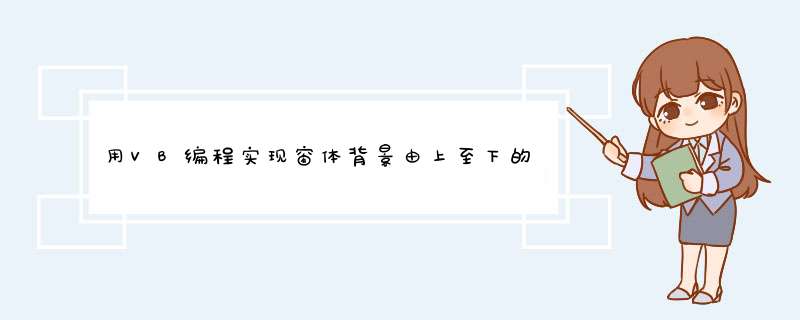
很多应用程序的安装界面都采用了标准的由蓝到黑渐变的背景,你可以用如下代码实现这种效果
Sub Dither(vForm As Form)
Dim intLoop As Integer
vForm.DrawStyle = vbInsideSolid
vForm.DrawMode = vbCopyPen
vForm.ScaleMode = vbPixels
vForm.DrawWidth = 2
vForm.ScaleHeight = 256
For intLoop = 0 To 255
vForm.Line (0, intLoop)-(Screen.Width, intLoop - 1), RGB(0, 0, 255 - intLoop), B
Next intLoop
End Sub
Private Sub Form_Activate()
Dither Me
End Sub
将窗体的AutoRedraw属性设为True.
如果想得到由红到黑的渐变,只需如下改动:
vForm.Line (0, intLoop)-(Screen.Width, intLoop - 1), RGB(255 - intLoop, 0, 0), B
以下是由绿到黑的渐变效果
vForm.Line (0, intLoop)-(Screen.Width, intLoop - 1), RGB(0,255 - intLoop, 0), B
也容易,如果是黑白三个颜色加上相同的渐变量,彩色的是起始颜色的三个分量与终止颜色的对应三个分量的差值,再除于相同的份数,就得出三原色各自的步进量。
窗体上放个图片框试试下面代码:
Private Sub PictureBox1_Paint(ByVal sender As Object, ByVal e As System.Windows.Forms.PaintEventArgs) Handles PictureBox1.PaintDim startColor As Color = Color.Red
Dim endColor As Color = Color.Green
Dim s As String = "vb.net 如何使文字能渐变颜色,就是颜色慢慢变淡然后在慢慢恢复?"
Dim Steps As Integer = s.Length \ 2
Dim StepR As Integer = (CInt(endColor.R) - startColor.R) \ Steps
Dim StepG As Integer = (CInt(endColor.G) - startColor.G) \ Steps
Dim StepB As Integer = (CInt(endColor.B) - startColor.B) \ Steps
Dim R As Integer = startColor.R
Dim G As Integer = startColor.G
Dim B As Integer = startColor.B
Dim drawFont As New System.Drawing.Font("Arial", 16)
Dim X As Integer = 50
For i As Integer = 1 To Steps
Dim drawBrush As New SolidBrush(Color.FromArgb(R, G, B))
e.Graphics.DrawString(s.Substring(i - 1, 1), drawFont, drawBrush, X, 50.0)
X += 18
R += StepR
G += StepG
B += StepB
Next
For i As Integer = 1 To Steps
Dim drawBrush As New SolidBrush(Color.FromArgb(R, G, B))
e.Graphics.DrawString(s.Substring(i + Steps - 1, 1), drawFont, drawBrush, X, 50.0)
X += 18
R -= StepR
G -= StepG
B -= StepB
Next
End Sub
'单色渐变Private Sub Form_Click()
Randomize
c2 = Int(Rnd * 256)
c3 = Int(Rnd * 256)
c = Int(Rnd * 3 + 1)
d = (Me.Height - 500) / 254
Me.DrawWidth = d \ 15 + 1
For i = 0 To (Me.Height - 500) Step d
Me.Line (0, i)-(Me.Width, i), Choose(c, RGB(c1, c2, c3), RGB(c2, c1, c3), RGB(c2, c3, c1))
c1 = c1 + 1
Next
End Sub
欢迎分享,转载请注明来源:内存溢出

 微信扫一扫
微信扫一扫
 支付宝扫一扫
支付宝扫一扫
评论列表(0条)