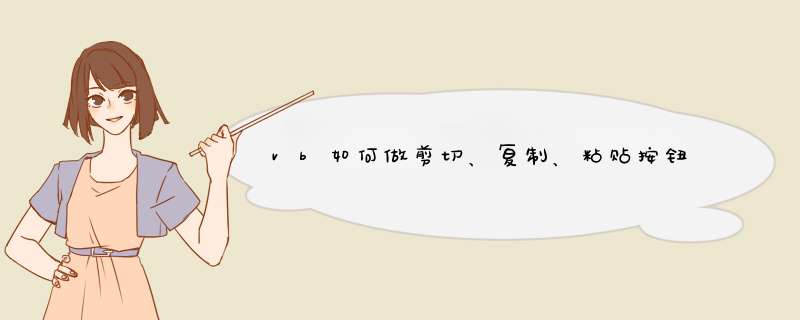
Clipboard.GetText
获得图片可以用
Clipboard.GetData
设置文字直接用
Clipboard.SetText
设置图片可以用
Clipboard.SetData
清空
Clipboard.Clear
检测剪贴板中的内容
Clipboard.GetFormat(1)
返回True则文字
返回False则其他
不用剪切板可以这样
Dim s
Private Sub Command1_Click()
s = Text1.Text
Text1.Text = ""
End Sub
Private Sub Command2_Click()
s = Text1.Text
End Sub
Private Sub Command3_Click()
Text1.Text = Text1.Text + s
End Sub
Private Sub Form_Load()
Command1.Caption = "剪切"
Command2.Caption = "复制"
Command3.Caption = "粘贴"
End Sub
告诉你个诀窍,新建一个VB应用程序向导程序。可以从中获取不少VB给出的标准代码,略作修改就能满足自己编写程序的代码用。实现拿来就能用。
菜单部分:
代码部分:
Option ExplicitPrivate Declare Function SendMessage Lib "user32" Alias "SendMessageA" (ByVal hwnd As Long, ByVal wMsg As Long, ByVal wParam As Long, ByVal lParam As Any) As Long
Const EM_UNDO = &HC7
Private Declare Function OSWinHelp% Lib "user32" Alias "WinHelpA" (ByVal hwnd&, ByVal HelpFile$, ByVal wCommand%, dwData As Any)
Private Sub MDIForm_Load()
Me.Left = GetSetting(App.Title, "Settings", "MainLeft", 1000)
Me.Top = GetSetting(App.Title, "Settings", "MainTop", 1000)
Me.Width = GetSetting(App.Title, "Settings", "MainWidth", 6500)
Me.Height = GetSetting(App.Title, "Settings", "MainHeight", 6500)
LoadNewDoc
End Sub
Private Sub LoadNewDoc()
Static lDocumentCount As Long
Dim frmD As frmDocument
lDocumentCount = lDocumentCount + 1
Set frmD = New frmDocument
frmD.Caption = "Document " & lDocumentCount
frmD.Show
End Sub
Private Sub MDIForm_Unload(Cancel As Integer)
If Me.WindowState <> vbMinimized Then
SaveSetting App.Title, "Settings", "MainLeft", Me.Left
SaveSetting App.Title, "Settings", "MainTop", Me.Top
SaveSetting App.Title, "Settings", "MainWidth", Me.Width
SaveSetting App.Title, "Settings", "MainHeight", Me.Height
End If
End Sub
Private Sub tbToolBar_ButtonClick(ByVal Button As MSComCtlLib.Button)
On Error Resume Next
Select Case Button.Key
Case "新建"
LoadNewDoc
Case "打开"
mnuFileOpen_Click
Case "保存"
mnuFileSave_Click
Case "打印"
mnuFilePrint_Click
Case "剪切"
mnuEditCut_Click
Case "复制"
mnuEditCopy_Click
Case "粘贴"
mnuEditPaste_Click
Case "粗体"
ActiveForm.rtfText.SelBold = Not ActiveForm.rtfText.SelBold
Button.Value = IIf(ActiveForm.rtfText.SelBold, tbrPressed, tbrUnpressed)
Case "斜体"
ActiveForm.rtfText.SelItalic = Not ActiveForm.rtfText.SelItalic
Button.Value = IIf(ActiveForm.rtfText.SelItalic, tbrPressed, tbrUnpressed)
Case "下划线"
ActiveForm.rtfText.SelUnderline = Not ActiveForm.rtfText.SelUnderline
Button.Value = IIf(ActiveForm.rtfText.SelUnderline, tbrPressed, tbrUnpressed)
Case "左对齐"
ActiveForm.rtfText.SelAlignment = rtfLeft
Case "置中"
ActiveForm.rtfText.SelAlignment = rtfCenter
Case "右对齐"
ActiveForm.rtfText.SelAlignment = rtfRight
End Select
End Sub
Private Sub mnuHelpAbout_Click()
MsgBox "版本 " & App.Major & "." & App.Minor & "." & App.Revision
End Sub
Private Sub mnuHelpSearchForHelpOn_Click()
Dim nRet As Integer
'如果这个工程没有帮助文件,显示消息给用户
'可以在“工程属性”对话框中为应用程序设置帮助文件
If Len(App.HelpFile) = 0 Then
MsgBox "无法显示帮助目录,该工程没有相关联的帮助。", vbInformation, Me.Caption
Else
On Error Resume Next
nRet = OSWinHelp(Me.hwnd, App.HelpFile, 261, 0)
If Err Then
MsgBox Err.Description
End If
End If
End Sub
Private Sub mnuHelpContents_Click()
Dim nRet As Integer
'如果这个工程没有帮助文件,显示消息给用户
'可以在“工程属性”对话框中为应用程序设置帮助文件
If Len(App.HelpFile) = 0 Then
MsgBox "无法显示帮助目录,该工程没有相关联的帮助。", vbInformation, Me.Caption
Else
On Error Resume Next
nRet = OSWinHelp(Me.hwnd, App.HelpFile, 3, 0)
If Err Then
MsgBox Err.Description
End If
End If
End Sub
Private Sub mnuWindowArrangeIcons_Click()
Me.Arrange vbArrangeIcons
End Sub
Private Sub mnuWindowTileVertical_Click()
Me.Arrange vbTileVertical
End Sub
Private Sub mnuWindowTileHorizontal_Click()
Me.Arrange vbTileHorizontal
End Sub
Private Sub mnuWindowCascade_Click()
Me.Arrange vbCascade
End Sub
Private Sub mnuWindowNewWindow_Click()
LoadNewDoc
End Sub
Private Sub mnuViewWebBrowser_Click()
'应做:添加 'mnuViewWebBrowser_Click' 代码。
MsgBox "添加 'mnuViewWebBrowser_Click' 代码。"
End Sub
Private Sub mnuViewOptions_Click()
'应做:添加 'mnuViewOptions_Click' 代码。
MsgBox "添加 'mnuViewOptions_Click' 代码。"
End Sub
Private Sub mnuViewRefresh_Click()
'应做:添加 'mnuViewRefresh_Click' 代码。
MsgBox "添加 'mnuViewRefresh_Click' 代码。"
End Sub
Private Sub mnuViewStatusBar_Click()
mnuViewStatusBar.Checked = Not mnuViewStatusBar.Checked
sbStatusBar.Visible = mnuViewStatusBar.Checked
End Sub
Private Sub mnuViewToolbar_Click()
mnuViewToolbar.Checked = Not mnuViewToolbar.Checked
tbToolBar.Visible = mnuViewToolbar.Checked
End Sub
Private Sub mnuEditPasteSpecial_Click()
'应做:添加 'mnuEditPasteSpecial_Click' 代码。
MsgBox "添加 'mnuEditPasteSpecial_Click' 代码。"
End Sub
Private Sub mnuEditPaste_Click()
On Error Resume Next
ActiveForm.rtfText.SelRTF = Clipboard.GetText
End Sub
Private Sub mnuEditCopy_Click()
On Error Resume Next
Clipboard.SetText ActiveForm.rtfText.SelRTF
End Sub
Private Sub mnuEditCut_Click()
On Error Resume Next
Clipboard.SetText ActiveForm.rtfText.SelRTF
ActiveForm.rtfText.SelText = vbNullString
End Sub
Private Sub mnuEditUndo_Click()
'应做:添加 'mnuEditUndo_Click' 代码。
MsgBox "添加 'mnuEditUndo_Click' 代码。"
End Sub
Private Sub mnuFileExit_Click()
'卸载窗体
Unload Me
End Sub
Private Sub mnuFileSend_Click()
'应做:添加 'mnuFileSend_Click' 代码。
MsgBox "添加 'mnuFileSend_Click' 代码。"
End Sub
Private Sub mnuFilePrint_Click()
On Error Resume Next
If ActiveForm Is Nothing Then Exit Sub
With dlgCommonDialog
.DialogTitle = "Print"
.CancelError = True
.Flags = cdlPDReturnDC + cdlPDNoPageNums
If ActiveForm.rtfText.SelLength = 0 Then
.Flags = .Flags + cdlPDAllPages
Else
.Flags = .Flags + cdlPDSelection
End If
.ShowPrinter
If Err <> MSComDlg.cdlCancel Then
ActiveForm.rtfText.SelPrint .hDC
End If
End With
End Sub
Private Sub mnuFilePrintPreview_Click()
'应做:添加 'mnuFilePrintPreview_Click' 代码。
MsgBox "添加 'mnuFilePrintPreview_Click' 代码。"
End Sub
Private Sub mnuFilePageSetup_Click()
On Error Resume Next
With dlgCommonDialog
.DialogTitle = "页面设置"
.CancelError = True
.ShowPrinter
End With
End Sub
Private Sub mnuFileProperties_Click()
'应做:添加 'mnuFileProperties_Click' 代码。
MsgBox "添加 'mnuFileProperties_Click' 代码。"
End Sub
Private Sub mnuFileSaveAll_Click()
'应做:添加 'mnuFileSaveAll_Click' 代码。
MsgBox "添加 'mnuFileSaveAll_Click' 代码。"
End Sub
Private Sub mnuFileSaveAs_Click()
Dim sFile As String
If ActiveForm Is Nothing Then Exit Sub
With dlgCommonDialog
.DialogTitle = "另存为"
.CancelError = False
'ToDo: 设置 common dialog 控件的标志和属性
.Filter = "所有文件 (*.*)|*.*"
.ShowSave
If Len(.FileName) = 0 Then
Exit Sub
End If
sFile = .FileName
End With
ActiveForm.Caption = sFile
ActiveForm.rtfText.SaveFile sFile
End Sub
Private Sub mnuFileSave_Click()
Dim sFile As String
If Left$(ActiveForm.Caption, 8) = "Document" Then
With dlgCommonDialog
.DialogTitle = "保存"
.CancelError = False
'ToDo: 设置 common dialog 控件的标志和属性
.Filter = "所有文件 (*.*)|*.*"
.ShowSave
If Len(.FileName) = 0 Then
Exit Sub
End If
sFile = .FileName
End With
ActiveForm.rtfText.SaveFile sFile
Else
sFile = ActiveForm.Caption
ActiveForm.rtfText.SaveFile sFile
End If
End Sub
Private Sub mnuFileClose_Click()
'应做:添加 'mnuFileClose_Click' 代码。
MsgBox "添加 'mnuFileClose_Click' 代码。"
End Sub
Private Sub mnuFileOpen_Click()
Dim sFile As String
If ActiveForm Is Nothing Then LoadNewDoc
With dlgCommonDialog
.DialogTitle = "打开"
.CancelError = False
'ToDo: 设置 common dialog 控件的标志和属性
.Filter = "所有文件 (*.*)|*.*"
.ShowOpen
If Len(.FileName) = 0 Then
Exit Sub
End If
sFile = .FileName
End With
ActiveForm.rtfText.LoadFile sFile
ActiveForm.Caption = sFile
End Sub
Private Sub mnuFileNew_Click()
LoadNewDoc
End Sub
以前做过个记事本,里边有类似的功能……VERSION 5.00
Object = "{3B7C8863-D78F-101B-B9B5-04021C009402}#1.2#0""RICHTX32.OCX"
Object = "{F9043C88-F6F2-101A-A3C9-08002B2F49FB}#1.2#0""COMDLG32.OCX"
Object = "{831FDD16-0C5C-11D2-A9FC-0000F8754DA1}#2.0#0""MSCOMCTL.OCX"
Begin VB.Form frmnotebook
Appearance = 0 'Flat
BackColor = &H80000005&
Caption = "notebook"
ClientHeight= 7845
ClientLeft = 225
ClientTop = 855
ClientWidth = 10650
Icon= "Form1.frx":0000
LinkTopic = "Form1"
ScaleHeight = 7845
ScaleWidth = 10650
StartUpPosition = 3 '窗口缺省
Begin RichTextLib.RichTextBox RT1
Height = 7935
Left= 0
TabIndex= 1
Top = 0
Width = 10695
_ExtentX= 18865
_ExtentY= 13996
_Version= 393217
ScrollBars = 2
TextRTF = $"Form1.frx":0442
End
Begin MSComctlLib.StatusBar StatusBar1
Align = 2 'Align Bottom
Height = 615
Left= 0
TabIndex= 0
Top = 7230
Width = 10650
_ExtentX= 18785
_ExtentY= 1085
Style = 1
_Version= 393216
BeginProperty Panels {8E3867A5-8586-11D1-B16A-00C0F0283628}
NumPanels = 1
BeginProperty Panel1 {8E3867AB-8586-11D1-B16A-00C0F0283628}
Text= "作者:MJ"
TextSave= "作者:MJ"
EndProperty
EndProperty
End
Begin MSComDlg.CommonDialog CM1
Left= 5520
Top = 6480
_ExtentX= 847
_ExtentY= 847
_Version= 393216
End
Begin VB.Menu file
Caption = "文件(F)"
Begin VB.Menu new
Caption = "新建(N)"
Shortcut= ^N
End
Begin VB.Menu line1
Caption = "-"
End
Begin VB.Menu Open
Caption = "打开(O)..."
Shortcut= ^O
End
Begin VB.Menu save
Caption = "保存(S)"
Shortcut= ^S
End
Begin VB.Menu as
Caption = "另存为(A)..."
End
Begin VB.Menu line2
Caption = "-"
End
Begin VB.Menu pageset
Caption = "页面设置(U)..."
End
Begin VB.Menu print
Caption = "打印(P)..."
Shortcut= ^P
End
Begin VB.Menu line3
Caption = "-"
End
Begin VB.Menu quit
Caption = "退出(X)"
End
End
Begin VB.Menu edit
Caption = "编辑(E)"
Begin VB.Menu repeal
Caption = "撤销(U)"
Shortcut= ^Z
End
Begin VB.Menu line4
Caption = "-"
End
Begin VB.Menu cut
Caption = "剪切(T)"
Shortcut= ^X
End
Begin VB.Menu copy
Caption = "复制(C)"
Shortcut= ^C
End
Begin VB.Menu plaster
Caption = "粘贴(P)"
Shortcut= ^V
End
Begin VB.Menu delete
Caption = "删除(L)"
Shortcut= {DEL}
End
Begin VB.Menu line5
Caption = "-"
End
Begin VB.Menu find
Caption = "查找(F)..."
Shortcut= ^F
End
Begin VB.Menu next
Caption = "查找下一个(N)"
Shortcut= {F3}
End
Begin VB.Menu replace
Caption = "替换(R)..."
Shortcut= ^H
End
Begin VB.Menu goto
Caption = "转到(G)..."
Shortcut= ^G
End
Begin VB.Menu line6
Caption = "-"
End
Begin VB.Menu all
Caption = "全选(A)"
Shortcut= ^A
End
Begin VB.Menu date
Caption = "日期(D)"
Shortcut= {F5}
End
End
Begin VB.Menu format
Caption = "格式(O)"
Index = 0
Begin VB.Menu automatic
Caption = "自动换行(W)"
Checked = -1 'True
End
Begin VB.Menu fontname
Caption = "字体(F)..."
End
Begin VB.Menu color
Caption = "颜色(c)"
End
End
Begin VB.Menu vhelp
Caption = "查看(V)"
Begin VB.Menu state
Caption = "状态栏(S)"
End
End
Begin VB.Menu view
Caption = "帮助(H)"
Begin VB.Menu help
Caption = "查看帮助(H)"
End
Begin VB.Menu line7
Caption = "-"
End
Begin VB.Menu about
Caption = "关于记事本(A)"
End
End
End
Attribute VB_Name = "frmnotebook"
Attribute VB_GlobalNameSpace = False
Attribute VB_Creatable = False
Attribute VB_PredeclaredId = True
Attribute VB_Exposed = False
'定义宽高的全局变量
Dim x As Integer, y As Integer
Private Sub about_Click()
frmAbout.Show
End Sub
Private Sub all_Click()
'设置全选
RT1.SelStart = 0
RT1.SelLength = Len(RT1.Text)
End Sub
Private Sub as_Click()
'设置另存(位置)
CM1.ShowSave
Call RT1.SaveFile(CM1.FileName)
'richboxtext 保存是加密的 格式 .rtf
End Sub
Private Sub color_Click()
'颜色设置
CM1.ShowColor
RT1.SelColor = CM1.Color
End Sub
Private Sub copy_Click()
'设置复制
Clipboard.SetText RT1.SelText
End Sub
Private Sub cut_Click()
'设置剪切
Clipboard.SetText RT1.SelText
RT1.SelText = ""
End Sub
Private Sub date_Click()
'设置日期
RT1.Text = RT1.Text &Now
End Sub
Private Sub delete_Click()
'设置删除
RT1.SelText = ""
End Sub
Private Sub fontname_Click()
CM1.ShowFont
With RT1
.SelBold = CM1.FontBold
.SelFontName = CM1.FileName
.SelFontSize = CM1.FontSize
.SelItalic = CM1.FontItalic
.SelUnderline = CM1.FontUnderline
.SelStrikeThru = CM1.FontStrikethru
End With
End Sub
Private Sub Form_Load()
'设置窗体和控件的宽高关系
x = Form1.Width - RT1.Width
y = Form1.Height - RT1.Height
'设置窗体载入时初始属性
RT1.Font.Name = "楷体"
RT1.Font.Size = "20"
End Sub
Private Sub Form_Resize()
'设置窗体和控件的宽高关系
RT1.Width = Me.Width - x
RT1.Height = Me.Height - y
End Sub
Private Sub Form_Unload(Cancel As Integer) '设置窗体卸载的提示框
If MsgBox("是否保存修改?", vbOKCancel, "记事本提示") = vbOK Then
Cancel = False
End
Else
Cancel = True
Exit Sub
End If
End Sub
Private Sub help_Click()
'帮助设置
CM1.ShowHelp
End Sub
Private Sub new_Click()
'设置新建
Dim frm As Form
Set frm = New Form1
frm.Show
counter = counter + 1
frm.Caption = frm.Caption &counter
End Sub
Private Sub Open_Click()
'设置打开
CM1.ShowOpen
RT1.FileName = CM1.FileName
End Sub
Private Sub plaster_Click()
'设置粘贴
RT1.SelText = Clipboard.GetText
End Sub
Private Sub print_Click()
'设置打印
CM1.ShowPrinter
End Sub
Private Sub quit_Click()
If MsgBox("是否保存修改?", vbOKCancel, "记事本提示") = vbOK Then
End
Else
Exit Sub
End If
End Sub
Private Sub RT1_MouseDown(Button As Integer, Shift As Integer, x As Single, y As Single)
'设置右键快捷菜单
If Button = vbRightButton Then
Form1.PopupMenu edit
End If
End Sub
Private Sub save_Click()
'设置保存
RT1.Text = RT1.Text &RT1.FileName
RT1.SelStart = Len(RT1.Text) '将光标移动到最后
End Sub
RT1===》richtextbox 控件
需要的话给我留言,我把源代码发给你。
欢迎分享,转载请注明来源:内存溢出

 微信扫一扫
微信扫一扫
 支付宝扫一扫
支付宝扫一扫
评论列表(0条)