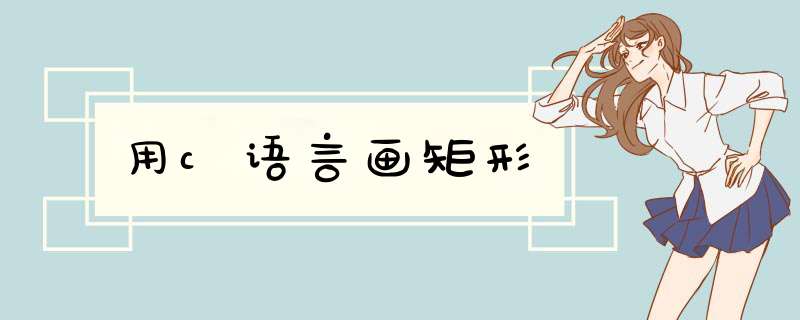
矩形第1行和最后一行中间是第3个参数,其他行根据第4个参数决定是空格或者第3个参数
程序可以这样写:
...
for ( m=0m<am++ )
{
printf("%c",c)//第1列
if ( m==0 || m==a-1 ) //第1行和最后一行
for ( n=1n<b-1n++ ) printf("%c",c)
else //中间的行
for ( n=1n<b-1n++ ) if ( d==0 ) printf(" ")else printf("%c",c)//空心或否
printf("%c\n",c)//最后1列
}
或者可以写:
for ( m=0m<am++ )
{
printf("%c",c)//第1列
if ( m==0 || m==a-1 || d!=0) for ( n=1n<b-1n++ ) printf("%c",c)
else for ( n=1n<b-1n++ ) printf(" ")
printf("%c\n",c)//最后1列
}
用lineto函数画矩形#include<graphics.h>
main()
{int gdriver=DETECT,gmode
initgraph(&gdriver,&gmode,"c:\\tc")
cleardevice()
moveto(160,120)
lineto(480,120)
lineto(160,360)
lineto(160120)
getch()
closegraph()
}
图形和图像函数包含在graphics.h里面
rectangle() 画矩形函数
功能: 函数rectangle() 用当前绘图色、线型及线宽,画一个给定左上角与右下角的矩形(正方形或长方形)。
用法: 此函数调用方式为void rectangle(int left,int top,int right,int bottom)
说明: 参数left,top是左上角点坐标,right,bottom是右下角点坐标。如果有一个以上角点不在当前图形视口内,且裁剪标志clip设置的是真(1),那么调用该函数后,只有在图形视口内的矩形部分才被画出。
这个函数对应的头文件为graphics.h
返回值: 无
例: 下面的程序画一些矩形实例:
#i nclude<graphics.h>
void main()
{
int driver,mode
driver=DETECT
mode=0
initgrpah(&driver,&mode,"")
rectangle(80,80,220,200)
rectangle(140,99,180,300)
rectangle(6,6,88,88)
rectangle(168,72,260,360)
getch()
restorecrtmode()
}
#include <stdio.h>int main(){
int width, height, fill
char chr
scanf("%d %d %c %d", &height, &width, &chr, &fill)
if(height > 10 || height < 3){
perror("Height must between 3 and 10!")
return 1
}
if(width > 10 || width < 5){
perror("Width must between 5 and 10!")
return 1
}
for(int i=0 i < height i++){
if(i == 0 || i == height-1 || fill){
for(int j=0 j < width j++){
printf("%c", chr)
}
}else{
printf("%c", chr)
for(int j=0 j < width-2 j++){
printf(" ")
}
printf("%c", chr)
}
printf("\n")
}
return 0
欢迎分享,转载请注明来源:内存溢出

 微信扫一扫
微信扫一扫
 支付宝扫一扫
支付宝扫一扫
评论列表(0条)