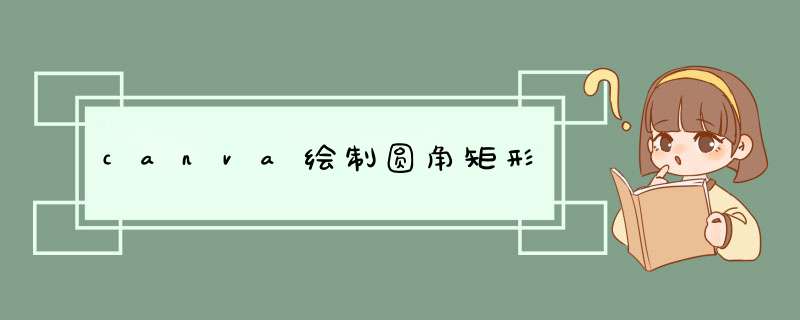
在做组态的时候,需要支持矩形圆角格式,但是因为canvas本身不带有圆角矩形,需要自行算出坐标进行绘制
方案
一、统一圆角
<!DOCTYPE html>
<html> <head>
<meta charset="utf-8">
<title>canvas制作圆角矩形(包括填充矩形的功能)</title>
</head> <body>
<canvas id="myCanvas" style="border:1px solid #d3d3d3;">
您的浏览器不支持 HTML5 canvas 标签。
</canvas>
<script>
window.onload = function() {
var myCanvas = document.getElementById("myCanvas"); //获取canvas对象
if (myCanvas.getContext("2d")) { //判断浏览器是否支持canvas标签
//设置canvas的宽度和高度
myCanvas.width = 400;
myCanvas.height = 200; var context = myCanvas.getContext("2d"); //获取画布context的上下文环境
//绘制一个圆角矩形
strokeRoundRect(context, 10, 10, 100, 50, 10); //绘制并填充一个圆角矩形
fillRoundRect(context, 200, 10, 100, 50, 10, 'rgba(0,0,0,0.7)');
} else {
alert("您的浏览器不支持canvas,请换个浏览器试试");
}
}; /**该方法用来绘制一个有填充色的圆角矩形
*@param cxt:canvas的上下文环境
*@param x:左上角x轴坐标
*@param y:左上角y轴坐标
*@param width:矩形的宽度
*@param height:矩形的高度
*@param radius:圆的半径
*@param fillColor:填充颜色
**/
function fillRoundRect(cxt, x, y, width, height, radius, /*optional*/ fillColor) {
//圆的直径必然要小于矩形的宽高
if (2 * radius > width || 2 * radius > height) { return false; } cxt.save();
cxt.translate(x, y);
//绘制圆角矩形的各个边
drawRoundRectPath(cxt, width, height, radius);
cxt.fillStyle = fillColor || "#000"; //若是给定了值就用给定的值否则给予默认值
cxt.fill();
cxt.restore();
} /**该方法用来绘制圆角矩形
*@param cxt:canvas的上下文环境
*@param x:左上角x轴坐标
*@param y:左上角y轴坐标
*@param width:矩形的宽度
*@param height:矩形的高度
*@param radius:圆的半径
*@param lineWidth:线条粗细
*@param strokeColor:线条颜色
**/
function strokeRoundRect(cxt, x, y, width, height, radius, /*optional*/ lineWidth, /*optional*/ strokeColor) {
//圆的直径必然要小于矩形的宽高
if (2 * radius > width || 2 * radius > height) { return false; } cxt.save();
cxt.translate(x, y);
//绘制圆角矩形的各个边
drawRoundRectPath(cxt, width, height, radius);
cxt.lineWidth = lineWidth || 2; //若是给定了值就用给定的值否则给予默认值2
cxt.strokeStyle = strokeColor || "#000";
cxt.stroke();
cxt.restore();
} function drawRoundRectPath(cxt, width, height, radius) {
cxt.beginPath(0);
//从右下角顺时针绘制,弧度从0到1/2PI
cxt.arc(width - radius, height - radius, radius, 0, Math.PI / 2); //矩形下边线
cxt.lineTo(radius, height); //左下角圆弧,弧度从1/2PI到PI
cxt.arc(radius, height - radius, radius, Math.PI / 2, Math.PI); //矩形左边线
cxt.lineTo(0, radius); //左上角圆弧,弧度从PI到3/2PI
cxt.arc(radius, radius, radius, Math.PI, Math.PI * 3 / 2); //上边线
cxt.lineTo(width - radius, 0); //右上角圆弧
cxt.arc(width - radius, radius, radius, Math.PI * 3 / 2, Math.PI * 2); //右边线
cxt.lineTo(width, height - radius);
cxt.closePath();
}
</script>
</body> </html>
效果图
方案
二、支持多种圆角格式【右下、左下、左上、右上】
申明一个变量,以数组的形式,然后将 drawRoundRectPath函数重新改写一下即可
drawRoundRectPath(cxt, width, height) {
var radius = this.radius;//vue data里面的数据
var r0 = radius[0],r1 = radius[1],r2 = radius[2],r3 = radius[3];
cxt.beginPath(0);
//从右下角顺时针绘制,弧度从0到1/2PI
cxt.arc(width - r0, height - r0, r0, 0, Math.PI / 2);
//矩形下边线
cxt.lineTo(r1, height);
//左下角圆弧,弧度从1/2PI到PI
cxt.arc(r1, height - r1, r1, Math.PI / 2, Math.PI);
//矩形左边线
cxt.lineTo(0, r2);
//左上角圆弧,弧度从PI到3/2PI
cxt.arc(r2, r2, r2, Math.PI, Math.PI * 3 / 2);
//上边线
cxt.lineTo(width - r3, 0);
//右上角圆弧
cxt.arc(width - r3, r3, r3, Math.PI * 3 / 2, Math.PI * 2);
//右边线
cxt.lineTo(width, height - r3);
cxt.closePath();
}
实例
vue进行绘制矩形
<template>
<canvas
:id="options.id"
ref="canvas"
class="elem-container"
:width="canvasWidth"
:height="canvasHeight"
:style="assignStyle"
/>
</template>
<script>
import mixins from './canvasMixins.js' export default {
name: 'RectElem',
mixins: [mixins],
data() {
return {
myOptions: {
penStyle: 0
},
assignStyle: {} // 合并样式
}
},
computed: {
'canvasWidth': function() {
return (parseFloat(this.myOptions.width) + parseFloat(this.myOptions.borderWidth))
},
'canvasHeight': function() {
return (parseFloat(this.myOptions.height) + parseFloat(this.myOptions.borderWidth))
},
'radius' : function(){
debugger;
if(this.myOptions.radius == "none"){ return [0,0,0,0]}
return !!this.myOptions.radius ? JSON.parse(this.myOptions.radius) : [0,0,0,0]
}
},
mounted() {
this.initialStyleOfRec()
},
methods: {
initialStyleOfRec() {
const options = this.myOptions // 父组件传入的参数
const bWidth = options.borderWidth
let baseStyle = options.style // 未转为对象前的基础样式(字符串)
const width = options.width ? `width:${options.borderWidth ? (options.width * 1 + options.borderWidth) : options.width}px;` : ''
const height = options.height ? `height:${options.borderWidth ? (options.height * 1 + options.borderWidth) : options.height}px;` : ''
const len = baseStyle.length
baseStyle = baseStyle.charAt(len - 1) === ';' ? (baseStyle + width + height) : (baseStyle + ';' + width + height)
this.baseStyle = this.style2Object(baseStyle)
if (bWidth && bWidth !== '') {
this.baseStyle.top = `${-0.5 * (this.options.borderWidth || 0)}px`
this.baseStyle.left = `${-0.5 * (this.options.borderWidth || 0)}px`
}
this.assignStyle = this.baseStyle
},
// // 把字符串样式转化为{}
// styleToObject(style) {
// let styleObject = {} // if (style && style !== '' && style !== 'null') {
// const len = style.length
// styleObject = style.charAt(len - 1) === ';' ? '{' + style + '}' : '{' + style + ';}' // 统一样式后面以";"结束 // // 将字符串转化为json标准字符串
// styleObject = styleObject.replace(/{/g, '{\"')
// styleObject = styleObject.replace(/:/g, '\":\"')
// styleObject = styleObject.replace(/;/g, '\",\"')
// styleObject = styleObject.replace(/,"}/g, '}') // // 将json标准字符串转化为{}对象
// styleObject = JSON.parse(styleObject)
// }
// return styleObject
// },
render(options) {
const ctx = this.getCleanCtx()// 获取canvas画布
const penStyle = options.penStyle// 线型
// 判断
const halfBW = 0.5 * (options.borderWidth || 0) // 线宽的一半
const fillColor = options.fillColor if (penStyle === 0) {
ctx.lineWidth === 0
} else if (penStyle !== 1) {
ctx.setLineDash(this.getLineDashArr(penStyle))
}
let param = {
x:0 + halfBW,
y:0 + halfBW,
w:options.width,
h:options.height,
radius:options.radius || [0,0,0,0]
}
if (fillColor !== 'none') {
// 绘制填充矩形
ctx.fillStyle = fillColor
// ctx.fillRect(0 + halfBW, 0 + halfBW, options.width, options.height); //绘制填充圆角矩形
this.fillRoundRect(ctx,param);
//ctx.fill()
}
ctx.lineWidth = options.borderWidth
ctx.strokeStyle = options.borderColor
//ctx.strokeRect(0 + halfBW, 0 + halfBW, options.width, options.height)
//绘制描边圆角矩形
this.strokeRoundRect(ctx,param);
},
/**该方法用来绘制一个有填充色的圆角矩形
*@param cxt:canvas的上下文环境
*@param param.x:左上角x轴坐标
*@param param.y:左上角y轴坐标
*@param param.w:矩形的宽度
*@param param.h:矩形的高度
*@param param.radius:圆的半径
**/
fillRoundRect(cxt, param) {
let x = param.x,
ctx = ctx,
y = param.y,
width = param.w,
height = param.h,
radius = param.radius;
//圆的直径必然要小于矩形的宽高
if (2 * radius > width || 2 * radius > height) { return false; }
cxt.save();
cxt.translate(x, y);
//绘制圆角矩形的各个边
this.drawRoundRectPath(cxt, width, height, radius);
//cxt.fillStyle = fillColor || "#000"; //若是给定了值就用给定的值否则给予默认值
cxt.fill();
cxt.restore();
}, drawRoundRectPath(cxt, width, height) {
var radius = this.radius;
var r0 = radius[0],r1 = radius[1],r2 = radius[2],r3 = radius[3];
cxt.beginPath(0);
//从右下角顺时针绘制,弧度从0到1/2PI
cxt.arc(width - r0, height - r0, r0, 0, Math.PI / 2); //矩形下边线
cxt.lineTo(r1, height); //左下角圆弧,弧度从1/2PI到PI
cxt.arc(r1, height - r1, r1, Math.PI / 2, Math.PI); //矩形左边线
cxt.lineTo(0, r2); //左上角圆弧,弧度从PI到3/2PI
cxt.arc(r2, r2, r2, Math.PI, Math.PI * 3 / 2); //上边线
cxt.lineTo(width - r3, 0); //右上角圆弧
cxt.arc(width - r3, r3, r3, Math.PI * 3 / 2, Math.PI * 2); //右边线
cxt.lineTo(width, height - r3);
cxt.closePath();
},
/**该方法用来绘制描边圆角矩形
*@param cxt:canvas的上下文环境
*@param x:左上角x轴坐标
*@param y:左上角y轴坐标
*@param width:矩形的宽度
*@param height:矩形的高度
*@param radius:圆的半径
*@param lineWidth:线条粗细
*@param strokeColor:线条颜色
**/
strokeRoundRect(cxt,param){
let x = param.x,
y = param.y,
width = param.w,
height = param.h,
radius = param.radius;
//圆的直径必然要小于矩形的宽高
if (2 * radius > width || 2 * radius > height) { return false; } cxt.save();
cxt.translate(x, y);
//绘制圆角矩形的各个边
this.drawRoundRectPath(cxt, width, height, radius);
// cxt.lineWidth = lineWidth || 2; //若是给定了值就用给定的值否则给予默认值2
//cxt.strokeStyle = strokeColor || "#000";
cxt.stroke();
cxt.restore();
}
}
}
</script>
欢迎分享,转载请注明来源:内存溢出

 微信扫一扫
微信扫一扫
 支付宝扫一扫
支付宝扫一扫
评论列表(0条)