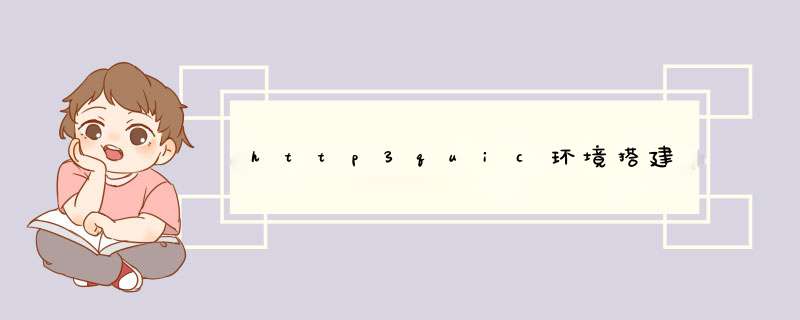
2,配置nginx.conf
重启nginx-quic
3,用chrome浏览器访问 https://quictest.net
需要chrome浏览器添加quic支持及白名单
/Applications/Google\ Chrome.app/Contents/MacOS/Google\ Chrome --no-proxy-server --enable-quic --quic-host-whitelist="quictest.net" --origin-to-force-quic-on=quictest.net:443
设置完即可通过chrome访问quic部署的网站
4,http3/quic测试网站
https://www.http3check.net/
以前用的 quiche ,使用的时候并不是很稳定,经常连接失败,而且也不是更新支持新的draft了,所以测试一下官方的nginx quic实现
关于nginx的配置可以参考
https://quic.nginx.org/readme.html
申请证书可以使用acme.sh
欢迎分享,转载请注明来源:内存溢出

 微信扫一扫
微信扫一扫
 支付宝扫一扫
支付宝扫一扫
评论列表(0条)