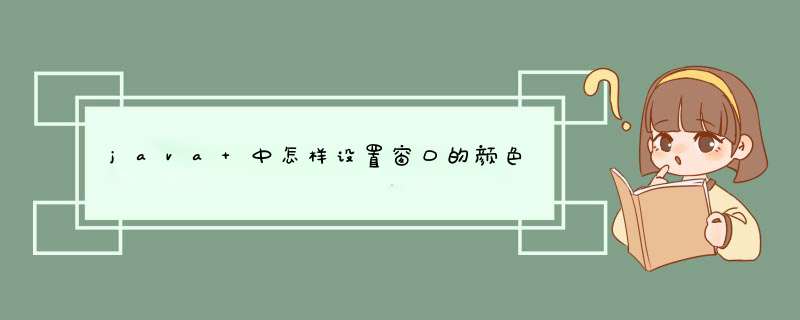
调用需要设置颜色的控件的setBackgroud()方法就可以了。
但是设置JFrame和JLabel的背景色,一般就是下面的做法
JFrame frame = new JFrame()
frame.setBackground(Color.Red)
JLabel l = new JLabel()
l.setBackground(Color.Yellow)
frame.add(l)
结果根本就没有反应。这是由于Swing跟AWT有千丝万缕的联系,它既要支持AWT又要有自己新的体系,所以呢,这个如果对于AWT中的Frame是可以直接通过setBackground来设置背景色,但是对于JFrame则不可以,应该采用下面的方法:
JFrame frame = new JFrame()
frame.getContentPane().setBackground(Color.Red)
而对于JLabel来说则要设置JLabel为不透明的才行,即
JLabel comp = new JLabel(value)
comp.setBackground(color)
comp.setOpaque(true)
这句代码frame.setBackground(Color.Red)
改变的是框架的颜色,框架的上面还有窗格,所以你要改变窗格的颜色才可以侧低改变框架的颜色
在主函数里加Containerframe.getContentPane()意思是获得窗格
setBackground(Color.Red) 改变窗格颜色
另外再附一段背景颜色渐变的代码
运行示意图如下:
import java.awt.Colorimport java.awt.GradientPaint
import java.awt.Graphics
import java.awt.Graphics2D
import javax.swing.JPanel
import java.awt.BorderLayout
import java.awt.EventQueue
import javax.swing.JFrame
import javax.swing.JPanel
class ShadePanel extends JPanel {
private static final long serialVersionUID = -2644424271663261406L
public ShadePanel() {
super()
setLayout(null)
}
@Override
protected void paintComponent(Graphics g1) {// 重写绘制组件外观
Graphics2D g = (Graphics2D) g1
super.paintComponent(g)// 执行超类方法
int width = getWidth()// 获取组件大小
int height = getHeight()
// 创建填充模式对象
GradientPaint paint = new GradientPaint(0, 0, Color.CYAN, 0, height,
Color.MAGENTA)
g.setPaint(paint)// 设置绘图对象的填充模式
g.fillRect(0, 0, width, height)// 绘制矩形填充控件界面
}
}
public class ShadeBackgroundImage extends JFrame {
private static final long serialVersionUID = 4693799019369193520L
private JPanel contentPane
public static void main(String[] args) {
EventQueue.invokeLater(new Runnable() {
public void run() {
try {
ShadeBackgroundImage frame = new ShadeBackgroundImage()
frame.setVisible(true)
} catch (Exception e) {
e.printStackTrace()
}
}
})
}
public ShadeBackgroundImage() {
setTitle("背景为渐变色的主界面")// 设置窗体标题
setDefaultCloseOperation(JFrame.EXIT_ON_CLOSE)
setBounds(100, 100, 450, 300)
contentPane = new JPanel()// 创建内容面板
contentPane.setLayout(new BorderLayout(0, 0))
setContentPane(contentPane)
ShadePanel shadePanel = new ShadePanel()// 创建渐变背景面板
contentPane.add(shadePanel, BorderLayout.CENTER)// 添加面板到窗体内容面板
}
}
下拉框和textfield,textarea这些控件都有setforeground方法,这个函数是设置前景色的,设置为红色就行了.例如:textfield
txt=new
textfield("请输入姓名")
txt.setforeground(color.red)
欢迎分享,转载请注明来源:内存溢出

 微信扫一扫
微信扫一扫
 支付宝扫一扫
支付宝扫一扫
评论列表(0条)