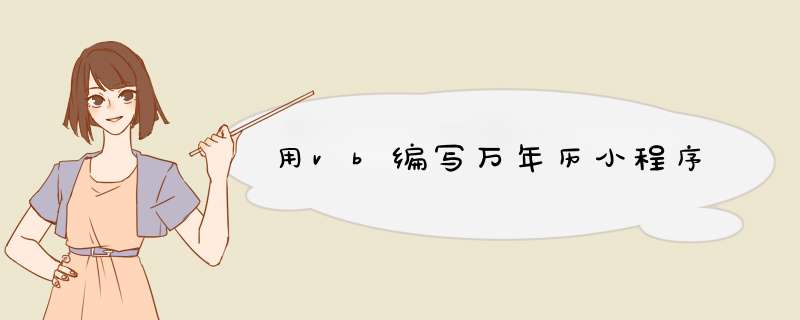
#Region " 返回农历 "
'返回农历
'cCalendar.MaxSupportedDateTime 返回支持的最大日期,即2101-1-28
'cCalendar.MinSupportedDateTime 返回支持的最小日期,即190-2-19
Private cCalendar As New System.Globalization.ChineseLunisolarCalendar
Public Function PubFunGet_CNDate(ByVal sDateTime As Date) As String
cCalendar = New System.Globalization.ChineseLunisolarCalendar
Dim lyear As Integer = cCalendar.GetYear(sDateTime)
Dim lmonth As Integer = cCalendar.GetMonth(sDateTime)
Dim lday As Integer = cCalendar.GetDayOfMonth(sDateTime)
Dim lweek As Integer = cCalendar.GetDayOfWeek(sDateTime)
'获取闰月, 0 则表示没有闰月
Dim leapMonth As Integer = cCalendar.GetLeapMonth(lyear)
Dim isleap As Boolean = False
If (leapMonth >0) Then
If (leapMonth = lmonth) Then
'闰月
isleap = True
lmonth = lmonth - 1
ElseIf (lmonth >leapMonth) Then
lmonth = lmonth - 1
End If
End If
Return String.Concat(GetLunisolarYear(lyear), IIf(isleap = True, "闰年", "年"), GetLunisolarMonth(lmonth), "月", GetLunisolarDay(lday))
End Function
'十天干
Private tiangan As String() = {"甲", "乙", "丙", "丁", "戊", "己", "庚", "辛", "壬", "癸"}
'十二地支
Private dizhi As String() = {"子", "丑", "寅", "卯", "辰", "巳", "午", "未", "申", "酉", "戌", "亥"}
'十二升哪生肖
Private shengxiao As String() = {"鼠", "牛", "虎", "免", "龙", "蛇", "马", "羊", "枯笑轿猴", "鸡", "狗", "猪"}
'农历月
Private months As String() = {"正", "二", "三", "四", "五", "六", "七", "八", "九", "十", "十一", "十二(腊)"}
'农历日
Private days1 As String() = {"初", "十", "廿", "三"}
Private days As String() = {"一", "二", "三", "四", "五", "六", "七", "八", "九", "十"}
'返回农历年(天干 地支 生肖)
Private Function GetLunisolarYear(ByVal year As Integer) As String
GetLunisolarYear = ""
If (year >3) Then
Dim tgIndex As Integer = (year - 4) Mod 10
Dim dzIndex As Integer = (year - 4) Mod 12
Return tiangan(tgIndex) &dizhi(dzIndex) &"[" &shengxiao(dzIndex) &"]"
End If
'无效的年份!
End Function
'没肆返回生肖
Private Function GetShengXiao(ByVal sDateTime As Date) As String
Return shengxiao(cCalendar.GetTerrestrialBranch(cCalendar.GetSexagenaryYear(sDateTime)) - 1)
End Function
'返回农历月
Private Function GetLunisolarMonth(ByVal month As Integer) As String
GetLunisolarMonth = ""
If (month <13 AndAlso month >0) Then
Return months(month - 1)
End If
'无效的月份!
End Function
'返回农历日
Private Function GetLunisolarDay(ByVal day As Integer) As String
GetLunisolarDay = ""
If (day >0 AndAlso day <32) Then
If (day <>20 AndAlso day <>30) Then
Return String.Concat(days1((day - 1) \ 10), days((day - 1) Mod 10))
Else
Return String.Concat(days((day - 1) \ 10), days1(1))
End If
End If
'无效的日!
End Function
#End Region
我们单位实行的大小周工作制,即大周休息2天,小周消息一天。因这点小特殊,总有同事常记错周六这天是否上班。也因这点,在程序上需要特别体现出大小周的提示,于是需要设计一个日历组件,并在日历上标注出排班名称和大小周。最终闷陪实现图如下:微信小程序demo提供了一个简单的日历组件,vant也提供了一个日历组件,在github上也有一些日历组件,我试用了一番,都多少存在一些不符合之处。重点说一下vant,它有几个问题:一是加载数据太大,一运行就加载至少一年以上的数据;二是行罩渣样式不好控制,大小相档悄修改一下就会变形;三是在日期上下方加文字不方便。
因为没有找到太好的组件可以引用,就自己想设计一个能方便控制的,遂有下面的设计,
1、采用grid组件显示日期,分三行,中间一行为日期具体天的数字,上面一行显示大小周提示、下面一行显示排班名称
2、采用scroll-view动态包含grid数目
3、一行显示几天,可以动态设置
1、日历头部
2、日历内容
3、日历结构体
4、具体每个月的日历算法
获取某个月的第一天和最后一天,再获取每天的星期数,循环放到grid结构体中
优点:一是加载数据量少,可控制;二是显示内容丰富,可以控制;三是也是显示可以使用slot,更加丰富
缺点:一不是专业日历组件,样式简单了些;二是加载数据量有限,grid自身也是一个组件,加载多了额外的开销肯定大起来。
您好,要制作一个打渔日历小程序,首先需要准备一些必要的工具,比如一台电脑,一个编程语言,一个编程环境,一个编程编辑器,一个编程调试器等。其次,需要确定打渔日历小程序的功能,比如提供渔民的渔获信息,提供渔民的渔获日历,提供渔民罩瞎的渔获记录等。
然后,根据功能需求,编写程序代码,实现打渔日历小程序的功能,并进行调试,确保程序的正确性和可靠性。
最后,将程序打包,发布到合适的平台,供渔民使用。
总之,要制作一旁拦个打渔日历小程序,需要准备必要的工具,确定功能需求,编写程序代码,进行调试,打包发布等运闷胡步骤。
欢迎分享,转载请注明来源:内存溢出

 微信扫一扫
微信扫一扫
 支付宝扫一扫
支付宝扫一扫
评论列表(0条)