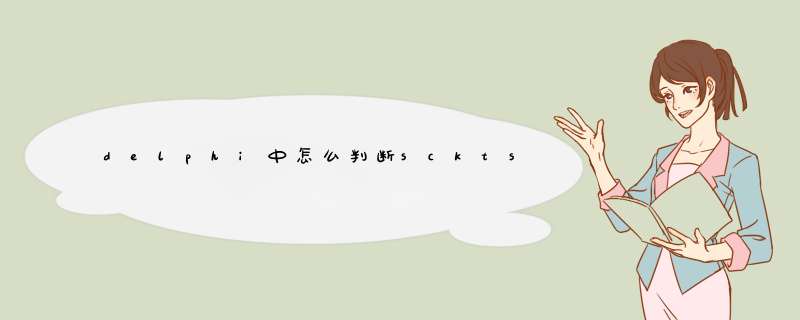
1、先use TLHelp32, PsAPI,使用其中Process32First的函数和Process32Next遍历所有进程。
2、然后判断是否存在scktsrvr.exe。
3、函数代码:
function checkAppExists(appN: string): Booleanvar
lppe: TProcessEntry32
found : boolean
Hand : THandle
磨羡P:DWORD
s:string
begin
result := false
Hand := CreateToolhelp32Snapshot(TH32CS_SNAPALL,0)
found := Process32First(Hand,lppe)
while found do
begin
s := StrPas(lppe.szExeFile)
if lppe.th32ProcessID>0 then
p := lppe.th32ProcessID
else
p := 0
if (s = appN) then
begin
Result:= True
Break
end
found := Process32Next(Hand,lppe)
end
end
4、程序示例,判断scktsrvr.exe是否存在瞎戚拍:
procedure TForm1.btn1Click(Sender: TObject)begin
if checkAppExists('scktsrvr.exe') then
begin
ShowMessage('scktsrvr.exe在运行!')
仔腊end
else
begin
ShowMessage('scktsrvr.exe没有运行!')
end
end
5、效果如下:
判断进程~~~~uses TLHelp32
注意
function FindProcess(AFileName: string): boolean
var
hSnapshot: THandle//用于获得岩辩进程列表
lppe: TProcessEntry32//用粗陵缺于查找进程
Found: Boolean//用于判断进程遍历是否完成
begin
Result :=False
hSnapshot := CreateToolhelp32Snapshot(TH32CS_SNAPPROCESS, 0)//获得系统进程列表
lppe.dwSize := SizeOf(TProcessEntry32)//在调用Process32First API之前,需要初始化lppe记录的大小
Found := Process32First(hSnapshot, lppe)//将进程列表的第一个进程汪樱信息读入ppe记录中
while Found do
begin
if ((UpperCase(ExtractFileName(lppe.szExeFile))=UpperCase(AFileName)) or (UpperCase(lppe.szExeFile )=UpperCase(AFileName))) then
begin
Result :=True
end
Found := Process32Next(hSnapshot, lppe)//将进程列表的下一个进程信息读入lppe记录中
end
end
例子 if FindProcess( 'mysqld-nt.exe ') then memo1.Lines.Add( '发现SQL服务! ')
欢迎分享,转载请注明来源:内存溢出

 微信扫一扫
微信扫一扫
 支付宝扫一扫
支付宝扫一扫
评论列表(0条)