着手开发Win Forms工程也是相当简单的 在Visual Studio NET中创建Win Forms工程只会生成一个被编译的文件Form cs 而不会生成头文件 接口定义文件 引导应用程序文件 资源文件和库文件 工程所需要的所有信息都包含在窗体的代码中 其结果是工程可以很方便地由一个单一窗体组成的应用被扩充为包括有多个代码文件 复杂的由多窗体构成的应用程序 其中没有需要连接的临时对象文件 只有代码文件和已经建立的DLL文件 随着慢慢熟悉这种方法 创建 NET框架应用程序和C/C++应用程序在复杂性方面的判别就会越来越明显 由于信息只包含在代码文件中 在Visual Studio NET环境之外创建工程也是相当简单的 而无论是Visual Basic代码 C#代码或是其他任何支持 NET框架的语言写成的 由于Win Forms是建立在通用语言运行库的 因此开发人员可以选择任何一种支持通用语言运行库的编程语言开发Win 应用程序 开发人员可以使用从C#到COBOL Eiffel Perl在内的 种编程语言开发Win Forms应用程序(或者Web Forms应用程序和Data应用程序) 这使得掌握多种编程语言的开发人员可以高效地使用Win Forms建立应用程序 输出布局 如果你曾经尝试着创建一个能够正确地改变大小的窗体 就会发现这是多么困难了/MFC和以前的Visual Basic没有对此提供任何内置的支持 但在Visual Studio NET中仅仅需要几行的代码(甚至这些代码不需要你动手编写 因为在设计窗体时的Property Browser(属性浏览器)中就能实现这样的功能 ) 就能创建一个能够正确地改变大小的对话框 基本的输出布局是由二部分组成的 Anchoring和Docking RichControl类有一个Anchor属性 这是一个枚举型变量的值通过或运算来描述一个控制与其父控制边缘的距离 例如 如果在一个窗体上创建了一个按钮 并且将其Anchor属性设置为AnchorStyles BottomRight 则在改变大小时 按钮将与窗体的下 右边缘保持相同的距离 如果将Anchor属性设置为AnchorStyles All 按钮将与窗体的四周保持固定的距离 按钮就会改变自己的大小来符合这一要求 Docking是Anchoring的一种特殊情况 RichControl的Dock属性定义控制与父控制的哪个边相接触 它的值可以是Top Left Right Bottom或Fill 当父控制的大小变化时 它将仍然维持与特定边缘的距离 将一个控制移动到移动到父控制的底部 并将Anchor设置为AnchorStyle BottomLeftRight 等同于将Dock属性设置为Bottom 在本例中 列表框与窗体的左边缘相接触 按钮与窗体的顶 左和右边保持一定的距离 因此 它们能够维持相对的位置和大小 下面例子中对话框(图 )是使用Visual Studio NET中的Win Forms Designer设计的 在创建它时我用了 分钟的时间 而没有编写一行代码 // ResizableSample cs namespace ResizableSampleNamespace { using Systemusing System Drawingusing System ComponentModelusing System WinForms/// /// Summary description for ResizableSample /// public class ResizableSample : System WinForms Form { /// /// Required by the Win Forms designer /// private System ComponentModel Container ponentsprivate System WinForms Button button private System WinForms Button button private System WinForms Button button private System WinForms ListBox listBox public ResizableSample() { // Win Form Designer要求下面的初始化函数 InitializeComponent() } /// /// 清除所使用的资源文件 /// public override void Dispose() { base Dispose() ponents Dispose() } /// /// 应用程序的主入口 /// public static void Main(string[] args) { Application Run(new ResizableSample()) } /// /// Designer所需要的方法不要使用编辑器编辑其中的内容 /// private void InitializeComponent() { ponents = new System ComponentModel Container() this button = new System WinForms Button() this button = new System WinForms Button() this button = new System WinForms Button() this listBox = new System WinForms ListBox() //@design this TrayLargeIcon = false//@design this TrayHeight = this Text = Resizable Dialog this IMEMode = System WinForms IMEMode Offthis AutoScaleBaseSize = new System Drawing Size( ) this ClientSize = new System Drawing Size( ) button Location = new System Drawing Point( ) button Size = new System Drawing Size( ) button TabIndex = button Anchor = System WinForms AnchorStyles TopLeftRightbutton Text = Cancel button Location = new System Drawing Point( ) button Size = new System Drawing Size( ) button TabIndex = button Anchor = System WinForms AnchorStyles Allbutton Text = Filler button Location = new System Drawing Point( ) button Size = new System Drawing Size( ) button TabIndex = button Anchor = System WinForms AnchorStyles TopLeftRightbutton Text = OK listBox Size = new System Drawing Size( ) listBox Dock = System WinForms DockStyle LeftlistBox TabIndex = listBox Items All = new object[] { Item One Item Two Item Three Item Four }this Controls Add(button ) this Controls Add(button ) this Controls Add(button ) this Controls Add(listBox ) } } } lishixinzhi/Article/program/net/201311/13232
ASP.NET3.5网站开发实例教程?
首先运行visualstudio2015进入vs2015主画面
找到左上角的文件依次找到文件->新建->项目
在打开的新建项目窗口中,找到我们的framwork版本我们选择ASP.NET3.5
选择ASP.NET3.5后,在左侧找到web项目选择ASP.NET空web应用程序
接着定义我们的应用程序名称和位置设定完成后,选择念闭丛确定,选择确定后,就会根据我们的设定,生成应用程式所需的文件和框架目录结构见下图
因为我们是创建的空应用程序所有整个目录结构很简单我们可以右仔樱键单击我们的应用程序,选择属性来确认我们当前的框架是否使用的是ASP.NET3.5
接着我们就可以开发我们的态差web应用程序了我们新建一个aspx页面简单的填入以下内容:<%@PageLanguage=C#AutoEventWireup= rueCodeBehind=WebForm1.aspx.csInherits=WebApplication1.WebForm1%>
撰写代码完成后,保存并运行就可以了这样一个简单的web应用程序实例就创建完成了
在Visual Studio 2005中开发耐启差;步骤;1)利用Visual Studio 2005创建一个web站点。
2)利用Visual Studio 2005工具箱中的控件,根据程序的要昌皮求合理的设计应用程序界面。
3)设置相关控件的属性。
4)编写有关控件的旁乱事件代码。
5)对程序进行运行调试。
6)保存网站中的文件。
7)发布网站。
欢迎分享,转载请注明来源:内存溢出

 微信扫一扫
微信扫一扫
 支付宝扫一扫
支付宝扫一扫
评论列表(0条)