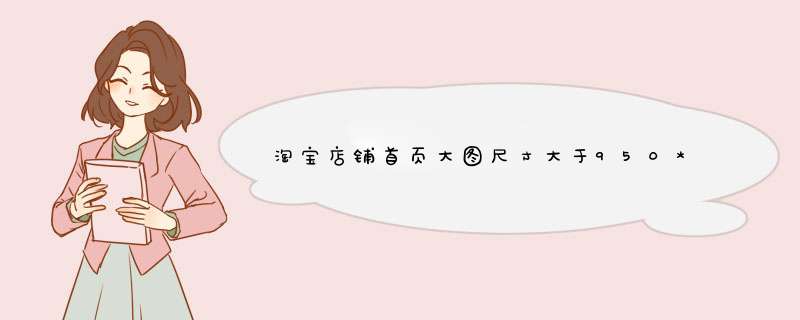
第二加代码
专业版旺铺可以使1920px尺寸的全屏大图轮播。下面是专业版1920大图全屏轮播代码,我测试过了可以使用,你只需要修改代码中的红色文字就可以了
<div class="J_TWidget" data-widget-config="{'effect': 'fade', 'circular': true ,'contentCls':'taobaoux'}" data-widget-type="Tabs" style="height:550px;overflow:hidden;">
<div class="taobaoux" style="height:550px;">
<div class="footer-more-trigger" style="width:1920px;height:550px;top:auto;padding:0px;border:none;left:50%;">
<div class="footer-more-trigger" style="width:1920px;height:550px;padding:0px;border:none;left:-960px;">
<div data-widget-config="{'contentCls': 'taobaoux-com','navCls': 'bbs-taobaoux-com','effect': 'scrollx','easing': 'easeOutStrong','prevBtnCls':'prev1920','nextBtnCls':'next1920','autoplay': true,'viewSize':[1920],'circular': true}" data-widget-type="Carousel" class="J_TWidget">
<div class="J_TWidget" data-widget-config="{'trigger':'ux1920','align':{'node':'ux1920','offset':[-500,0],'points':['cc','cc']}}" data-widget-type="Popup" style="display:none;">
<div class="prev1920" style="font-size:100px;cursor:pointer;opacity:05;color:#f00;"><</div>
<div class="J_TWidget" data-widget-config="{'effect': 'fade', 'circular': true ,'contentCls':'taobaoux'}" data-widget-type="Tabs" style="height:550px;overflow:hidden;">
<div class="taobaoux" style="height:550px;">
<div class="footer-more-trigger" style="width:1920px;height:550px;top:auto;padding:0px;border:none;left:50%;">
<div class="footer-more-trigger" style="width:1920px;height:550px;padding:0px;border:none;left:-960px;">
<div data-widget-config="{'contentCls': 'taobaoux-com','navCls': 'bbs-taobaoux-com','effect': 'scrollx','easing': 'easeOutStrong','prevBtnCls':'prev1920','nextBtnCls':'next1920','autoplay': true,'viewSize':[1920],'circular': true}" data-widget-type="Carousel" class="J_TWidget">
<div class="J_TWidget" data-widget-config="{'trigger':'ux1920','align':{'node':'ux1920','offset':[-500,0],'points':['cc','cc']}}" data-widget-type="Popup" style="display:none;">
<div class="prev1920" style="font-size:100px;cursor:pointer;opacity:05;color:#f00;"><</div>
<div class="next1920" style="font-size:100px;cursor:pointer;opacity:05;color:#f00;">></div>
</div>
<div style="height:550px;width:1920px;overflow:hidden;padding:0px;margin:0px;" class="ux1920">
<ul class="taobaoux-com" style="height:550px;width:1920px;padding:0px;margin:0px;">
<li style="width:1920px;height:550px;padding:0px;margin:0px;">
<a target="_blank" href="此处替换连接1" style="padding:0px;margin:0px;">
<img src="此处替换网址1" width="1920px" height="550px" border="0px"></a></li>
<li style="width:1920px;height:550px;padding:0px;margin:0px;">
<a target="_blank" href="此处替换连接2" style="padding:0px;margin:0px;">
<img src="此处替换大网址2" width="1920px" height="550px" border="0px"></a></li>
<li style="width:1920px;height:550px;padding:0px;margin:0px;">
<a target="_blank" href="此处替换连接3" style="padding:0px;margin:0px;">
<a target="_blank" href="此处替换连接4" style="padding:0px;margin:0px;">
<img src="此处替换大网址4" width="1920px" height="550px" border="0px"></a></li>
<li style="width:1920px;height:550px;padding:0px;margin:0px;">
<a target="_blank" href="此处替换连接5" style="padding:0px;margin:0px;">
<img src="此处替换大网址5" width="1920px" height="550px" border="0px"></a></li>
</ul>
</div>
<div class="footer-more-trigger" style="padding:0px;border:none;left:50%;">
<div class="footer-more-trigger" style="width:1920px;height:50px;padding:0px;border:none;left:-960px;background: url(此处替换小导航背景网址png) repeat;top:505px;">
<ul class="bbs-taobaoux-com" style="width:950px;height:50px;margin:0 auto;text-align: center;">
<li style="display: inline;margin: 0 5px;cursor:pointer;line-height: 47px;">
<img src="此处替换小网址1" width="120px" height="39px" border="0px" style="vertical-align:middle;margin:5px 0;" /></li>
<li style="display: inline;margin: 0 5px;cursor:pointer;line-height: 47px;">
<img src="此处替换小网址2" width="120px" height="39px" border="0px" style="vertical-align:middle;margin:5px 0;" /></li>
<li style="display: inline;margin: 0 5px;cursor:pointer;line-height: 47px;">
<img src="此处替换小网址3" width="120px" height="39px" border="0px" style="vertical-align:middle;margin:5px 0;" /></li>
<li style="display: inline;margin: 0 5px;cursor:pointer;line-height: 47px;">
<img src="此处替换小网址4" width="120px" height="39px" border="0px" style="vertical-align:middle;margin:5px 0;" /></li>
</ul>
</div>
</div>
</div>
</div>
</div>
</div>
<ul class="ks-switchable-nav" style="display:none;"></ul>
</div第一种方法
买个装修模板,里面有带有全屏海报,很方便,只要按模板的大小做个海报装上就可以了,一般宽是1920,不过要是你要自己编代码的话,会很麻烦,你可以淘宝上买一个这块的代码,很便宜的几块钱,或者请人帮你做一个~~
第二种方法
准备好一张海报 然后截取中间一部分,间留990像素,两边做样式背景,PS保存网页模式大小在200K以内。背景头部要遇留店招的空白;长度为950px,高度不要超过淘宝限制高度,然后用自定义模块或轮播把添加进去,并设置好链接,然后把海报剩余的部分做为背景,这样就可以展现出全屏的海报了。因为淘宝默认只能显示950宽的尺寸,就算你把做成3000的也无济于事,所以只显示中间,要解决这个问题需添加代码:
<div style="height:550px;" data-title="">
<div class="footer-more-trigger" style="left:50%;top:auto;border:none;padding:0;top:-10px;">
<div class="footer-more-trigger" style="left:-960px;top:auto;border:none;padding:0;">
<div style="width:1920px;height:500px;background: url() no-repeat fixed center top;overflow:hidden;">
<img src="轮播图地址" />
</a>
</div>
</div>
</div>把你要轮播的地址放入轮播图地址内,打开淘宝装修-添加模块-自定义模块-点击最左边的蓝色双向箭头,也就是源码,把代码复制粘贴进去,再把要轮播的地址代入我标出的“轮播图地址”内,确定,发布……。我讲得这么细致,不可能不懂吧……
呃,这个是单张的全屏,如果是多张轮播图的话代码会很长,这里好像发不上来了,要的话就留邮箱吧只有两种方法(可选其一):A:购买带有全屏轮播的模版(SDK模版或CSS模版都行)
B:开通旺铺旗舰版,进行背景自定义装修(我可以免费送你全屏轮播的代码)
Q:10419605
NON-SEQUENTIAL/非时序
欢迎分享,转载请注明来源:内存溢出

 微信扫一扫
微信扫一扫
 支付宝扫一扫
支付宝扫一扫
评论列表(0条)