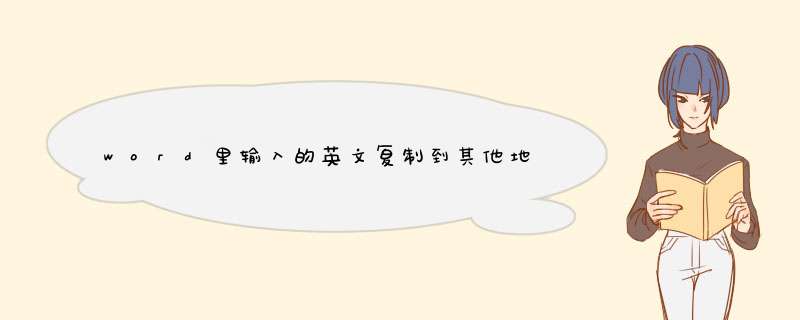
如果还不行,就利用替换的功能来把全角的都替换成半角的就可以了,这个很快就能完成全篇中的所有替换!+ plus 加号;正号
- minus 减号;负号
± plus or minus 正负号
× is multiplied by 乘号
÷ is divided by 除号
= is equal to 等于号
≠ is not equal to 不等于号
≡ is equivalent to 全等于号
≌ is equal to or approximately equal to 等于或约等于号
≈ is approximately equal to 约等于号
< is less than 小于号
> is more than 大于号
≮ is not less than 不小于号
≯ is not more than 不大于号
≤ is less than or equal to 小于或等于号
≥ is more than or equal to 大于或等于号
% per cent 百分之…
‰ per mill 千分之…
∞ infinity 无限大号
∝ varies as 与…成比例
√ (square) root 平方根
∵ since; because 因为
∴ hence 所以
∷ equals, as (proportion) 等于,成比例
∠ angle 角
⌒ semicircle 半圆
⊙ circle 圆
○ circumference 圆周
π pi 圆周率
△ triangle 三角形
⊥ perpendicular to 垂直于
∪ union of 并,合集
∩ intersection of 交,通集
∫ the integral of …的积分
∑ (sigma) summation of 总和
° degree 度
′ minute 分
〃 second 秒
℃ Celsius system 摄氏度
{ open brace, open curly 左花括号
} close brace, close curly 右花括号
( open parenthesis, open paren 左圆括号
) close parenthesis, close paren 右圆括号
() brakets/ parentheses 括号
[ open bracket 左方括号
] close bracket 右方括号
[] square brackets 方括号
period, dot 句号,点
| vertical bar, vertical virgule 竖线
& ampersand, and, reference, ref 和,引用
asterisk, multiply, star, pointer 星号,乘号,星,指针
/ slash, divide, oblique 斜线,斜杠,除号
// slash-slash, comment 双斜线,注释符
# pound 井号
backslash, sometimes escape 反斜线转义符,有时表示转义符或续行符
~ tilde 波浪符
full stop 句号
, comma 逗号
: colon 冒号
; semicolon 分号
question mark 问号
! exclamation mark (英式英语) exclamation point (美式英语)
' apostrophe 撇号
- hyphen 连字号
-- dash 破折号
dots/ ellipsis 省略号
" single quotation marks 单引号
"" double quotation marks 双引号
‖ parallel 双线号
& ampersand = and
~ swung dash 代字号
§ section; division 分节号
→ arrow 箭号;参见号
.period 句号
,comma 逗号
:colon 冒号
;semicolon 分号
!exclamation 惊叹号
?question mark 问号
 ̄hyphen 连字符
'apostrophe 省略号;所有格符号
—dash 破折号
‘ ’single quotation marks 单引号
“ ”double quotation marks 双引号
( )parentheses 圆括号
[ ]square brackets 方括号
《 》French quotes 法文引号;书名号
ellipsis 省略号
¨tandem colon 双点号
"ditto 同上
‖parallel 双线号
/virgule 斜线号
&ampersand = and
~swung dash 代字号
§section; division 分节号
→arrow 箭号;参见号
+plus 加号;正号
-minus 减号;负号
±plus or minus 正负号
×is multiplied by 乘号
÷is divided by 除号
=is equal to 等于号
≠is not equal to 不等于号
≡is equivalent to 恒等于号
≌is identical to 全等于号
≈is approximately equal to 约等于号
<is less than 小于号
>is more than 大于号
≮is not less than 不小于号
≯is not more than 不大于号
≤is less than or equal to 小于或等于号
≥is more than or equal to 大于或等于号
%per cent 百分之…
‰per mill 千分之…
∞infinity 无限大号
∝varies as 与…成比例
√(square) root 平方根
∵since; because 因为
∴hence 所以
∷equals, as (proportion) 等于,成比例
∠angle 角
⌒semicircle 半圆
⊙circle 圆
○circumference 圆周
πpi 圆周率
△triangle 三角形
⊥perpendicular to 垂直于
∪union of 并,合集
∩intersection of 交,通集
∫the integral of …的积分
∑(sigma) summation of 总和
°degree 度
′minute 分
〃second 秒
#number …号
℃Celsius system 摄氏度
情况一:可见字符(中文的单引号)
复制该字符;
Ctrl+H打开替换对话框;
将复制的字符粘贴至查找框,“替换为”框内不写东西,全部替换。
情况二:字符不可见,但在编辑栏中能看到,这是英文的单引号,此种情况,文字内容不受影响,不用理会,但数字会被这个符号强制转换为文本
1 选中该数据整列;
2 点击“数据”选项卡,分列;
3 在d出的对话框上依次点击“下一步”,“下一步”,选择“常规”(一般默认的就是),“完成”。
上述方法只是用数字,再说一种方法,数字及文字都可以:选中数据区域,复制,粘贴至word文档,紧接着在word中复制,粘贴回excel即可。
欢迎分享,转载请注明来源:内存溢出

 微信扫一扫
微信扫一扫
 支付宝扫一扫
支付宝扫一扫
评论列表(0条)