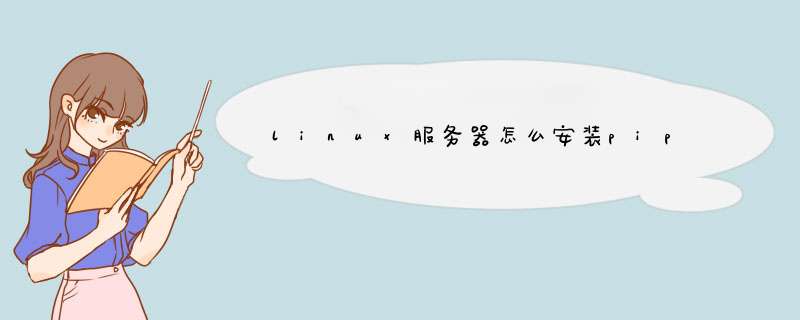
pip 是“A tool for installing and managing Python packages”,也就是说pip是python的软件安装工具
2、下面介绍怎么在linux下安装pip
下载pip到/usr/local/src
# cd /usr/local/src
# wget ">先下载python的版本
安装依赖环境
安装python3
解压下载好的Python-3xxtgz包(具体包名因你下载的Python具体版本不不同而不不同,如:我下载的是Python361那我这里就是Python-361tgz)
进入解压后的目录,编译安装
修改pip的软链接:ln -s /root/python36/bin/pip3 /usr/bin/pip ##可以忽略
将python3 bin目录加入PATH
打开profile文件
# vim /etc/profile
在最后加入下边两行
PATH=$PATH:/usr/local/python3/bin
export PATH
按ESC,输入:wq回车退出。
修改完记得执行行下面的命令,让上一步的修改生效:
# source /etc/profile
由于python3已经自带pip了,所有不用自已安装pip了。
检查Python3及pip3是否正常可用:
pip 901 from /usr/local/python3/lib/python36/site-packages (python 3x)
离线安装python的其他包
我 windows 的是先安装 easy_install ,然后通过easy_install 安装pip
1下载esay_install
下载地址:>
注意:win7 64位必须使用ez_setuppy进行安装。方法是下载ez_setuppy后,在cmd下执行 python ez_setuppy,即可自动安装setuptools。目前没有直接的exe安装版本。
注意2:更新了更简单的办法,可以直接跳转到最后面
下载完成后双击执行安装文件,即可在D:\Program Files\python27\scripts下安装easy_install。包含一个easy_installexe,然后进行环境变量设置,在系统环境变量中做如下设置:
(也就是将D:\Program Files\python27\scripts添加到环境变量中)
然后
easy_install pip
方法一: 通过setuptools来安装python模块首先下载
NOTE: 最好下载个setuptools,本人是152版本,里面包含了ez_setup
运行 python ez_setuppy
D:\work\installation\setuptools-152\setuptools-152>python ez_setuppy > 1txt
Extracting in c:\users\admini~1\appdata\local\temp\tmpbxikxf
Now working in c:\users\admini~1\appdata\local\temp\tmpbxikxf\setuptools-152
Installing Setuptools
Copying setuptools-152-py27egg to c:\python27\lib\site-packages
setuptools 152 is already the active version in easy-installpth
Installing easy_install-scriptpy script to C:\Python27\Scripts
Installing easy_installexe script to C:\Python27\Scripts
Installing easy_install-27-scriptpy script to C:\Python27\Scripts
Installing easy_install-27exe script to C:\Python27\Scripts
Installed c:\python27\lib\site-packages\setuptools-152-py27egg
Processing dependencies for setuptools==152
Finished processing dependencies for setuptools==152
运行 easy_install py
D:\work>easy_install py #py 为第三方库文件
Searching for py
Best match: py 1426
Adding py 1426 to easy-installpth file
Using c:\python27\lib\site-packages
Processing dependencies for py
Finished processing dependencies for py
方法二: 通过pip来安装python模块
安装 easy_install pip
D:\work>easy_install pip
Searching for pip
Best match: pip 611
Processing pip-611-py27egg
pip 611 is already the active version in easy-installpth
Installing pip-scriptpy script to C:\Python27\Scripts
Installing pipexe script to C:\Python27\Scripts
Installing pip27-scriptpy script to C:\Python27\Scripts
Installing pip27exe script to C:\Python27\Scripts
Installing pip2-scriptpy script to C:\Python27\Scripts
Installing pip2exe script to C:\Python27\Scripts
Using c:\python27\lib\site-packages\pip-611-py27egg
Processing dependencies for pip
Finished processing dependencies for pip
运行 pip install xlrd
Usage:
pip <command> [options]
Commands:
install Install packages
uninstall Uninstall packages
freeze Output installed packages in requirements format
list List installed packages
show Show information about installed packages
search Search PyPI for packages
wheel Build wheels from your requirements
zip DEPRECATED Zip individual packages
unzip DEPRECATED Unzip individual packages
help Show help for commands
General Options:
-h, --help Show help
--isolated Run pip in an isolated mode, ignoring
environment variables and user configuration
-v, --verbose Give more output Option is additive, and can be
used up to 3 times
-V, --version Show version and exit
-q, --quiet Give less output
--log <path> Path to a verbose appending log
--proxy <proxy> Specify a proxy in the form
[user:passwd@]proxyserver:port
--retries <retries> Maximum number of retries each connection should
attempt (default 5 times)
--timeout <sec> Set the socket timeout (default 15 seconds)
--exists-action <action> Default action when a path already exists:
(s)witch, (i)gnore, (w)ipe, (b)ackup
--trusted-host <hostname> Mark this host as trusted, even though it does
not have valid or any >
Python 279 及后续版本, Python 34 及后续版本已经默认安装了pip,所以推荐使用最新版本的Python(Python2或者Python3)就不需要再安装pip了。
至于pip的使用,主要有如下步骤:
打开命令行窗口
找到pip安装路径。
Python2/Python3安装路径是相同的,都在x:\Python xx\Scripts路径下
拖动pip主应用程序到命令行窗口
输入“install + 模块/包名”,注意中间要有空格。然后回车。窗口中会显示下载信息。
耐心等待安装完成。安装完成后,我们在Python交互窗口导入包,如果不报错,那么说明安装成功,如果报错,那么说明还需要安装其它的依赖包,需要去对应安装包的官网查看文档说明
1、首先通过快捷键win+R打开运行窗口。输入cmd。点击确定,以管理员身份打开命令行界面。2、在命令行界面输入piplist,回车后可以得到目前电脑上已经安装的三方库的名称,以及版本。
3、注意第二行后面-m开始,后面的代码。
4、接下来,先运行两个命令:输入cd\退回到根目录输入cd(这里有一个空格)(python安装的路径)。
5、按照它的提示,输入pythonexe,然后空格后加-m后的内容(包括-m),然后回车。
6、当看到successfullyinstalledpip-2231就证明已经更新成功了,再次运行步骤2的命令piplist查看版本是否正确。方法/步骤
1、首先下载anaconda 在此需要记住,安装的是42版本,43的话,会有很多坑,问题无法解决,在这里可以去anaconda 官网下载,如果觉得慢的话,可以考虑到清华的anaconda源里面下载记住 anaconda-421。
2、之后进行anaconda的安装,一路点击next就可以了,安装完毕之后,在cmd中输入python,就可以看到anaconda 安装成功。
3、之后用管理员身份运行cmd程序,这里是需要的,避免一些权限的错误,
安装pip,到网上去搜索pip的安装包,解压缩之后,到目录下执行python setuppy install,完成安装,pip版本最好是801以上的,最好是90。
4、之后进入到anaconda的安装目录中,cd C:\Program Files\Anaconda3,
然后开始安装tensorflow cpu 一键安装,
pip install --upgrade --ignore-installed tensorflow,
gpu版本的,
pip install --upgrade --ignore-installed tensorflow-gpu。
5、一般cpu可以直接安装。
6、之后我们在python环境下输入import tensorflow as tf就可以了执行一些简单命令了。
欢迎分享,转载请注明来源:内存溢出

 微信扫一扫
微信扫一扫
 支付宝扫一扫
支付宝扫一扫
评论列表(0条)