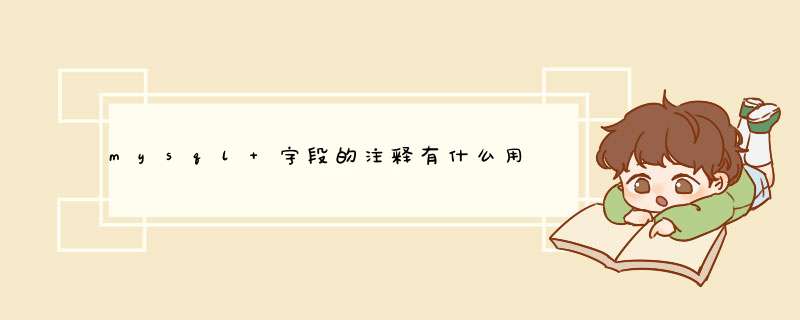
/[15:04:35][ 0 ms]/ Set names 'utf8'
/[15:04:35][ 0 ms]/ set sql_mode=''
/[15:04:35][ 47 ms]/ use `indicator`
/[15:04:35][ 0 ms]/ show table status from `indicator` where engine is not NULL
/[15:04:36][ 0 ms]/ describe `indicator``des_indicator_reg`
/[15:04:36][ 31 ms]/ show index from `indicator``des_indicator_reg`
/[15:04:46][ 0 ms]/ show full fields from `indicator``des_indicator_reg`
/[15:04:46][ 0 ms]/ show keys from `indicator``des_indicator_reg`
/[15:04:46][ 0 ms]/ show create table `indicator``des_indicator_reg`
/[15:04:56][ 0 ms]/ show full fields from `indicator``des_indicator_reg`
/[15:04:56][ 15 ms]/ show keys from `indicator``des_indicator_reg`
/[15:04:56][ 0 ms]/ select from `indicator``des_indicator_reg` limit 0, 50
/[15:05:13][ 0 ms]/ describe `indicator``des_indicator_reg`
/[15:05:27][ 0 ms]/ show full fields from `indicator``des_indicator_reg`navicat没有你要求的功能,你可以通过这两种方式查看注释:
1、右键一个表,选择“对象属性”,下面会出现东西,选择“DDL”
2、右键一个表,选择“设计表”,快捷键是ctrl+dALTER TABLE table_name COMMENT='这是表的注释';
1给表加注释:
ALTER TABLE table_name COMMENT='这是表的注释';2给列加注释:
ALTER table table_name MODIFY `column_name` datetime DEFAULT NULL COMMENT '这是字段的注释'欢迎分享,转载请注明来源:内存溢出

 微信扫一扫
微信扫一扫
 支付宝扫一扫
支付宝扫一扫
评论列表(0条)