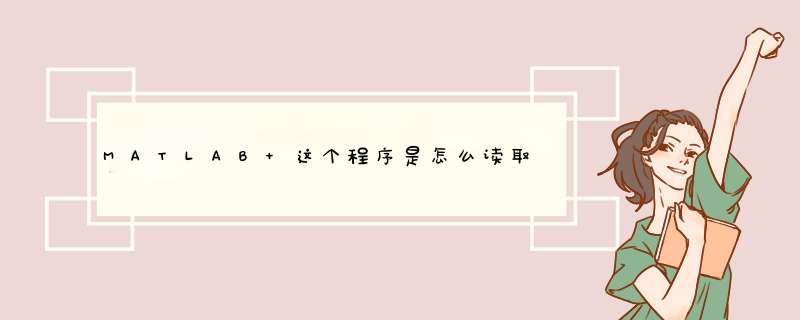
这句就是在读取数据,读取的数据路径就是C盘。当然如果你的数据不再C盘,再这样运行,matlab就会报错。这个你可以按照你数据的所在位置写路径。
b =
y: [1x901 double]
t: [1x901 double]
这句自然就是你的xinhao001mat这个文件中所读出来的变量y,t及其分别的数据了。
(关于load函数,还有一种用法就是:load xinhao001mat。但是这种用法要求该文件在当前活动路径)
9月直接用load就可以了,最简单的s=load("文件名"),s是一个矩阵,其任意子结构都可以取到。
在matlab中输入 help load,就能看到其使用帮助。
S = LOAD() returns the contents of FILENAME in variable S If
FILENAME is a MAT file, S is a struct containing fields matching the
variables retrieved
Examples for pattern matching:
load fname a % Load variables starting with "a"
load fname -regexp ^b\d{3}$ % Load variables starting with "b" and
% followed by 3 digits
load fname -regexp \d % Load variables containing any digits举个栗子:
假设文件是ascii码形式的,名为depthdat,首先,读入文件
data=load('depthdat');
然后选择你想要的行,列上的数值作为参数,假设你想要的值在第1行,第1列,参数名为x
则:
x=data(1,1)
以上简单,使用fieldnames()函数查看有哪些成员,使用getfield()函数查看成员数据,比如:
>> ax1 = 123;
>> ax2 = 'a string';
>> ax3 = [1,2,3,4,5];
>> fieldnames(a) % 返回成员名称列表
ans =
'x1'
'x2'
'x3'
>> getfield(a,'x1') % 查看某一成员的值
ans =
123
欢迎分享,转载请注明来源:内存溢出

 微信扫一扫
微信扫一扫
 支付宝扫一扫
支付宝扫一扫
评论列表(0条)