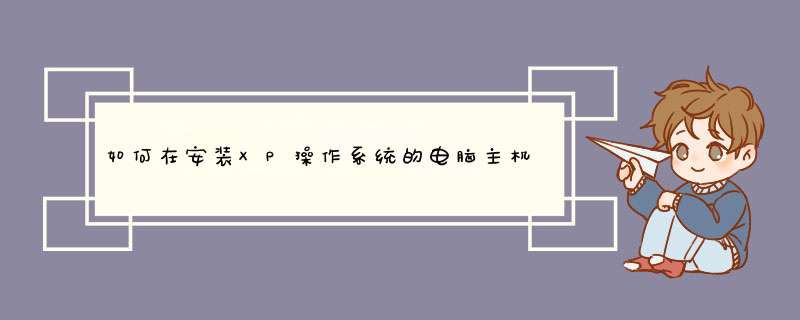
在Windows 2000/XP中,依次单击“开始”→“运行”→输入“CMD”→回车→输入“ipconfig /all”→回车。即可看到MAC地址。
详细内容为:
Windows IP Configuration
Host Name : MICROSOF-7CEE79
Primary Dns Suffix :
Node Type : Unknown
IP Routing Enabled : No
WINS Proxy Enabled : No
Ethernet adapter 本地连接 2:
Connection-specific DNS Suffix :
Description : Realtek RTL8139/810x Family Fast Et
ernet NIC #2
Physical Address : 00-E0-4C-3B-AD-F5
Dhcp Enabled : No
IP Address : 1921681168
Subnet Mask : 2552552550
Default Gateway : 19216811
DNS Servers : 20222469169
PPP adapter 宽带连接:
Connection-specific DNS Suffix :
Description : WAN (PPP/SLIP) Interface
Physical Address : 00-53-45-00-00-00
Dhcp Enabled : No
IP Address : 21887126129
Subnet Mask : 255255255255
Default Gateway : 21887126129
DNS Servers : 20210122469
20210122668
NetBIOS over Tcpip : Disabled
欢迎分享,转载请注明来源:内存溢出

 微信扫一扫
微信扫一扫
 支付宝扫一扫
支付宝扫一扫
评论列表(0条)