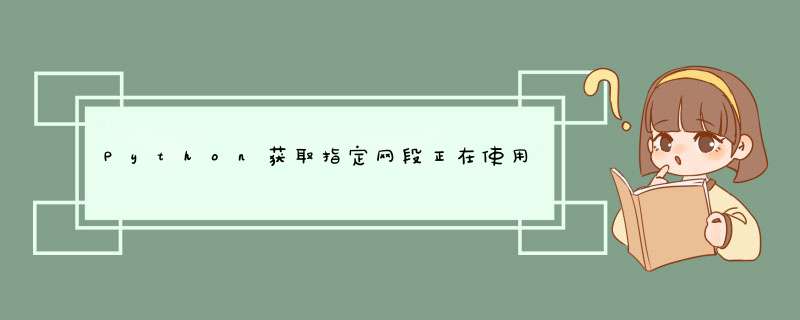
#!/usr/bin/env python # -*- coding: utf-8 -*- ''''' 使用方法样例 python test20.py 192.168.1.1 (会扫描192.168.1.1-255的ip) 多线程加速后大概十几秒 ''' import platform import sys import os import time import threading live_ip = 0 def get_os(): os = platform.system() if os == "Windows": return "n" else: return "c" def ping_ip(ip_str): cmd = ["ping", "-{op}".format(op=get_os()), "1", ip_str] output = os.popen(" ".join(cmd)).readlines() for line in output: if str(line).upper().find("TTL") >= 0: print("ip: %s is ok ***" % ip_str) global live_ip live_ip += 1 break def find_ip(ip_prefix): ''''' 给出当前的127.0.0 ,然后扫描整个段所有地址 ''' threads = [] for i in range(1, 256): ip = '%s.%s' % (ip_prefix, i) threads.append(threading.Thread(target=ping_ip, args={ip, })) for i in threads: i.start() for i in threads: i.join() if __name__ == "__main__": print("start time %s" % time.ctime()) cmd_args = sys.argv[1:] args = "".join(cmd_args) ip_pre = '.'.join(args.split('.')[:-1]) find_ip(ip_pre) print("end time %s" % time.ctime()) print('本次扫描共检测到本网络存在%s台设备' % live_ip)
以上就是Python获取指定网段正在使用的IP的详细内容,更多关于python 获取网段ip的资料请关注考高分网其它相关文章!
欢迎分享,转载请注明来源:内存溢出

 微信扫一扫
微信扫一扫
 支付宝扫一扫
支付宝扫一扫
评论列表(0条)