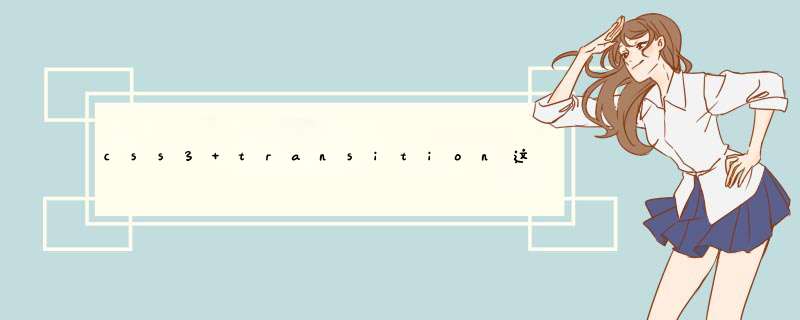
product-index editor editor1 { / 设置默认属性 /
width: 100px;height: 100px;
background-color: green;
-webkit-transition: all 300ms;
-moz-transition: all 300ms;
-o-transition: all 300ms;
transition: all 300ms;
}
product-index editor:hover editor1 { / 这是变换属性 /
width: 200px;
background-color: skyblue;
}
望采纳
推荐使用ionic框架,单靠css3的话我觉得是够呛,现在都使用框架了。ionic网上有文档,我觉得很好用。
还有一个单独的插件是iScroll 也可以实现你说的效果。推荐几个插件吧
1hahnzhu/parallaxjs · GitHub - 这个是现成又快速的,每屏页面自带动画。要快又懒的话就直接用里面demo套进去再更改下元素的先后顺序就行了。
2yanhaijing/zeptofullpage · GitHub - 移动端的fullpage。比较灵活,页面动画需自己写。
3tgideas/motion · GitHub 。
欢迎分享,转载请注明来源:内存溢出

 微信扫一扫
微信扫一扫
 支付宝扫一扫
支付宝扫一扫
评论列表(0条)