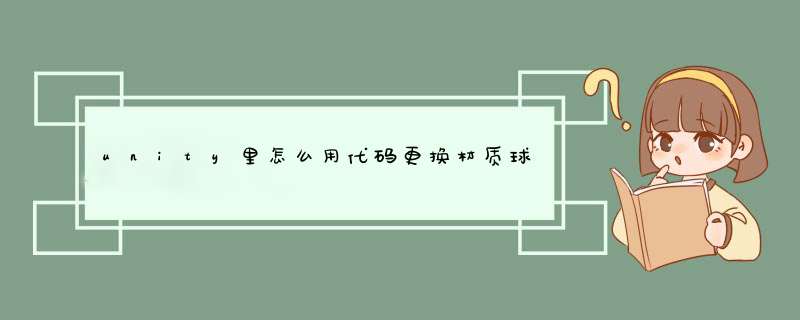
using SystemCollections;
using SystemCollectionsGeneric;
using UnityEngine;
public class Test : MonoBehaviour {
// Use this for initialization
void Start () {
}
// Update is called once per frame
void Update () {
GetComponent<Renderer>()materialcolor = Colorred;
DebugLog("我变红啦!");
}
}mycuberenderermaterialcolor = Colorred;//这是把mycube这个物体设置为红色
要改其它颜色,定义一个颜色值就行,比如 = new Color(01f,02f,03f,10f),注意最后一个值是alfa,就是影响透明度的,设为1就是不透明,要表现出半透明就是05,前提是这个shader要支持透明通道
欢迎分享,转载请注明来源:内存溢出

 微信扫一扫
微信扫一扫
 支付宝扫一扫
支付宝扫一扫
评论列表(0条)