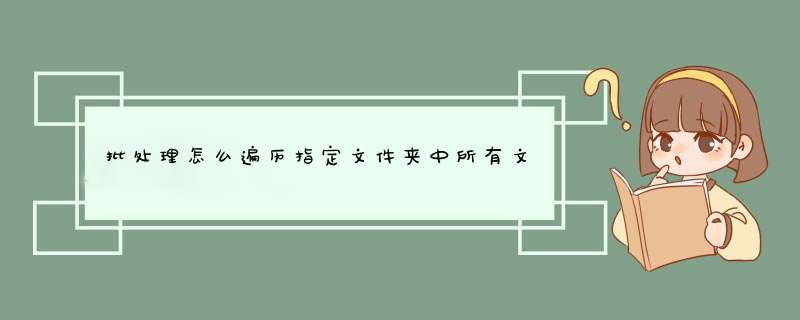
把下面的文件存为search1lnbat,内容如下:
@echo off@setlocal enabledelayedexpansion
if exist aatxt del aatxt
for /f "delims=" %%i in ('dir %1\%2 /s /b /a-d') do (
set fn=%%i
set /p ln1=<"%%i"
echo !fn! !ln1!>> aatxt
)
把上面的文件放在任意文件夹中,运行时,需要进入cmd环境中,在该bat路径下,输入:
search1lnbat d:\mydir log
其中d:\mydir一定要是绝对路径,您可以自己换,如果路径中有空格就用双引号引起来,log您也可以自己改。
输出结果在aatxt中,每次执行都会把aatxt删了,再生成新的。
输入某文件夹路径,遍历该文件夹及其子文件夹(包括子文件夹的子文件夹等),获取其中所有文件的函数:
/// <summary>
/// 查找指定文件夹下指定后缀名的文件
/// </summary>
/// <param name="directory">文件夹</param>
/// <param name="pattern">后缀名</param>
/// <returns>文件路径</returns>
public void GetFiles(DirectoryInfo directory, string pattern, ref List<string> fileList)
{
if (directoryExists || patternTrim() != stringEmpty)
{
try
{
foreach (FileInfo info in directoryGetFiles(pattern))
{
fileListAdd(infoFullNameToString());
}
}
catch (SystemException ex)
{
ConsoleWriteLine(exToString());
}
foreach (DirectoryInfo info in directoryGetDirectories())//获取文件夹下的子文件夹
{
GetFiles(info, pattern, ref fileList);//递归调用该函数,获取子文件夹下的文件
}
}
}
使用实例:
List<string> FindResult = new List<string>();
GetFiles(new DirectoryInfo(@"C:\","", ref FindResult); //获取C盘下的所有文件路径
GetFiles(new DirectoryInfo(@"\\1921681107\Save"), "", ref FindResult);//获取局域网上共享文件夹下的所有文件
Dim wb As Workbook
Dim myPath As String
Dim myFile As String
Dim myExtension As String
Dim FldrPicker As FileDialog
'这里很关键,决定宏执行快慢的关键
ApplicationScreenUpdating = False
ApplicationEnableEvents = False
ApplicationCalculation = xlCalculationManual
'打开目录选择框
Set FldrPicker = ApplicationFileDialog(msoFileDialogFolderPicker)
With FldrPicker
Title = "请选择目录"
AllowMultiSelect = False
If Show <> -1 Then GoTo NextCode
myPath = SelectedItems(1) & "\"
End With
'取消选择
NextCode:
myPath = myPath
If myPath = "" Then GoTo ResetSettings
'指定过滤的文件后缀
myExtension = "xls"
'遍历全路径
myFile = Dir(myPath & myExtension)
'循环处理每一个文件
Do While myFile <> ""
'打开
Set wb = WorkbooksOpen(Filename:=myPath & myFile)
'确保工作簿被打开,在处理下一个文件时
DoEvents
'设置背景色
wbWorksheets(1)Range("A1:Z1")InteriorColor = RGB(51, 98, 174)
'保存工作簿
wbClose SaveChanges:=True
'确保工作簿被关闭,在处理下一个文件时
DoEvents
'接着处理下一个
myFile = Dir
Loop
'提示处理完成
MsgBox "处理完成!"
ResetSettings:
'恢复设置
ApplicationEnableEvents = True
ApplicationCalculation = xlCalculationAutomatic
ApplicationScreenUpdating = True
End Sub
欢迎分享,转载请注明来源:内存溢出

 微信扫一扫
微信扫一扫
 支付宝扫一扫
支付宝扫一扫
评论列表(0条)