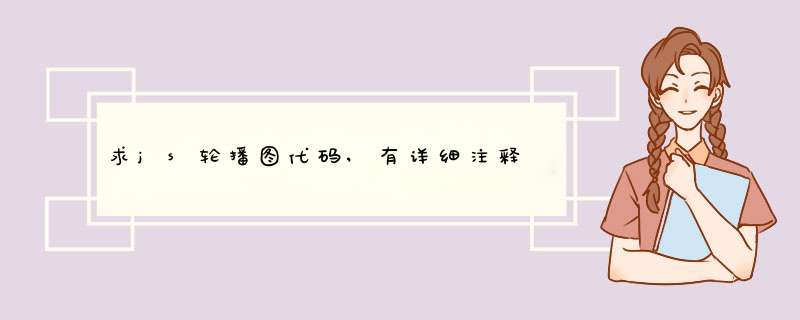
<html lang="en">
<head>
<meta charset="UTF-8">
<title></title>
<style type="text/css">
{
padding: 0;
margin: 0;
list-style: none;
border: 0;
}
all {
width: 500px;
height: 200px;
padding: 7px;
border: 1px solid #ccc;
margin: 100px auto;
position: relative;
}
screen {
width: 500px;
height: 200px;
overflow: hidden;
position: relative;
}
screen li {
width: 500px;
height: 200px;
overflow: hidden;
float: left;
}
screen ul {
position: absolute;
left: 0;
top: 0px;
width: 3000px;
}
all ol {
position: absolute;
right: 10px;
bottom: 10px;
line-height: 20px;
text-align: center;
}
all ol li {
float: left;
width: 20px;
height: 20px;
background: #fff;
border: 1px solid #ccc;
margin-left: 10px;
cursor: pointer;
}
all ol licurrent {
background: #DB192A;
}
#arr {
display: none;
}
#arr span {
width: 40px;
height: 40px;
position: absolute;
left: 5px;
top: 50%;
margin-top: -20px;
background: #000;
cursor: pointer;
line-height: 40px;
text-align: center;
font-weight: bold;
font-family: '黑体';
font-size: 30px;
color: #fff;
opacity: 03;
border: 1px solid #fff;
}
#arr #right {
right: 5px;
left: auto;
}
</style>
</head>
<body>
<div class="all" id='box'>
<!--相框-->
<div class="screen">
<ul>
<li>
<img src="images/41jpg" width="500" height="200" />
</li>
<li>
<img src="images/42jpg" width="500" height="200" />
</li>
<li>
<img src="images/43jpg" width="500" height="200" />
</li>
<li>
<img src="images/44jpg" width="500" height="200" />
</li>
<li>
<img src="images/45jpg" width="500" height="200" />
</li>
</ul>
<ol>
</ol>
</div>
<div id="arr">
<span id="left"><</span>
<span id="right">></span>
</div>
</div>
<!-- <script src="commonjs"></script> -->
<script>
function my$(id) {
return documentgetElementById(id);
}
function setInnerText(element, content) {
if (typeof elementtextContent === "undefined") {
//IE浏览器
elementinnerText = content;
} else {
elementtextContent = content;
}
}
function animate(element, target) {
//先干掉定时器
clearInterval(elementtimeId);
elementtimeId = setInterval(function () {
//时时的获取元素的当前的位置
var current = elementoffsetLeft;
//每次移动的步数
var step = 10;
//设置每次移动的步数是正数还是负数
step = current < target step : -step;
//移动后的当前的位置
current += step;
if (Mathabs(target - current) > Mathabs(step)) {
elementstyleleft = current + "px";
} else {
clearInterval(elementtimeId);
elementstyleleft = target + "px";
}
}, 20);
}
//获取最外面的div
var box = my$("box");
//获取相框
var screen = boxchildren[0];
//获取相框的宽度
var imgWidth = screenoffsetWidth;
//获取ul
var ulObj = screenchildren[0];
//获取ul中的li
var ulLiObj = ulObjchildren;
//获取ol
var olObj = screenchildren[1];
//获取的是左右焦点的div
var arr = my$("arr");
//获取左边的按钮
var left = my$("left");
//获取右边的按钮
var right = my$("right");
var pic = 0;
//页面加载后先创建小按钮,根据ul中的li个个数来创建li,把li加入到ol中
for (var i = 0; i < ulLiObjlength; i++) {
//创建li
var liObj = documentcreateElement("li");
//把li加入到ol中
olObjappendChild(liObj);
setInnerText(liObj, (i + 1)); //兼容代码
//为每个ol中的li添加一个自定义属性存储索引值
liObjsetAttribute("index", i);
//为每个li注册鼠标进入事件
liObjonmouseover = function () {
//先把ol中所有的li的背景颜色全部干掉
for (var j = 0; j < olObjchildrenlength; j++) {
olObjchildren[j]removeAttribute("class");
}
//设置当前鼠标进入的li有背景颜色
thisclassName = "current";
//移动ul
//获取鼠标进入的ol中的li的索引值
pic = thisgetAttribute("index");
animate(ulObj, -pic imgWidth);
};
}
//第一个标签设置颜色
olObjchildren[0]className = "current";
//追加一个到ul中
ulObjappendChild(ulObjchildren[0]cloneNode(true));
//页面加载之后自动移动
var timeId = setInterval(f1, 1000);
//鼠标进入
boxonmouseover = function () {
arrstyledisplay = "block";
clearInterval(timeId);
}
//鼠标离开
boxonmouseout = function () {
arrstyledisplay = "none";
timeId = setInterval(f1, 1000);
}
//右边焦点
rightonclick = f1;
function f1() {
//判断是否到达最后一张
if (pic == ulLiObjlength - 1) {
//跳转到第一张
pic = 0;
ulObjstyleleft = -pic imgWidth + "px";
}
pic++;
//调用动画函数
animate(ulObj, -pic imgWidth);
//刷一遍
for (var i = 0; i < olObjchildrenlength; i++) {
olObjchildren[i]removeAttribute("class");
}
//第一个按钮的颜色
if (pic == ulLiObjlength - 1) {
olObjchildren[0]className = "current";
} else {
olObjchildren[pic]className = "current";
}
};
//左边焦点
leftonclick = function () {
//判断是否到达第一张
if (pic == 0) {
//跳转到第六张
pic = ulLiObjlength - 1;
ulObjstyleleft = -pic imgWidth + "px";
}
pic--;
//调用动画函数
animate(ulObj, -pic imgWidth);
//刷一遍
for (var i = 0; i < olObjchildrenlength; i++) {
olObjchildren[i]removeAttribute("class");
}
olObjchildren[pic]className = "current";
}
</script>
</body>
</html>鼠标事件是onmouseover和onmouseout,轮播图移动是需要计时器,可以把计时器赋值给一个全局或者是上一级的变量var timer=setinterval(()=>{}, time),并把计时器封装成方法,鼠标移速就清除计时器clearInterval(timer),鼠标移出就再次调用封装好的计时器方法。
这是我制作的轮播图源码(与时间间隔等可以自己改):
<!doctype html>
<html>
<head>
<meta charset="utf-8">
<meta >var len = $("num > li")length;//获取长度(相当于是有多少张)
var index = 0; //序号
var adTimer; //定时器
//滚动广告
$("num li")mouseover(function() {
index = $("num li")index(this); //获取鼠标悬浮 li 的index
showImg(index); //执行滚动方法,传index进来就是当用户滑到第几张的时候就显示第几张
})eq(0)mouseover();//触发鼠标经过第一张,eq(0)指的是第一张
//滑入停止动画,滑出开始动画
$('banner_a')hover(function() {
clearInterval(adTimer); //当鼠标移动到上,关掉定时器,就是不在让滚动
}, function() {
adTimer = setInterval(function() { //离开的时候开定时器,继续滚动
showImg(index) //执行方法
index++;
if (index == len) { //最后一张之后,转到第一张
index = 0;
}
}, 1000);
})trigger("mouseleave"); //程序进来就触发鼠标离开事件,即让滚动
function showImg(index) { //滚动函数
var adHeight = $("bannerul>li:first")height();
//传index索引进来,就是当第几张鼠标经过的时候,第几张就滚动起来,比如,鼠标移动到第2张, $("bannerul")的marginLeft就往左移动-adHeight index + "px"
$("bannerul")stop(true, false)animate({
"marginLeft":-adHeight index + "px" //改变 marginTop 属性的值达到轮播的效果
});
$("num li")removeClass("on") //先把所有的li的on类名移除,再让当前的li添加on类名
eq(index)addClass("on");
}
html轮播图的实现方法:
1、使用一个控件作为显示区域,且都在相同的区域显示;
2、通过Js写个遍历函数,每次只让一张显示,如style = " display:none "可以影藏其他;
3、通过定时器每隔一段时间调用该函数;
4、这里测试的是手动添加的地址,可以根据实际需要循环添加;
欢迎分享,转载请注明来源:内存溢出

 微信扫一扫
微信扫一扫
 支付宝扫一扫
支付宝扫一扫
评论列表(0条)