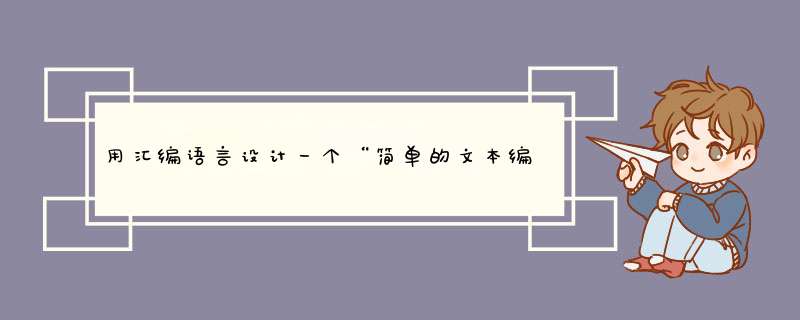
BACKSPACE键、HOME键、END键、上下左右光标键对文本进行全屏幕编辑,
按f1键激活菜单file,下移光标,选择save,输入文件名。也可以选择FILE菜单
的其他菜单项,他们的功能均可实现。按f10激活帮助,按ESC键退出帮助。
源程序:
red_chr macro ;读取字符宏定义
mov ah,0
int 16h
endm
string macro p1 ;输入字符光标
mov ah,9
lea dx,p1
int 21h
endm
win macro opr1,opr2,opr3,opr4,opr5,opr6 ;建立窗口
mov ah,06h
mov al,opr1
mov bh,opr2
mov ch,opr3
mov cl,opr4
mov dh,opr5
mov dl,opr6
int 10h
endm
pos_curse macro op1,op2,op3 ;定义光标位置
mov ah,2
mov bh,op1
mov dh,op2
mov dl,op3
int 10h
endm
pos_get macro ;显示光标位置
mov ah,03h
mov bh,0
int 10h
endm
data segment ;定义数据段
menu db 'File Edit Help $'
mass_1 db 'F1 Active file F10 Active help','$'
manu_1 db ' New ',13,10,'$'
manu_2 db ' Open ',13,10,'$'
manu_3 db ' Save ',13,10,'$'
manu_4 db ' Save as ',13,10,'$'
manu_5 db ' Exit ','$'
handle dw
message1 db ' Please input file name:','$'
message2 db ' Please input save file name:','$'
message3 db ' Please input open file name:','$'
message4 db ' The file is not save! Save it now (Y/N): ','$'
path db 50 dup(0),'$'
buffer db 2000 dup()
bak db 3850 dup(0)
line db
row db
char db
help_mas1 db ' welcome use editor! $' ;帮助内容
help_mas2 db 'please the first active help! $'
help_mas3 db 'good lucky!! $'
help_mas4 db '==========================================================$'
help_mas5 db 'Press F1 to active file $'
help_mas6 db 'You can use DOWN cursor key to choose the fuction $'
help_mas7 db 'Press F10 to show the help massagePress Esc To Quit$'
date db 'today //','$' ;调用日期
hanglie db '//','$' ;行//列
data ends
code segment
main proc far ;主程序
assume cs:code,ds:data
start:
push ds
sub ax,ax
push ax
mov ax,data
mov ds,ax
call wind
call edit
ret
main endp
wind proc near ;创建窗口子程序
win 0,3eh,1,0,24,79 ;定义窗口背景
win 1,1fh,0,0,0,79
win 0,1fh,24,0,24,79
show: ;显示菜单位置及内容
pos_curse 0,0,1
mov ah,9
lea dx,menu
int 21h
show_2: ;显示状态栏位置及内容
pos_curse 0,24,1
mov ah,9
lea dx,mass_1
int 21h
call win3
call win4
pos_curse 0,1,0
mov row,dh
mov line,dl
wind endp
edit proc near
char_get: ;读字符
call com
com proc near ;定义功能键
pos_get
mov row,dh
mov line,dl
first:
pos_curse 0,row,line
j00: mov ah,0
int 16h ;从键盘读字符 ah=扫描码 al=字符码
push ax
lea dx,buffer
mov buffer[bx],al
inc bx
cmp ah,48h ;上
jz up_1
cmp ah,50h ;下
jz down_1
cmp ah,4bh ;左
jz left
cmp ah,4dh ;右
jz right
cmp ah,1ch ;回车
jz enter_1
call fuc_key
mov ah,2
mov dl,al
int 21h
pop ax
call menu_show
jmp j6
down_1:
jmp down
enter_1:
jmp enter_2
up_1: jmp up
left: ;光标左移
pos_get
mov row,dh
mov dl,line
cmp line,0
jnz direct
mov line,79
dec row
cmp row,0
je stop2
jmp first
stop2:
mov row,1
jmp first
direct:
dec line
call win4 ;显示光标位置
jmp first
right: ;光标右移
pos_get
mov row,dh
mov dl,line
cmp line,79
jnz direct2
mov line,0
inc row
cmp row,24
je returns1
jmp first
direct2:
inc line
call win4
jmp first
enter_2:
jmp enter
up: ;上移光标
pos_get
mov row,dh
mov dl,line
dec row
cmp row,0
je stop1
call win4
jmp first
stop1:
mov row,1
jmp first
down: ;下移光标
pos_get
mov row,dh
mov dl,line
inc row
cmp row,24
je stop3
call win4
jmp first
stop3:
mov row,23
jmp first
returns1:
jmp returns
enter: ;回车换行
pos_get
mov row,dh
mov line,dl
inc row
cmp row,24
je returns
mov line,0
call win4
jmp first
returns:
mov row,24
mov line,0
jmp first
j6:
ret
com endp
fuc_key proc near ;功能键子程序
next:
cmp ah,47h ;home
jz home
cmp ah,4fh ;end
jz _end
cmp ah,0eh ;backspace
jz bak_sp
cmp ah,53h
jz del
cmp ah,44h ;F10
jz help_0
ret
help_0: call help
home: ;HOME键的功能
pos_get
mov row,dh
mov line,0
call win4
jmp first
_end: ;END键的功能
pos_get
mov row,dh
mov line,79
call win4
jmp first
bak_sp: ;退格键的功能
pos_get
mov row,dh
mov line,dl
cmp line,0
je stop
dec line
jmp ab
stop:
mov line,0
ab:
pos_get 0,row,line
mov ah,2
mov dl,00
int 21h
call win4
jmp first
del: ;DEL删除
pos_get
mov row,dh
mov line,dl
dec line
pos_get 0,row,line
mov ah,2
mov dl,00
int 21h
inc line
call win4
jmp first
cm:
cmp line,00
jz pos_cm
pos_cm:
pos_curse 0,0,0
jmp first
help proc near ;显示帮助信息
call savedisplay ;显示帮助信息每行的位置
pos_get
push dx
win 0,57h,4,5,21,70
pos_curse 0,6,25
string help_mas1
pos_curse 0,8,11
string help_mas2
pos_curse 0,10,11
string help_mas3
pos_curse 0,12,11
string help_mas4
pos_curse 0,14,11
string help_mas5
pos_curse 0,16,11
string help_mas6
pos_curse 0,18,11
string help_mas7
pop dx
pos_curse 0,dh,dl
mov ah,0
int 16h
cmp ah,36h ;F10 active help
jnz cls
call help
cls:
win 0,1eh,9,10,13,70 ;清屏
call backdisplay
help endp
fuc_key endp
menu_show proc near ;显示菜单
call savedisplay
push cx
cmp ah,3bh ;F1功能
jz menu_sh
jmp char_get
menu_sh: ;定义菜单的背景字体颜色
pos_get
push dx
win 0,06h,2,1,7,11
win 0,65h,1,0,6,10
pos_curse 0,1,0
string manu_1
string manu_2
string manu_3
string manu_4
string manu_5
pop dx
dec dl
pos_curse 0,dh,dl
copmar:
red_chr
cmp ah,50h
jz manu_n
jmp manu_hid
manu_hid: ;菜单隐藏
win 0,1eh,1,1,7,11
call backdisplay
jmp char_get
manu_n: ;开始定义各个菜单项
win 0,65h,5,1,5,8
pos_curse 0,5,0
string manu_5
win 0,15h,1,1,1,8
pos_curse 0,1,0
string manu_1
red_chr
cmp ah,48h
je manu_n
cmp al,0dh
jz new_1
cmp ah,50h
je manu_o
jmp manu_hid
manu_n0:
jmp manu_n
manu_o:
win 0,65h,1,1,1,8
pos_curse 0,1,0
string manu_1
win 0,15h,2,1,2,8
pos_curse 0,2,0
string manu_2
red_chr
cmp ah,48h
je manu_o
cmp al,0dh
jz open_1
cmp ah,50h
je manu_s
jmp manu_hid
new_1: jmp new_2
manu_s:
win 0,65h,2,1,2,8
pos_curse 0,2,0
string manu_2
win 0,15h,3,1,3,8
pos_curse 0,3,0
string manu_3
red_chr
cmp al,0dh
jz save_1
cmp ah,48h
je manu_s
cmp ah,50h
je manu_a
jmp manu_hid
open_1: jmp open_2
manu_n1:
jmp manu_n
manu_a:
win 0,65h,3,1,3,8
pos_curse 0,3,0
string manu_3
win 0,15h,4,1,4,8
pos_curse 0,4,0
string manu_4
red_chr
cmp ah,1ch
jz save_2
cmp ah,48h
je manu_a
cmp ah,50h
je manu_e
jmp manu_hid
manu_n2:
jmp manu_n1
new_2: jmp new
save_1: call save
save_2: call saveas
manu_e:
win 0,65h,4,1,4,8
pos_curse 0,4,0
string manu_4
win 0,15h,5,1,5,8
pos_curse 0,5,0
string manu_5
red_chr
cmp ah,50h
je manu_n2
cmp ah,48h
je manu_e
cmp ah,1ch
je exit
jmp manu_hid
exit:
call backdisplay
win 0,07h,15,10,17,61
win 0,24h,14,9,16,60
mov dh,15
mov dl,9
mov bh,0
mov ah,2
int 10h
lea dx,message4
mov ah,9
int 21h
mov ah,1
int 21h
cmp al,79h
jnz q
call quitt
q: cmp al,6eh
jz quit
quit: win 0,07h,0,0,24,79
pos_curse 0,0,0
mov ah,4ch
int 21h
ret
menu_show endp
new proc near ;新建文件
pos_get
push dx
call backdisplay
win 0,07h,15,10,17,61
win 0,24h,14,9,16,60,
mov dh,15
mov dl,9
mov bh,0
mov ah,2
int 10h
lea dx,message1
cmp al,0dh
mov ah,9
int 21h
mov bx,0
all:
mov ah,1
int 21h
cmp al,0dh
je alll
mov path[bx],al
inc bx
jmp all
alll:
win 0,3eh,15,9,17,61
pop dx
pos_curse 0,dh,dl
lea dx,path
mov ah,3ch
mov cx,00
int 21h
mov handle,ax
mov bx,ax
mov ah,3eh
int 21h
win 0,3eh,1,0,23,79
mov dh,1
mov dl,0
mov bh,0
mov ah,2
int 10h
jmp char_get
new endp
open_2: jmp open
saveas proc near ;另存为文件 ;;;;;;;;;;;;;;;;;;;;;;;;;;;;;;;;;;;;;;;;;;;;;;;;;;;;;;;;;;;;;;;;;;;
win 0,3eh,1,0,6,10
call backdisplay
win 0,07h,15,10,17,61
win 0,24h,14,9,16,60,
mov dh,15
mov dl,9
mov bh,0
mov ah,2
int 10h
lea dx,message2
mov ah,9
int 21h
mov bx,0
bll:
mov ah,1
int 21h
cmp al,0dh
je blll
mov path[bx],al
inc bx
jmp bll
blll:
pos_get
push dx
win 0,3eh,1,0,23,79
call backdisplay
pop dx
pos_curse 0,dh,dl
lea dx,path
mov ah,3ch
mov cx,00
int 21h
mov handle,ax
lea dx,buffer
mov bx,handle
mov cx,2000
mov ah,40h
int 21h
mov bx,handle
mov ah,3eh
int 21h
call backdisplay
jmp char_get
saveas endp
open proc near ;打开文件
call backdisplay
win 0,07h,15,10,17,61
win 0,24h,14,9,16,60
mov dh,15
mov dl,9
mov bh,0
mov ah,2
int 10h
lea dx,message3
mov ah,9
int 21h
mov bx,0
cll:
mov ah,1
int 21h
cmp al,13
je clll
mov path[bx],al
inc bx
jmp cll
clll:
win 0,3eh,1,0,23,79
lea dx,path
mov ah,3dh
mov al,0
int 21h
mov handle,ax
lea dx,buffer
mov bx,handle
mov cx,2000
mov ah,3fh
int 21h
win 0,3eh,1,23,1,79
mov dh,1
mov dl,0
mov bh,0
mov ah,2
int 10h
mov cx,1000
sub bx,bx
replay:
mov dl,buffer[bx]
inc bx
mov ah,2
int 21h
loop replay
mov bx,handle
mov ah,3eh
int 21h
mov dh,1
mov dl,0
mov bh,0
mov ah,2
int 10h
mov cx,10
mov bx,0
cleapath_3:
mov bl,0
mov path[bx],bl
loop cleapath_3
jmp char_get
open endp
save proc near ;保存文件
pos_get
push dx
win 0,3eh,1,0,6,10
call backdisplay
mov ah,path
cmp ah,21h
jl j_3
jmp j_4
j_3:
win 0,07h,15,10,17,61
win 0,24h,14,9,16,60,
mov dh,15
mov dl,9
mov bh,0
mov ah,2
int 10h
lea dx,message2
mov ah,9
int 21h
mov bx,0
dll:
mov ah,1
int 21h
cmp al,0dh
je dlll
mov path[bx],al
inc bx
jmp dll
dlll:
win 0,3eh,1,0,23,79
pop dx
pos_curse 0,dh,dl
j_4: lea dx,path
mov ah,3ch
mov cx,00
int 21h
mov handle,ax
lea dx,buffer
mov bx,handle
mov cx,2000
mov ah,40h
int 21h
mov bx,handle
mov ah,3eh
int 21h
call backdisplay
jmp char_get
save endp
savedisplay proc near
push ax
push bx
push cx
push dx
push ds
mov ax,0002h
int 33h
mov bx,0d
mov cx,3840d
loop1:
mov ax,0b800h
mov ds,ax
mov dl,ds:[bx]
mov ax,data
mov ds,ax
mov bak[bx],dl
inc bx
loop loop1
mov ax,0001h
int 33h
pop ds
pop dx
pop cx
pop bx
pop ax
savedisplay endp
backdisplay proc near
push ax
push bx
push cx
push dx
push ds
mov bx,0d
mov cx,3840d
loop11:
mov ax,data
mov ds,ax
mov dl,bak[bx]
mov ax,0b800h
mov ds,ax
mov ds:[bx],dl
inc bx
loop loop11
pop ds
pop dx
pop cx
pop bx
pop ax
ret
backdisplay endp
quitt proc near ;退出
call backdisplay
win 0,07h,15,10,17,61
win 0,24h,14,9,16,60,
mov dh,15
mov dl,9
mov bh,0
mov ah,2
int 10h
lea dx,message2
mov ah,9
int 21h
mov bx,0
qll:
mov ah,1
int 21h
cmp al,0dh
je qlll
mov path[bx],al
inc bx
jmp qll
qlll:
win 0,07h,15,10,17,61
win 0,3eh,14,9,16,60
call backdisplay
lea dx,path
mov ah,3ch
mov cx,00
int 21h
mov handle,ax
lea dx,buffer
mov bx,handle
mov cx,2000
mov ah,40h
int 21h
mov bx,handle
mov ah,3eh
int 21h
call backdisplay
win 0,07h,0,0,24,79
mov ah,4ch
int 21h
ret
quitt endp
edit endp
win3 proc near ;显示日期
mov ah,2ah
int 21h
mov bl,10d
mov ax,0
mov al,dh
div bl
add ax,3030h
mov [date+6],al
mov [date+7],ah
mov ax,0
mov al,dl
div bl
add ax,3030h
mov [date+9],al
mov [date+10],ah
win 0,1dh,0,67,0,79
pos_curse 0,0,67
mov dx,offset date
mov ah,09h
int 21h
ret
win3 endp
win4 proc near ;显示行//列
mov ah,03h
mov bh,0
int 10h
mov bl,100d
mov bh,10d
mov ax,0
mov al,dh
div bl
add al,30h
mov [hanglie+0],al
mov al,ah
mov ah,0
div bh
add ax,3030h
mov [hanglie+1],al
mov [hanglie+2],ah
mov ax,0
mov al,dl
div bl
add al,30h
mov [hanglie+5],al
mov al,ah
mov ah,0
div bh
add ax,3030h
mov [hanglie+6],al
mov [hanglie+7],ah
win 0,1dh,24,60,24,70
pos_curse 0,24,61
mov dx,offset hanglie
mov ah,09h
int 21h
ret
win4 endp
code ends
end start ;结束设置好jQuery UI Datepicker后,去GitHub上搜索并下载jQuery Timepicker Addon。
添加时分秒插件所需样式(官方样式,根据需要添加到页面或样式文件中)
/ css for timepicker /
ui-timepicker-div ui-widget-header { margin-bottom: 8px; }
ui-timepicker-div dl { text-align: left; }
ui-timepicker-div dl dt { float: left; clear:left; padding: 0 0 0 5px; }
ui-timepicker-div dl dd { margin: 0 10px 10px 45%; }
ui-timepicker-div td { font-size: 90%; }
ui-tpicker-grid-label { background: none; border: none; margin: 0; padding: 0; }
ui-timepicker-rtl{ direction: rtl; }
ui-timepicker-rtl dl { text-align: right; padding: 0 5px 0 0; }
ui-timepicker-rtl dl dt{ float: right; clear: right; }
ui-timepicker-rtl dl dd { margin: 0 45% 10px 10px; }
配置:
通过配置showHour、showMinute、showSecond设置是否显示时分秒通过配置stepHour、stepMinute、stepSecond设置时分秒步长
我的案例:
<link href="/CSS/jquery-uimincss" rel="stylesheet" type="text/css" /><link href="/CSS/jqueryuidatepickermincss" rel="stylesheet" type="text/css" />
<!-- 注意:此处样式与官方样式不一至 -->
<style>
ui-timepicker-div ui-widget-header{ margin-bottom: 8px; }ui-timepicker-div dl{ text-align: left; }ui-timepicker-div dl dt{ height: 25px; }ui-timepicker-div dl dd{ margin: -25px 0 10px 65px; }ui-timepicker-div td { font-size: 90%; }
</style>
<!-- 注意:此处因编辑器问题仅列出引用文件,请根据需要修改 -->
/JS/jqueryuicoreminjs
/JS/jqueryuidatepickerminjs
/JS/jqueryuiwidgetminjs
/JS/jqueryuimouseminjs
<script type="text/javascript">
1、创建html页面,打开记事本,输入如下截图所示的html代码,将文件保存为html结尾的文件,例如JsTesthtml。
2、上一步保存完成后,双击文件即可使用默认浏览器运行页面,如果想使用指定浏览器运行,右键文件,选择打开方式-> 挑选任一已经安装的浏览器即可。
3、原生JS方式,详细代码与注释见截图。
4、原生JS方式,运行效果如下。
5、Jquery方式,必须要引入jquery文件才能使用,此处将jquery下载下来放到Content文件夹中,新的目录结构如下
-- Content
-- jquery-1113minjs
-- JsTesthtml
6、Jquery方式,详细代码与相关注释见截图。
7、Jquery方式,运行效果如下。
需要准备的材料分别有:电脑、html编辑器、浏览器。
1、首先,打开html编辑器,新建html文件,例如:indexhtml,并引入jquery。
2、在indexhtml中的<script>标签,输入jquery代码:
$('button')click(function () {
$('body')append('<span>正在上传中</span>');
setTimeout("$('span')text('上传成功');", 1000);
});
3、浏览器运行indexhtml页面,点击提交按钮,显示了“正在上传中”。
4、例如过了1秒后变成了上传成功的提示。
欢迎分享,转载请注明来源:内存溢出

 微信扫一扫
微信扫一扫
 支付宝扫一扫
支付宝扫一扫
评论列表(0条)