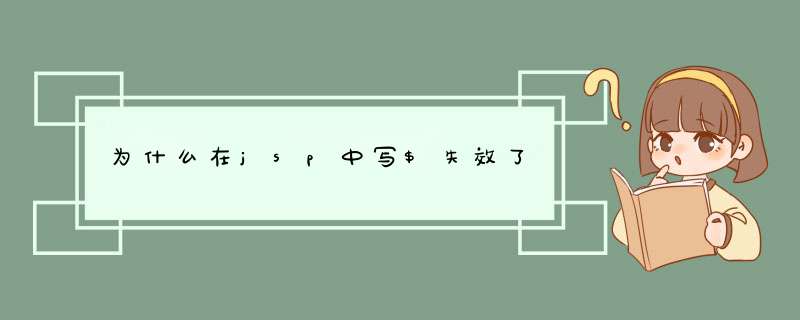
$是其中最常见的符号,已经在jQuery留下了深深的烙印。
它可以接受一个字符,也可以接受一个文档对象,亦或者一个函数,也可以调用一个函数。
例如这段代码里$是全局变量:
var jQuery = (function() {
//创建jQuery对象,给所有的jQuery方法提供统一的入口,避免繁琐难记
var jQuery = function( selector, context ) {
//jQuery的构造对象,调用了jQueryfninit方法
//最后返回jQueryfninit的对象
return new jQueryfninit( selector, context, rootjQuery );
},
//定义jQuery的原型,jQueryfn指向jQueryprototype对象
jQueryfn = jQueryprototype = {
//重新指定构造函数属性,因为默认指向jQueryfninit
constructor: jQuery,
init: function( selector, context, rootjQuery ) {},
}
//返回jQuery变量,同时定义将全局变量windowjQuery和window$指向jQuery
return (windowjQuery = window$ = jQuery);
})();<script type="text/javascript">
//循环获取所有的input框
//定义全局变量
var NI=false;
var US=false;
var PS=false;
var RPS=false;
var EM=false;
var PH=false;
//给每个input绑定获取焦点事件
//昵称
$('input[name="nickname"]')focus(function(){
$(this)next()css({color:'#979898',display:'block'});
$(this)next()html('请输入常用昵称');
});
//账户
$('input[name="username"]')focus(function(){
$(this)next()css({color:'#979898',display:'block'});
$(this)next()html('请输入6-16个字符,首字符不能为数字');
});
//密码
$('input[name="password"]')focus(function(){
$(this)next()css({color:'#979898',display:'block'});
$(this)next()html('请输入6-16个字符,首字符不能为数字');
});
//重复密码
$('input[name="repassword"]')focus(function(){
$(this)next()css({color:'#979898',display:'block'});
$(this)next()html('请再次输入密码');
});
//邮箱
$('input[name="email"]')focus(function(){
$(this)next()css({color:'#979898',display:'block'});
$(this)next()html('请输入常用昵称');
});
//电话
$('input[name="phone"]')focus(function(){
$(this)next()css({color:'#979898',display:'block'});
$(this)next()html('请输入常用手机号码');
});
//给每个input绑定丧失焦点事件
//昵称
$('input[name="nickname"]')blur(function(){
var v=$(this)val();
var reg=/^{1,16}$/;
if(!regtest(v)){
$(this)next()html('✘输入有误,请重新输入');
$(this)next()css('color','red');
}else{
$(this)next()html('✔');
$(this)next()css('color','green');
NI=true;
}
});
//账户
$('input[name="username"]')blur(function(){
var v=$(this)val();
var input=$(this);
var reg=/^\w{6,16}$/;
if(!regtest(v)){
inputnext()html('✘输入有误,请重新输入');
inputnext()css('color','red');
}else{
//发送ajax判断账户是否可用
$post('{:U("Admin/Admin/select")}',{username:v},function(data){
if(data==0){
inputnext()html('✘用户名已存在');
inputnext()css('color','red');
}else{
inputnext()html('✔');
inputnext()css('color','green');
US=true;
}
});
}
});
//密码
$('input[name="password"]')blur(function(){
var v=$(this)val();
var reg=/^[a-zA-Z]{1}\w{5,15}$/;
if(!regtest(v)){
$(this)next()html('✘输入有误,请重新输入');
$(this)next()css('color','red');
}else{
$(this)next()html('✔');
$(this)next()css('color','green');
PS=true;
}
});
//重复密码
$('input[name="repassword"]')blur(function(){
var rv=$(this)val();
var v=$('input[name=password]')val();
if(rv !== v){
$(this)next()html('✘重复密码输入有误');
$(this)next()css('color','red');
}else{
$(this)next()html('✔');
$(this)next()css('color','green');
RPS=true;
}
});
//邮箱
$('input[name=email]')blur(function(){
var v=$(this)val();
var reg = /^\w+@\w+\(com|cn|com\cn|org|hk|edu|net)$/;
if(!regtest(v)){
$(this)next()html('✘输入有误,请重新输入');
$(this)next()css('color','red');
}else{
$(this)next()html('✔');
$(this)next()css('color','green');
EM=true;
}
});
//电话
$('input[name=phone]')blur(function(){
var v=$(this)val();
var reg=/^1\d{10}$/;
if(!regtest(v)){
$(this)next()html('✘输入有误,请重新输入');
$(this)next()css('color','red');
}else{
$(this)next()html('✔');
$(this)next()css('color','green');
PH=true;
}
});
//绑定表单提交事件
$('button[name=Submit]')click(function(){
//alert('dasd');
$("input")each(function(){
$(this)next()css('display','block'); //循环让每个input框后面的span显示出来
});
//触发丧失焦点事件
$('input[name=nickname]')trigger('blur');
$('input[name=username]')trigger('blur');
$('input[name=password]')trigger('blur');
$('input[name=repassword]')trigger('blur');
$('input[name=email]')trigger('blur');
$('input[name=phone]')trigger('blur');
if(NI && US && PS && RPS && EM && PH){
return true;
}
return false;
});
</script>$(document)ready(function(){
var x=0;
});
这个是在当前jsp页面是全局变量,它只放在内存中了,你不用关心它何时销毁可以定义一个全局变量,在选取该元素将此元素赋给此变量,在点button时,将此变量append到你所要添加的地方。
比如:
var
tempDOM
;
function
clickDOM(){
tempDOM
=
$(this);
}
function
clickButton(){
$("#你所要添加到的div或者其他的id")append(tempDOM);
}1、如果终止一个函数的用return即可,实例如下:
function testA(){
alert('a');
alert('b');
alert('c');
}
testA(); 程序执行会依次d出'a','b','c'。
function testA(){
alert('a');
return;
alert('b');
alert('c');
}
testA(); 程序执行d出'a'便会终止。
2、在函数中调用别的函数,在被调用函数终止的同时也希望调用的函数终止,实例如下:
function testC(){
alert('c');
return;
alert('cc');
}
function testD(){
testC();
alert('d');
}
testD(); 可以看到在testD中调用了testC,在testC中想通过return把testD也终止了,事与愿违return只终止了testC,程序执行会依次d出'c','d'。
function testC(){
alert('c');
return false;
alert('cc');
}
function testD(){
if(!testC()) return;
alert('d');
}
testD(); 两个函数做了修改,testC中返回false,testD中对testC的返回值做了判断,这样终止testC的同时也能将testD终止,程序执行d出'c'便会终止。
欢迎分享,转载请注明来源:内存溢出

 微信扫一扫
微信扫一扫
 支付宝扫一扫
支付宝扫一扫
评论列表(0条)