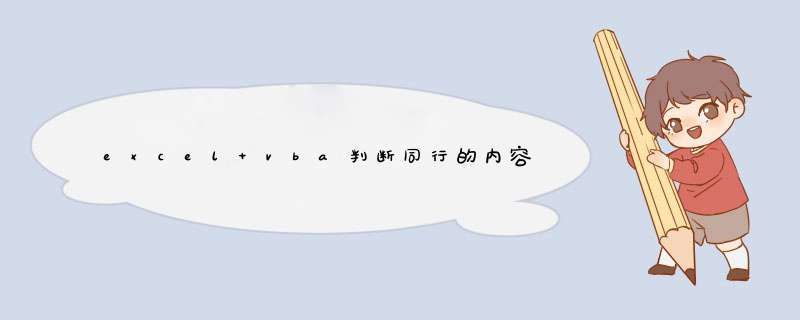
以A1:E4区域为例,代码如下:
Sub tst()Dim i%, j%, k%
For i = 1 To 4
For j = 0 To 4
For k = 0 To 4
If Cells(i, 1)Offset(0, j)Value = Cells(i, 1)Offset(0, k)Value And j <> k Then Cells(i, 1)InteriorColorIndex = i + 10
Next
Next
Next
End Sub
或者下面代码也可以,
Sub tst()Dim d As Object '定义变量
Dim i%, j%
For i = 1 To [a65536]End(3)Row
Set d = CreateObject("ScriptingDictionary") '创建数据字典
For j = 1 To Cells(i, 256)End(xlToLeft)Column
If Cells(i, j) <> "" And WorksheetFunctionCountIf(Range("A" & i & ":IV" & i), Cells(i, j)) > 1 And Not dexists(Cells(i, j)Value) Then
dAdd Cells(i, j)Value, ""
End If
Next j
Rows(i)ClearContents
If dCount > 0 Then Cells(i, 1)Resize(, dCount) = dkeys
Set d = Nothing
Next i
End Sub
代码如下:
Sub a()Dim i%, j%, k%
k = 1
For i = 1 To 3
For j = 1 To Cells(65536, i)End(xlUp)Row
If WorksheetFunctionCountIf(Range("A:A"), Cells(j, i)) > 0 And _
WorksheetFunctionCountIf(Range("b:b"), Cells(j, i)) > 0 And _
WorksheetFunctionCountIf(Range("c:c"), Cells(j, i)) > 0 And _
WorksheetFunctionCountIf(Range("d:d"), Cells(j, i)) = 0 Then
Cells(k, 4) = Cells(j, i)
k = k + 1
End If
Next j
Next i
End Sub
其实3列都同时存在的数。可以不用循环找3次。上面的代码都多余了。
改为如下:
Sub a()Dim i%, j%, k%
k = 1
For j = 1 To [a65536]End(xlUp)Row
If WorksheetFunctionCountIf(Range("A:A"), Cells(j, 1)) > 0 And _
WorksheetFunctionCountIf(Range("b:b"), Cells(j, 1)) > 0 And _
WorksheetFunctionCountIf(Range("c:c"), Cells(j, 1)) > 0 And _
WorksheetFunctionCountIf(Range("d:d"), Cells(j, 1)) = 0 Then
Cells(k, 4) = Cells(j, 1)
k = k + 1
End If
Next j
End SubPrivate Sub CommandButton1_Click()
Dim BmCell As Range
If TextBox1Value = "" Then
MsgBox "请输入所要查询的编码"
Exit Sub
End If
With Worksheets("刀具信息")
textbox11value = ""
For Each BmCell In Range("L2:L" & Range("l65536")End(xlUp)Row)
If CStr(BmCell) = TextBox1Value Then
'下一行if判断中返回查到相同编码的单元格地址如果有多个单元格地址用","隔开
If textbox11Value = "" Then
textbox11Value = BmCellAddress(0, 0)
Else
textbox11Value = textbox11Value & "," & BmCellAddress(0, 0)
End If
End If
Next
End With
End SubSub 判断并生成新表()
Dim countCells, x As Long
Dim rg As Range
Dim wst As Worksheet
Dim str As String
'常量命名
Set wst = Sheets("旧表")
Set rg = wstRange("a1:b1")
'新表名称str
nowTime = Format(Time, "hhmmss")
str = "新表" & nowTime
'统计A列单元格个数,确定循环次数
countCells = ApplicationWorksheetFunctionCountA(wstRange("a:a"))
'FOR循环
For x = 2 To countCells
If wstRange("a" & x)Value = wstRange("b" & x)Value Then
Set rg = Union(rg, wstRange("a" & x & ":b" & x)) '注意这里面必须有Set,否则会出错
End If
Next
SheetsAddName = str '新建表格,并命名为新表
rgCopy Sheets(str)Range("a1") '将符合条件的内容粘贴至新表
End Sub字典最合适,代码如下:
Sub AA()
arr = Range("B2:B10")
Set d = CreateObject("scriptingdictionary")
For i = 1 To UBound(arr)
d(arr(i, 1)) = ""
Next
[C2]Resize(dCount) = ApplicationTranspose(dkeys)
Set d = Nothing
End Sub
欢迎分享,转载请注明来源:内存溢出

 微信扫一扫
微信扫一扫
 支付宝扫一扫
支付宝扫一扫
评论列表(0条)