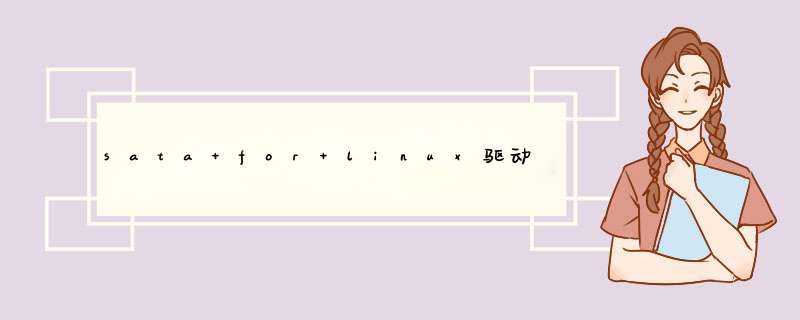
没有安装盘,可以从网上下载,然后刻盘。或者在官网免费订购CD。
redhat9相当于windows世界里面的win95,你想想学它干嘛。
sata驱动都是内核自带的,不用自己装。
(1)首先,用内核的 allnoconfig 配置目标,得到一个最最基本的内核配置。即,执行下面的命令:make allnoconfig内核的 allnoconfig 配置目标会把所有的内核选项都设置为no,也就是把它们既不编译进内核,也不编译成模块。有了这个最基本的配置,我们再添加必须的配置项:再执行make menuconfig命令,按下面的步骤添加其他的配置——(2)把 Executable file formats 下的ELF 和 emulations for 32bit ELF 选项编译进内核。(3)在 Processor type and features 下面,选择合适的CPU类型。(4)选择PCI/PCI-Express支持,位于Bus options (PCI, PCMCIA, EISA, MCA, ISA) 配置目录下。(5)加入对根文件系统所在磁盘控制器的驱动:Device Driver|---->SCSI device support|---->SCSI disk support|----->SCSI low-level drivers|---->Serial ATA (SATA) support|---->intel PIIX/ICH SATA support(6)加入Ext2文件系统的支持:在 File systems 配置目录下,选择 Second extended fs support。如果根文件系统是Ext3,则选择 Ext3 journalling file system support。(7)为了是 Udev 正常工作,需要内核支持 Unix domain sockets。此配置选项位于 Networking 配置目录中的 Networking support --->Networking options 下。(8)使内核支持 /proc 虚拟文件系统和 tmpfs 文件系统:File systems --->Pseudo filesystems --->/proc file system support / Virtual memory file system support (former shm fs)(9)支持 swap 分区:General setup --->Support for paging of anonymous memory (swap)(10)支持 RTC 设备:Device Drivers --->Character devices --->Enhanced Real Time Clock Support(11)为了充分发挥我的双核CPU的能力,我又加入了对SMP的支持:Processor type and features --->Symmetric multi-processing support。欢迎分享,转载请注明来源:内存溢出

 微信扫一扫
微信扫一扫
 支付宝扫一扫
支付宝扫一扫
评论列表(0条)