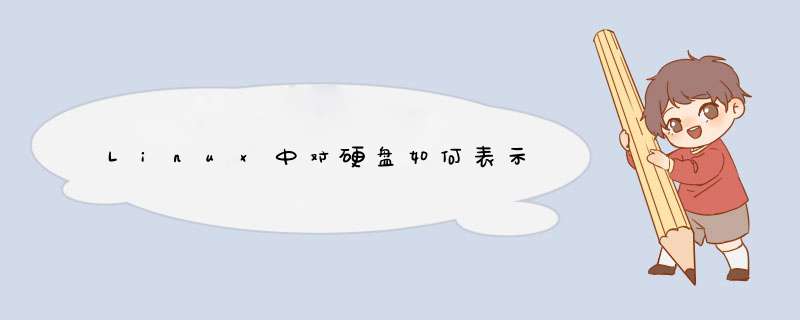
1、ide接口硬盘,对于整块硬盘的两种表示方法;
ide接口中的整块硬盘在linux系统中表示为/dev/hd[a-z],比如/dev/hda,/dev/hdb
...
...
以此类推,有时/dev/hdc可能表示的是cdrom
,还是以具体的fdisk
-l
输出为准吧;
另一种表示方法是hd[0-n]
,其中n是一个正整数,比如hd0,hd1,hd2
...
...
hdn
;
如果机器中只有一块硬盘,无论我们通过fdisk
-l
列出的是/dev/hda
还是/dev/hdb
,都是hd0如果机器中存在两个或两个以上的硬盘,第一个硬盘/dev/hda
另一种方法表示为hd0,第二个硬盘/dev/hdb,另一种表法是hd1
;
感觉大家对hd0,hd1这种表示方法并不寞生,现在新的机器,在bios
中,在启动盘设置那块,硬盘是有hd0,hd1之类的,这就是硬盘表示方法的一种;
当初就是这么命名的。hd 是 hard drive ,硬盘驱动器的意思。
sd 是 scsci drive ,scsi接口的驱动器。
详细解释:
关于/dev/hd*
By convention, IDE drives where given device names /dev/hdato /dev/hdd. Hard Drive A( /dev/hda) is the first drive and Hard Drive C( /dev/hdc) is the third.
A typical PC has two IDE controllers, each of which can have two drives connected to it. For example, /dev/hdais the first drive (master) on the first IDE controller and /dev/hddis the second (slave) drive on the second controller (the fourth IDE drive in the computer).
So, typically, a computer with IDE controller can accomodate 4 drives: /dev/hda (primary master), /dev/hdb (primary slave), /dev/hdc (secondary master), /dev/hdd (secondary slave). Some (rare) Mother Boards have more than two controllers, some addition cards can also have controllers, these are numbered following the alphabet, but one have to figure out what real names are given for his particular hardware.
关于/dev/sd*
Now all the rotating hard drives uses the same names as the old SCSI controllers, that is "s" in place of "h", so /dev/sda, and so on. The number of drives depends on the number of controllers on the Mother Board or the extended boards. Usually 4 are available. What will be the number of a drive is up to the controller card and the way it's read by the kernel, so difficult to say at first.
安装linux需要的硬盘为:IDE硬盘,在linux上驱动表示符为“hdx~”。IDE即Integrated Drive Electronics,它的本意是指把控制器与盘体集成在一起的硬盘驱动器,IDE是表示硬盘的传输接口。我们常说的IDE接口,也叫ATA(Advanced Technology Attachment)接口,现在PC机使用的硬盘大多数都是IDE兼容的,只需用一根电缆将它们与主板或接口卡连起来就可以了。
欢迎分享,转载请注明来源:内存溢出

 微信扫一扫
微信扫一扫
 支付宝扫一扫
支付宝扫一扫
评论列表(0条)