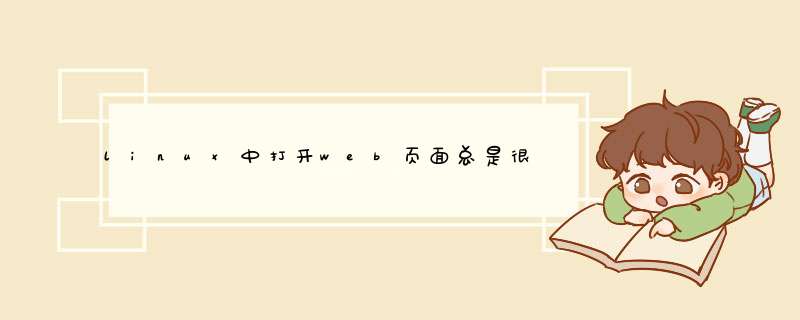
搜狗右上角扩展栏最右边点击三个点的扩展-“获取”-进应用中心-安装广告过滤或者广告终结者过滤一些广告。
NEOHosts
链接: https://cdn.jsdelivr.net/gh/neoFelhz/neohosts@gh-pages/full/hosts
AdBlock 自定义拦截规则
链接: https://cdn.adblockcdn.com/filters/adblock_custom.txt
反规避拦截规则
链接: https://easylist-downloads.adblockplus.org/abp-filters-anti-cv.txt
允许非侵入式广告
链接: https://easylist-downloads.adblockplus.org/exceptionrules.txt
Adblock 警告移除列表
链接: https://easylist-downloads.adblockplus.org/antiadblockfilters.txt
anti-AD v4
链接: https://gitee.com/privacy-protection-tools/anti-ad/raw/master/easylist.txt
neohosts
链接: https://cdn.jsdelivr.net/gh/neoFelhz/neohosts@gh-pages/basic/hosts.txt
EasyList China : 国内网站广告过滤的主规则。
链接: https://easylist-downloads.adblockplus.org/easylistchina.txt
EasyList Lite
链接: https://raw.githubusercontent.com/cjx82630/cjxlist/master/cjxlist.txt
EasyPrivacy : EasyPrivacy 是隐私保护,不被跟踪。
链接: https://easylist-downloads.adblockplus.org/easyprivacy.txt
CJX’s Annoyance List : 过滤烦人的自我推广,并补充 EasyPrivacy 隐私规则。
链接: https://raw.githubusercontent.com/cjx82630/cjxlist/master/cjx-annoyance.txt
I don’t care about cookies : 我不关心 Cookie 的问题,屏蔽网站的 cookies 相关的警告。
链接: https://www.i-dont-care-about-cookies.eu/abp/
在 Linux 设备上运行 AdGuard Home,通常会出现 53(本地 DNS 服务器)、68(DHCP 客户端)、80(Http)、443(Https) 端口冲突的问题,可以通过 netstat -tunlp | grep 端口号 查询占用进程。有两种解决方案:使用不同端口、停用冲突进程。
如果是通过 Docker (基本在Linux下都会遇到这种情况)方式运行 AdGuard Home,出现 listen udp 0.0.0.0:53: bind: address already in use 的提示,需要手动处理,方法如下:
在编辑器中粘贴以下内容:
保存后执行以下命令。
完成后使用 netstat -tunlp | grep 53 命令检查是否依旧有进程占用 53 端口,在centos8下修改了之后就算重启DNS还会有53端口这时重启主机即可,如无冲突,重启 AdGuard Home 容器即可。
欢迎分享,转载请注明来源:内存溢出

 微信扫一扫
微信扫一扫
 支付宝扫一扫
支付宝扫一扫
评论列表(0条)