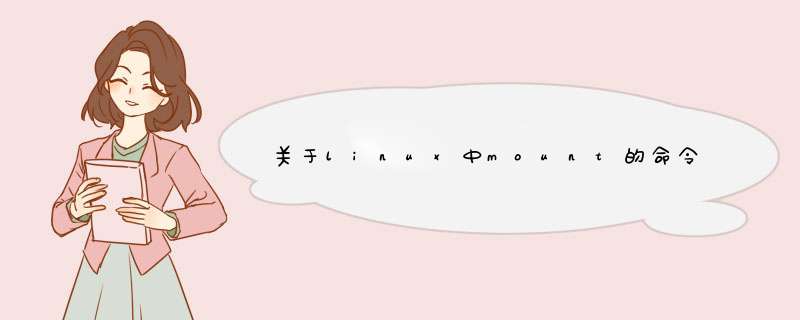
mount -t nfs client:/partition /partition
将 主机 `client' 下的 /partition 目录 mount 到本机的 /partition 下,给个实例
mount -t nfs 192.168.100.1:/home/aaa /bbb
将 192.168.100.1 上的 /home/aaa 目录mount 到本地的 /bbb 目录。
mount -o 后面的则是用来指定文件系统的参数,对于你的情况,就是用来指定 NFS 系统的参数。你只要 man nfs 就可以看到这些参数的意义了,比如
timeo=nThe time in deciseconds (tenths of a second) the NFS client waits for a response before it retries an NFS request.
即访问超时的定义,所以 timeo=14 就是设置超时为1.4秒
rsize=nThe maximum number of bytes in each network READ request that the NFS client can receive when reading data from a
file on an NFS server.
即一次 READ *** 作最大能读取的数据字节数,所以 rsize=8192 就是设置一次读取最大 8k字节。
wsize=nThe maximum number of bytes per network WRITE request that the NFS client can send when writing data to a file on
an NFS server.
即一次 WRITE *** 作最大能写的字节数。
intr 这个参数你可以不用理了,(根据 man nfs) 从 linux 2.6.25 以后,这个参数就没有意义了。
mount命令格式及说明:mount [-t vfstype] [-o options] device dir
其中:
1.-t vfstype 指定文件系统的类型,通常不必指定。mount 会自动选择正确的类型。常用类型有:
光盘或光盘镜像:iso9660
DOS fat16文件系统:msdos
Windows 9x fat32文件系统:vfat
Windows NT ntfs文件系统:ntfs
Mount Windows文件网络共享:smbfs
UNIX(LINUX) 文件网络共享:nfs
2.-o options 主要用来描述设备或档案的挂接方式。常用的参数有:
loop:用来把一个文件当成硬盘分区挂接上系统
ro:采用只读方式挂接设备
rw:采用读写方式挂接设备
iocharset:指定访问文件系统所用字符集
3.device 要挂接(mount)的设备。
4.dir设备在系统上的挂接点(mount point)。
实例:使用/mnt/vcdrom挂载光盘镜像文件mydisk.iso。
#mount -o loop -t iso9660 /home/sunky/mydisk.iso /mnt/vcdrom
欢迎分享,转载请注明来源:内存溢出

 微信扫一扫
微信扫一扫
 支付宝扫一扫
支付宝扫一扫
评论列表(0条)