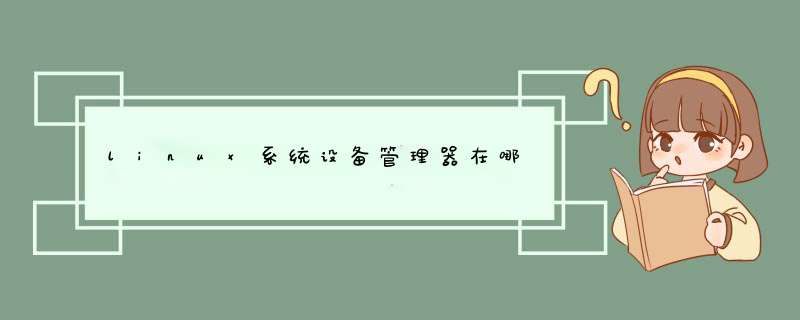
您可以使用ls命令查看/dev目录下的内容,例如:
ls /dev
这将显示/dev目录下的所有文件和文件夹。您也可以使用grep命令来搜索/dev目录下的特定设备文件,例如:
ls /dev | grep sda
这将显示/dev目录下名称中包含“sda”的文件,这可能是系统中的硬盘驱动器。
注意,/dev目录中的设备文件是虚拟文件,不是真实的文件。它们是系统内核用于管理设备的接口,可以通过程序访问和 *** 作。
一些Linux默认都是启用SeLinux的,在安装 *** 作系统的时候我们可以选择开启或者关闭SeLinux,但是在安装完系统之后又如何开启与关闭呢?在/etc/sysconf下有一个SeLinux文件,使用vi打开,更改其中的SELINUX项的值就可以了。
SELINUX=disable 禁用SeLinux
SELINUX=enforcing 使用SeLinux
复制代码
[root@localhost sysconfig]# vim selinux
# This file controls the state of SELinux on the system.
# SELINUX= can take one of these three values:
# enforcing - SELinux security policy is enforced.
# permissive - SELinux prints warnings instead of enforcing.
# disabled - No SELinux policy is loaded.
SELINUX=enforcing
# SELINUXTYPE= can take one of these two values:
# targeted - Targeted processes are protected,
# minimum - Modification of targeted policy. Only selected processes are protected.
# mls - Multi Level Security protection.
SELINUXTYPE=targeted
复制代码
关闭SELinux
1.无须重起而暂时关闭SELinux
以root用户运行以下命令
setenforce 0
这条命令的作用是把SELinux暂时设定成Permissive模式(关于Permissive Mode在以下会有介绍)
如果要恢复运行SELinux则可以运行
setenforce 1
这条命令会把SELinux设定成Enforcing模式
2.把SELinux永久设定为Permissive模式
这里需要讲一下Permissive和Enforcing模式的区别。 SELinux有三种模式:Enforcing, Permissive and Disable.
Enforcing模式就是应用SELinux所设定的Policy, 所有违反Policy的规则(Rules)都会被SELinux拒绝
Permissive和Enforcing的区别就在于它还是会遵循SELinux的Policy,但是对于违反规则的 *** 作只会予以记录而并不会拒绝 *** 作
Disable 顾名思义就是完全禁用SELinux
如果要永久设定为Permissive模式,我们就要修改SELinux的配置文件 /etc/sysconfig/selinux (在RHEL5下这是一个symbolic link to /etc/selinux/conf)
# This file controls the state of SELinux on the system.
# SELINUX= can take one of these three values:
# enforcing - SELinux security policy is enforced.
# permissive - SELinux prints warnings instead of enforcing.
# disabled - SELinux is fully disabled.
SELINUX=enforcing
# SELINUXTYPE= type of policy in use. Possible values are:
# targeted - Only targeted network daemons are protected.
# strict - Full SELinux protection.
SELINUXTYPE=targeted
修改SELINUX=permissive,然后重新启动就可以了
欢迎分享,转载请注明来源:内存溢出

 微信扫一扫
微信扫一扫
 支付宝扫一扫
支付宝扫一扫
评论列表(0条)