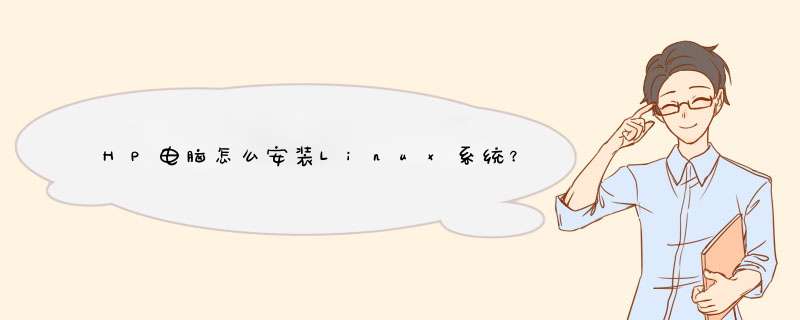
用光盘安装的话,你买的时候,可以在当时就询问怎么安装了(这个店主你不会的话,是会教的)。
用u盘安装的话,你要先制作个u盘启动盘(不会百度上面有很多教程,建议你用ghost),下个linux系统(比如深度、雨林木风),解压后把系统(GHO的那个,看清楚了)复制到u盘,然后安装系统(不会安装系统,百度上也有教程)。
在安装系统前,你要备份好资料和系统。Linux系统能装的软件和游戏比较少,要装,都是通过wine安装的。
我们可以这个在系统加载,难度不大。但是此过程大概要20分钟左右,因为需要同时服务器服务要停止。在 Linux 下设备文件放在 /dev 目录下。
IDE 硬盘 第一块 /dev/hda 、第二块硬盘 /dev/hdb 、第三块 /dev/hdc.
SCSI 硬盘 第一块 /dev/sda 、第二块硬盘 /dev/sdb 、第三块 /dev/sdc
Hp raid or cpq array ( 这一点要注意 ).
第一个 logic driver /dev/cciss/c0d0
第二个 logic driver /dev/cciss/c0d1
以添加 SCSI 硬盘为例:
[root@linux /]# fdisk /dev/sdb 用 fdisk 工具来创建新的分区
Device contains neither a valid DOS partition table, nor Sun, SGI or OSF disklabel
Building a new DOS disklabel. Changes will remain in memory only,
until you decide to write them. After that, of course, the previous
content won"t be recoverable.
The number of cylinders for this disk is set to 17366.
There is nothing wrong with that, but this is larger than 1024,
and could in certain setups cause problems with:
1) software that runs at boot time (e.g., old versions of LILO)
2) booting and partitioning software from other OSs
(e.g., DOS FDISK, OS/2 FDISK)
Command (m for help): m 显示主菜单
Command action
a toggle a bootable flag
b edit bsd disklabel
c toggle the dos compatibility flag
d delete a partition
l list known partition types
m print this menu
n add a new partition
o create a new empty DOS partition table
p print the partition table
q quit without saving changes
s create a new empty Sun disklabel
t change a partition"s system id
u change display/entry units
v verify the partition table
w write table to disk and exit
x extra functionality (experts only)
Command (m for help): n 创建新分区
Command action
e extended 扩展的分区
p primary partition (1-4) 主分区
p 创建主分区
Partition number (1-4): 1
First cylinder (1-17366, default 1): 1
Last cylinder or +size or +sizeM or +sizeK (1-17366, default 17366): +10000M 选择分区大小
Command (m for help): w 保存退出
The partition table has been altered!
Calling ioctl() to re-read partition table.
WARNING: Re-reading the partition table failed with error 16: Device or resource busy.
The kernel still uses the old table.
The new table will be used at the next reboot.
Syncing disks.
[root@linux /]# mkfs -t ext3 /dev/sdb1 将我创建的第一个分区 sdb1 格式化
mke2fs 1.27 ( 8-Mar-2002 )
Filesystem label=
OS type: Linux
Block size=4096 (log=2)
Fragment size=4096 (log=2)
1281696 inodes, 2560252 blocks
128012 blocks (5.00%) reserved for the super user
First data block=0
79 block groups
32768 blocks per group, 32768 fragments per group
16224 inodes per group
Superblock backups stored on blocks:
32768, 98304, 163840, 229376, 294912, 819200, 884736, 1605632
Writing inode tables: done
Creating journal (8192 blocks): done
Writing superblocks and filesystem accounting information: done
This filesystem will be automatically checked every 21 mounts or
180 days, whichever comes first. Use tune2fs -c or -i to override.
[root@linux /]# mkdir /new 创建一个根目录
[root@linux /]# mount /dev/sdb1 /new 将 sdb1 分区 mount to /new
[root@linux /]# fdisk -l 查看分区信息
Disk /dev/sda: 64 heads, 32 sectors, 17366 cylinders
Units = cylinders of 2048 * 512 bytes
Device Boot Start End Blocks Id System
/dev/sda1 * 1 100 102384 83 Linux
/dev/sda2 101 12100 12288000 83 Linux
/dev/sda3 12101 16100 4096000 83 Linux
/dev/sda4 16101 17366 1296384 f Win95 Ext"d (LBA)
/dev/sda5 16101 16866 784368 82 Linux swap
/dev/sda6 16867 17366 511984 83 Linux
Disk /dev/sdb: 64 heads, 32 sectors, 17366 cylinders
Units = cylinders of 2048 * 512 bytes
Device Boot Start End Blocks Id System
/dev/sdb1 1 10001 10241008 83 Linux
[root@linux /]# df 查看分区信息
Filesystem 1K-blocks Used Available Use% Mounted on
/dev/sda2 12095032 2919684 8560948 26% /
/dev/sda1 99134 17861 76154 19% /boot
/dev/sda3 4031680 32968 3793912 1% /home
none 127688 0 127688 0% /dev/shm
/dev/sda6 495828 153957 316272 33% /var
/dev/sdb1 10080092 32828 9535216 1% /new
[root@linux /]#
这个报错,应该是缺少Microsoft Visual C++ 2010程序 单独下载一个文件往往没什么效果 建议搜下Visual C++ ,安装下试试~ 最好也搜索下:DirectX、.Net Framework安装下 这3个东西是游戏运行必备的环境组件~欢迎分享,转载请注明来源:内存溢出

 微信扫一扫
微信扫一扫
 支付宝扫一扫
支付宝扫一扫
评论列表(0条)