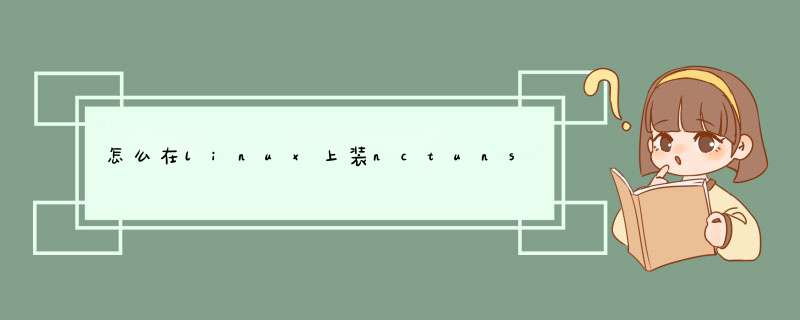
如果不能联网,请从前述下载的iso镜像文件中(Fedora-10-i386-DVD.iso-3.41G),拷取package中相应的gcc包和gcc-c++包,需要说明的是,如果你想安装NCTUns 6.0,最好使用Fedora 12,否则需要将gcc-c++更新至更高的版本。
拷出相应包后,安装rpm包及相关的依赖包:
#rpm –ivh packagename.rpm
大概安装readline-devel 、ncurses-devel、gcc、gcc-c++、glibc-devel、glibc-headers、kernel-headers、libstdc、ncurses-devel、readline-devel、rpm-libs等包
安装好常用包后,我们就可以着手安装NCTUns了
下载 NCTUns5.0-allinone-linux-2.6.27.7-f10.20090709.tar.gz(我好像改过文件名了~),解压缩并运行安装程序:
# tar zxvf NCTUns5.0-allinone-linux-2.6.27.7-f10.20090709.tar.gz
# cd NCTUns-5.0/
# sh install.sh
大概5-6分钟后,安装完毕,我们重新启动
# reboot
重启,选择NCTUns内核,运行 NCTUns 会出现下面问题:
failed to load the logo以及cannot find the file containing the module list的提示
大家注意:这里我们必须以root身份运行!
切换到root身份,重新运行NCTUns,熟悉的GUI出现了
如果重启后运行 NCTUns出现下面问题:
$ /usr/local/nctuns/bin/nctunsclient
/usr/local/nctuns/bin/nctunsclient.bin: error while loading shared libraries:
libqt-mt.so.3: cannot open shared object file: No such file or directory
则需要修改 .bashrc 配置文件:
$ vi .bashrc
export NCTUNSHOME=/usr/local/nctuns
export NCTUNS_BIN=/usr/local/nctuns/bin
export NCTUNS_TOOLS=/usr/local/nctuns/tools
export LD_LIBRARY_PATH=/usr/local/nctuns/lib
提醒大家:以root用户打开run simulation时,GUI所需密码默认是nctuns。请注意区别!
(附安装后常见问题:
1、How to solve "login failed. please check your username and password" problem
It is because the account/password doesn't match with the user information in the dispatcher setting.
To solve the problem, run the nctunsclient and then goto G_Setting ->Dispatcher.
Under user information, give an ordinary username and its password (the account can't be root).
Of course, the ordinary user account should be previously created in your linux machine.
2、How to solve "No Idle Server" error
The no idle server shows up may be the reason that the program terminates unexpectedly on the previous simulation.
You can use "ps aux | grep nctuns" to see what programs are still running and then use "killall [ProgramName]" to kill that process.
Example: killall stg
3、出现了“Connect to Dispatcher at 127.0.0.1:9800 failed”,
执行Dispatcher,,还要另外开启coordinator才能run simulation,注意,要开三个终端,其中一个开Dispatcher,一个开coordinator,一个执行Nctuns
4、以root身份登录fedora 10
编辑/etc/pam.d/gdm,注释或删除:
# auth required pam_succeed_if.so user != root quiet
有时可能还要编辑/etc/pam.d/gdm~注释或删除:
# auth required pam_succeed_if.so user != root quiet
保存文件后,登出GUI后,即可用root登录GUI了。
5、安装文件中readme关于环境的设置
Before running all of the NCTUns 5.0 programs, three environment
variables must be set.
If you install the NCTUns 5.0 package into the default
/usr/local/nctuns directory, in the following description
${where-you-install} should be replaced with /usr/local/nctuns.
NCTUNSHOME should be set to ${where-you-install}, NCTUNS_TOOLS
should be set to ${where-you-install}/tools, and NCTUNS_BIN
should be set to ${where-you-install/bin
E.g., if you use tcsh, you can add the following lines to your
.cshrc shell configuration file
setenv NCTUNSHOME ${where-you-install}
setenv NCTUNS_TOOLS ${where-you-install}/tools
setenv NCTUNS_BIN ${where-you-install}/bin
E.g., if you use bash, you can add the following lines to your
.bashrc shell file
export NCTUNSHOME=${where-you-install}
export NCTUNS_TOOLS=${where-you-install}/tools
export NCTUNS_BIN=${where-you-install}/bin
You can also use the ${where-you-install}/etc/nctuns.{csh|bash} to
help you set all environment variables
E.g., if you use tcsh, you can add the following lines to your
.cshrc shell configuration file
source ${where-you-install}/etc/nctuns.csh
E.g., if you use bash, you can add the following lines to your
.bashrc shell configuration file
source ${where-you-install}/etc/nctuns.bash
If you do not add these commands to your .cshrc or .bashrc file,
you will need to manually set these variables in each opened
xterm window before executing a NCTUns 5.0 program.
)
先说命令行的问题在“运行命令行”里输入"xterm"
就可以看到一个简陋的虚拟终端
而按下Ctrl+Alt+F1就可以切换到真正的终端
(按Ctrl+Alt+F7切换回来)
红旗安装程序挺麻烦的
如果安装RPM软件包,命令格式是
rpm -ivh 文件名
安装TAR格式源码包
先是
configure
如果没有错误信息就是
make
再后就是
make install
#
如果是Debian或ubuntu就简单多了
不用自己下载软件
直接是一个
apt-get install 软件名
就下载安装
升级就用
apt-get upgrade
APT具有超级牛力,简直是神的指令
#
wine模拟的Win32 PE格式程序运行不稳定
所以flashget你用不上了
就是能运行恐怕也是频频退出
Linux下大家都用Downloader For X下载HTTP/FTP资源
用aMule下载电驴资源
用Azureus下载BT资源
QQ就算了把
我一直使用VMware Workststion模拟Windows
再在Win上运行QQ的
不过也可用EvaQQ
至于Wine模拟QQ,很容易死掉的
我就不误人子弟了
方法/步骤
首先需要检查电脑硬件是否满足安装的要求
接下来创建oracle组以及oracle用户
然后进行配置linux内核的参数
接下来在oracle用户下面执行就可以了
欢迎分享,转载请注明来源:内存溢出

 微信扫一扫
微信扫一扫
 支付宝扫一扫
支付宝扫一扫
评论列表(0条)