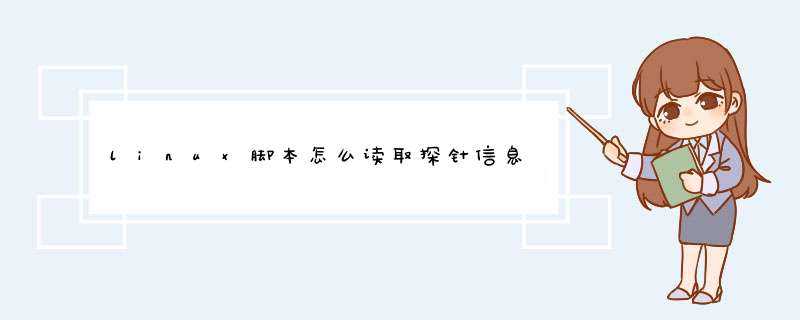
例如:
netstat -a | grep "probe"
上面的命令将会显示出所有关于探针的信息。
这个问题我觉得用 awk 比较好实现。我试了一个,不过没找到怎么直接处理这个非数字的月份问题,使用数组来做了一个转换,所以脚本长了一点。
下面是用 message 日志来做的测试,你可以换成你的日志文件来测试看看效果。
你可以更改 time_period 的值来达到想要其它时间内的日志。
# awk -F'[ :]+' 'BEGIN{time_period=5*3600 mon["Jan"] = 1 mon["Feb"] = 2 mon["Mar"] = 3 mon["Apr"] = 4 mon["May"] = 5 mon["Jun"] = 6 mon["Jul"] = 7 mon["Aug"] = 8 mon["Sep"] = 9 mon["Oct"] = 10 mon["Nov"] = 11 mon["Dec"] = 12 now=systime()} now - mktime("2013 " mon[$1] " " $2 " " $3 " " $4 " " $5) <= time_period {print}' messagesAug 13 05:15:01 test ntpdate[26717]: the NTP socket is in use, exiting
Aug 13 05:25:01 test ntpdate[26782]: the NTP socket is in use, exiting
Aug 13 10:05:01 test ntpdate[29013]: the NTP socket is in use, exiting
Aug 13 10:10:01 test ntpdate[29076]: the NTP socket is in use, exiting
欢迎分享,转载请注明来源:内存溢出

 微信扫一扫
微信扫一扫
 支付宝扫一扫
支付宝扫一扫
评论列表(0条)