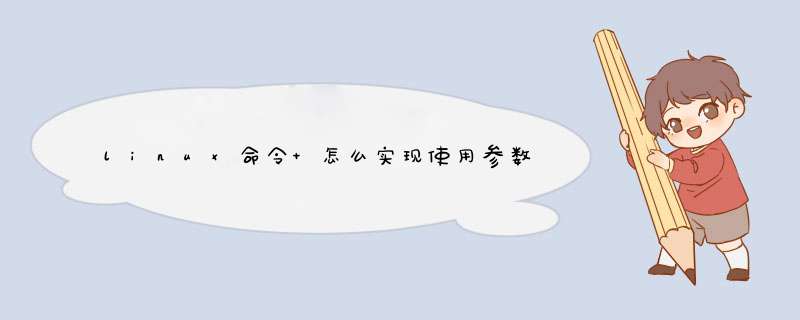
#!/bin/bash
echo "This is script show the param use:"
echo "This is the script name: $0"
echo "This is the first param is: $1"
echo "This is the second param is: $2"
echo "This is the third param is: $3"
echo "This is the fourth param is: $4"
echo "This is the fifth param is: $5"
echo "This is the sixth param is: $6"
echo "This is the seventh param is: $7"
echo "This is the eighth param is: $8"
echo "This is the ninith param is: $9"
echo "This total param num is: $#"
echo "This total param is: $*" 使用的时候直接把你要参数
加到脚本后面例如下面:[kinyou_xy@localhost shell]$ sh param.sh one two thr good night wubi shell study last
This is script show the param use:
This is the script name: param.sh
This is the first param is: one
This is the second param is: two
This is the third param is: thr
This is the fourth param is: good
This is the fifth param is: night
This is the sixth param is: wubi
This is the seventh param is: shell
This is the eighth param is: study
This is the ninith param is: last
This total param num is: 9
This total param is: one two thr good night wubi shell study lastLinux sort命令用于将文本文件内容加以排序,sort可针对文本文件的内容,以行为单位来排序。
sort命令的语法格式:sort[参数][文件]
Linux sort命令参数:
-b:忽略每行前面开始出的空格符号。
-c:检查文件是否已经按照顺序排序。
-d:排序时,处理英文字母、数字及空格字符外,忽略其他的字符。
-f:排序时,将小写字母视为大写字母。
-i:排序时,除了040至176之间的ASCII字符外,忽略其他的字符。
-m:将几个排序好的文件进行合并。
-M:将前面三个字母依照月份的缩写进行排序。
-n:依照数值的大小排序。
-u:意味着是唯一的,输出的结果是去完重了的。
-o:<输出文件>将排序后的结果存入指定的文件。
-r:以相反的顺序来排序。
-t:<分隔字符>指定排序时所用的栏位分隔字符。着要看你怎么要这个命令参数了。
一般来说可以用 $(xxxxx) 或者 `xxxxx` (数字1左边的那个引号)做命令的嵌套
jiangtao@Gentoo ~/temp $ date
2013年 03月 07日 星期四 21:44:23 CST
jiangtao@Gentoo ~/temp $ echo 现在时间是:`date`
现在时间是:2013年 03月 07日 星期四 21:44:45 CST
jiangtao@Gentoo ~/temp $ echo 现在时间是:$(date)
现在时间是:2013年 03月 07日 星期四 21:44:57 CST
jiangtao@Gentoo ~/temp $
管道符是另一种用法,这是用“标准输入输出”给命令做数据。
但要注意,这一般是需要处理的数据,不是作为一个程序的参数。第二个命令必须支持管道符输入数据才行。
参数和管道符提供的数据流是不同的概念。



评论列表(0条)