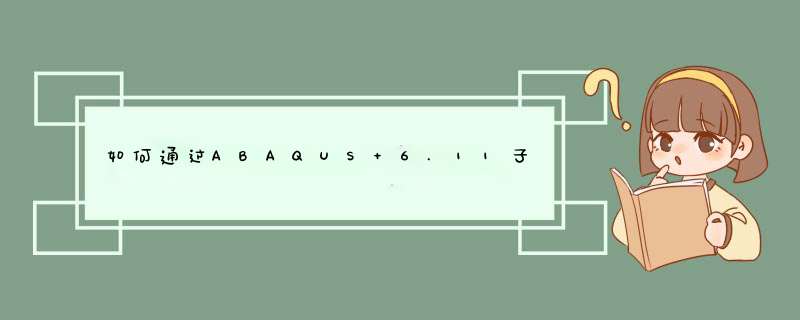
Status: Fail - Unable to locate or determine the version of a
Fortran compiler on this system. If Intel Fortran is
installed on this system, please load ifortvars.bat before
running Abaqus.
这表示abaqus未能与fortran成功链接。
若需要链接abaqus with fortran 则安装完后需要进行以下设置。 当然有些在安装的时候已经设置好了。如果出现问题可以试试下面的方法。
以下过程主要目的是将ifortvars(可能有后缀,不通系统不一样)中的内容复制到 abaqus commond文件夹下的abaqus.bat(可能名称有区别) 文件,这样abaqus才能找到fortran。 之前搞了半天没弄明白,后来找了个非常nice的老外给弄好了,这老师那个亲切啊~~
我的系统:Windows 7 (64位) + Microsoft Visual studio 2008 + Intel(R) Fortran Compiler Professional 11.1.067 + Abaqus 6.10-1
1. 寻找两个文件 .bat 文件
在我的计算机上路径如下:
1.1 Start--All Program--Abaqus 6.10-1-- Abaqus Verification (right click) -- Property
在出现的对话框中 点Shortcut子对话框 查看Target 中的内容, 我的是
C:\SIMULIA\Abaqus\Commands\abq6101.bat -verify -all -log &¬epad.exe verify.log || notepad.exe
verify.log
说明verification运行的是 abq6101.bat。 确认运行的哪个bat文件非常重要,因为如果版本不一样
commonds文件夹中有可能还会有不同的bat文件。 所以需要首先check
1.2Start--All Program--Intel(R) Software Development Tools--Intel(R) Visual Fortran Compiler Professional
11.1.067 我的是64位的,所以右键点击 Fortran Build Environment for applications running on Intel(R)
64 -- Property (如果是32位则选择另外一个,即Fortran Build Environment for applications running on
Intel(R) IA-32)
shortcut--target 中的内容为:
C:\Windows\SysWOW64\cmd.exe /E:ON /V:ON /K ""C:\Program Files (x86)\Intel\Compiler\11.1\067
\bin\ifortvars.bat" intel64"
即需要在相应目录下寻找 ifortvars.bat,由于我的电脑是64位的 所以在bin文件夹下有两个文件夹ia32,
intel 64以及 ifortvars.bat 文件。 对于我的电脑得在intel 64 中寻找 "ifortvars_intel64.bat"。 不同的系统
可能稍有差异,有可能只需要找到ifortvars.bat 或者是找ifortvars_ia32.bat。可以都打开看看
我的ifortvars_intel64.bat文件内容为
@echo off
Rem
Rem Copyright (C) 1985-2010 Intel Corporation. All rights reserved.
Rem
Rem The information and source code contained herein is the exclusive property
Rem of Intel Corporation and may not be disclosed, examined, or reproduced in
Rem whole or in part without explicit written authorization from the Company.
Rem
Rem Intel(R) Visual Fortran Intel(R) 64 Compiler Professional Build Environment for applications running on Intel(R) 64
echo.
echo Intel(R) Visual Fortran Intel(R) 64 Compiler Professional for applications running on Intel(R) 64, Version 11.1.067
echo Copyright (C) 1985-2010 Intel Corporation. All rights reserved.
echo.
if {%1} EQU {vs2008} (
@call "C:\Program Files (x86)\Microsoft Visual Studio 9.0\VC\vcvarsall.bat" x64
) else (
if {%1} EQU {vs2005} (
@call echo.
) else (
@call "C:\Program Files (x86)\Microsoft Visual Studio 9.0\VC\vcvarsall.bat" x64
)
)
title Intel(R) Visual Fortran Intel(R) 64 Compiler Professional for applications running on Intel(R) 64, Version 11.1.067 build environment
echo.
SET IFORT_COMPILER11=C:\Program Files (x86)\Intel\Compiler\11.1\067
SET INTEL_LICENSE_FILE=C:\Program Files (x86)\Common Files\Intel\Licenses%INTEL_LICENSE_FILE%
SET PATH=%IFORT_COMPILER11%\Bin\intel64%PATH%
SET LIB=%IFORT_COMPILER11%\Lib\intel64%LIB%
SET INCLUDE=%IFORT_COMPILER11%\Include%IFORT_COMPILER11%\Include\Intel64%INCLUDE%
我的abq6101.bat文件内容为
@echo off
"C:\SIMULIA\Abaqus\6.10-1\exec\abq6101.exe" %*
2. 将ifortvars_intel64.bat文件内容复制粘贴到abaq6101.bat文件开头。如下
@echo off
Rem
Rem Copyright (C) 1985-2010 Intel Corporation. All rights reserved.
Rem
Rem The information and source code contained herein is the exclusive property
Rem of Intel Corporation and may not be disclosed, examined, or reproduced in
Rem whole or in part without explicit written authorization from the Company.
Rem
Rem Intel(R) Visual Fortran Intel(R) 64 Compiler Professional Build Environment for applications running on Intel(R) 64
echo.
echo Intel(R) Visual Fortran Intel(R) 64 Compiler Professional for applications running on Intel(R) 64, Version 11.1.067
echo Copyright (C) 1985-2010 Intel Corporation. All rights reserved.
echo.
if {%1} EQU {vs2008} (
@call "C:\Program Files (x86)\Microsoft Visual Studio 9.0\VC\vcvarsall.bat" x64
) else (
if {%1} EQU {vs2005} (
@call echo.
) else (
@call "C:\Program Files (x86)\Microsoft Visual Studio 9.0\VC\vcvarsall.bat" x64
)
)
title Intel(R) Visual Fortran Intel(R) 64 Compiler Professional for applications running on Intel(R) 64, Version 11.1.067 build environment
echo.
SET IFORT_COMPILER11=C:\Program Files (x86)\Intel\Compiler\11.1\067
SET INTEL_LICENSE_FILE=C:\Program Files (x86)\Common Files\Intel\Licenses%INTEL_LICENSE_FILE%
SET PATH=%IFORT_COMPILER11%\Bin\intel64%PATH%
SET LIB=%IFORT_COMPILER11%\Lib\intel64%LIB%
SET INCLUDE=%IFORT_COMPILER11%\Include%IFORT_COMPILER11%\Include\Intel64%INCLUDE%
@echo off
"C:\SIMULIA\Abaqus\6.10-1\exec\abq6101.exe" %*
1、解压安装包,运行setup文件,进入安装界面,点击选择Next。
2、提示安装C++2005和2008,点击OK,根据提示安装。
3、d出提示窗口,点击continue。
4、不用勾选,点击next。
5、选择第一项,点击next。
6、自动生成计算机名,此处请将自己的Hostname保存下来,复制储存后,点击Next。
7、选择第二项,然后next。
8、选择许可证安装位置,点击next,默认为C:\SIMULIA。
9、d出提示窗口,点击yes,安装结束后,点击done,完成安装。
10、出现如下界面提示安装products,先不要点yes,先进行许可证文件的修改。
11.进入安装包打开Crack文件夹,将文件复制“ABAQUS.lic”和“ABAQUS.log”到安装目录下License文件夹(默认是 C:\SIMULIA\License\)。
12.运行 lmtools.exe,在 "Configuration using Services"页选择三个文件 "lmgrd.exe", "ABAQUS.lic" 和"ABAQUS.log",勾选 "Use Service" 和 "Start Server at Power Up", 点击 "Save Service"保存。
13.切换至 "Start/Stop/ReRead"页点击"Start Server",提示Server Start Successful.如果提示失败,需要重新 *** 作直到成功,关闭窗口进行下一步。
14、继续刚才的安装窗口,选择yes,然后点击next。
16、在License server1中输入27011@+保存的Hostname,如本机输入27011@ADOFH-20140712I,点击next。
17、选择安装目录,默认是C:\SIMULIA\Abaqus,可以根据自己需要设置,d出创建窗口,点击yes。
18、设置工作目录,默认C:\Temp,可以根据自己需要设置,点击next,同样d出创建窗口点击yes 。
19、点击安装Install,审核点击next,安装完成,点击done ,完成安装。
Microsoft Visual C++ 9.0 或者10.0,也就是使用visual studio 2008或者2010,里面必须有Visual C++。visual fortran要使用Intel Fortran Compiler 10.1 or 11.1,新的XE2011是不行的,也就是最好为visual studio 2008 en + intel visual fortran 11.1。visual fortran 11.1是集成不到visual studio 2010里的。欢迎分享,转载请注明来源:内存溢出

 微信扫一扫
微信扫一扫
 支付宝扫一扫
支付宝扫一扫
评论列表(0条)