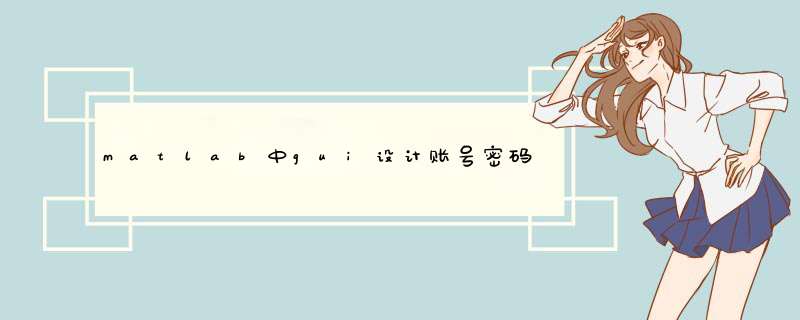
h=gcf
filename
close(h)
然后
这个和你想要的差不多了import java.awt.FlowLayout
import java.awt.TextField
import java.awt.event.ActionEvent
import java.awt.event.ActionListener
import javax.swing.JButton
import javax.swing.JFrame
import javax.swing.JLabel
import javax.swing.JTextField
public class Test extends JFrame implements ActionListener {// 继承窗体JFrame,声明借口ActionListener。
/**
*
*/
private static final long serialVersionUID = 1L
JLabel input = new JLabel("请输入密码:")// 实例化一个标签对象。
TextField password = new TextField(13)// 实例化一个文本框对象。
JButton submit = new JButton("提交")// 实例化一个按钮对象。
JButton reset = new JButton("重置")
JLabel output = new JLabel("你输入的密码是:")
JTextField show = new JTextField(10)
Test() {// 构造函数
super("0.0")// 窗体名字。
this.setLayout(new FlowLayout())// 窗体布局。(流式布局)
submit.addActionListener(this)// 给按钮添加事件监听。(给按钮注册监听器)
reset.addActionListener(this)
this.add(input)// 将各组件添加在窗体上。
password.setEchoChar('*')// 设置掩码。
this.add(password)
this.add(output)
this.add(show)
this.add(submit)
this.add(reset)
this.setSize(245, 200)// 设置窗体大小。
this.setVisible(true)// 设置窗体可见。
this.setDefaultCloseOperation(JFrame.EXIT_ON_CLOSE)// 设置窗体可关闭,程序可正常退出。
}
public static void main(String[] args) {
new Test()// 实例化类
}
public void actionPerformed(ActionEvent e) {
String str = password.getText()// 将password文本框中的字符取出存在str中。
JButton jb = (JButton) e.getSource()// 获得按钮事件的事件源
if (jb == submit) {// 点击了submit按钮
show.setText(str)// 设置show文本框中的内容为str中的内容
}
if (jb == reset) {// 点击了reset按钮
password.setText(null)// 文本框清空
show.setText(null)
}
}
}
欢迎分享,转载请注明来源:内存溢出

 微信扫一扫
微信扫一扫
 支付宝扫一扫
支付宝扫一扫
评论列表(0条)