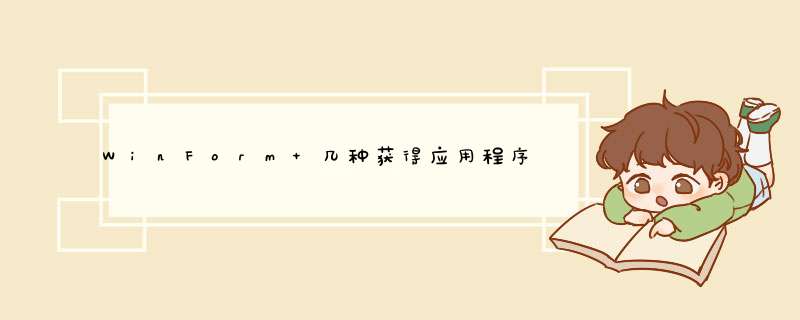
方法2、AppDomain.CurrentDomain.BaseDirectory 获取基目录,它由程序集冲突解决程序用来探测程序集
取得WinForm应用程序的根目录方法 1、Environment.CurrentDirectory.ToString()//获取或设置当前工作目录的完全限定路径
2、Application.StartupPath.ToString()//获取启动了应用程序的可执行文件的路径,不包括可执行文件的名称
3、Directory.GetCurrentDirectory()//获取应用程序的当前工作目录
4、AppDomain.CurrentDomain.BaseDirectory//获取基目录,它由程序集冲突解决程序用来探测程序集
5、AppDomain.CurrentDomain.SetupInformation.ApplicationBase//获取或设置包含该应用程序的目录的名称
string path = @"C:\Documents and Settings\Administrator"Common.RegistryExtension.SetRunWhenStart(cbIsAutomaticStart.Checked, "CommitFiles", System.IO.Path.Combine(path + "text.exe"))
给你几个获取应用程序目录的方法:System.Environment.CurrentDirectory
获取和设置当前目录(该进程从中启动的目录)的完全限定目录。
System.IO.Directory.GetCurrentDirectory()
获取应用程序的当前工作目录。
System.AppDomain.CurrentDomain.BaseDirectory
获取程序的基目录。
System.AppDomain.CurrentDomain.SetupInformation.ApplicationBase
获取和设置包括该应用程序的目录的名称。
System.Windows.Forms.Application.StartupPath
获取启动了应用程序的可执行文件的路径
欢迎分享,转载请注明来源:内存溢出

 微信扫一扫
微信扫一扫
 支付宝扫一扫
支付宝扫一扫
评论列表(0条)