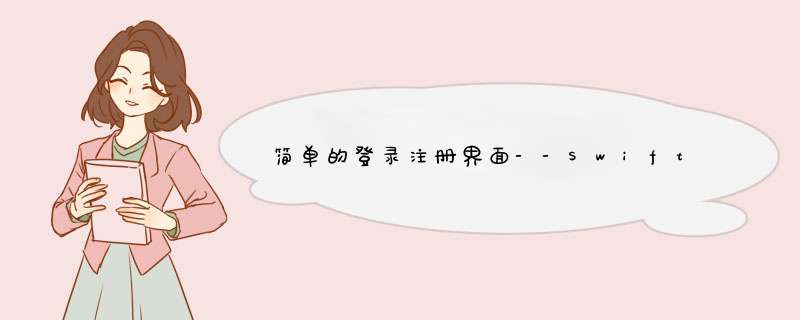
@UIApplicationMain
class AppDelegate: UIResponder, UIApplicationDelegate {
var window: UIWindow?
func application(_ application: UIApplication, didFinishLaunchingWithOptions launchOptions: [UIApplicationLaunchOptionsKey: Any]?) ->Bool {
//登录和注册页面
self.window = UIWindow(frame: UIScreen.main.bounds)
self.window?.backgroundColor = #colorLiteral(red: 0.6000000238, green: 0.6000000238, blue: 0.6000000238, alpha: 1)
self.window?.makeKeyAndVisible()
self.window?.rootViewController = UIViewController()
let aImageView = UIImageView(frame: CGRect(x: (self.window?.bounds.size.width)! / 2 - 57, y: 50, width: 120, height: 120))
aImageView.image = UIImage(named:"5.png")
//切圆角
aImageView.layer.cornerRadius = 60
aImageView.layer.masksToBounds = true
self.window?.addSubview(aImageView)
let label1 = UILabel(frame: CGRect(x: 50, y: 230, width: 70, height: 40))
label1.backgroundColor = #colorLiteral(red: 0.501960814, green: 0.501960814, blue: 0.501960814, alpha: 1)
label1.text = "账号"
label1.textColor = #colorLiteral(red: 0.6000000238, green: 0.6000000238, blue: 0.6000000238, alpha: 1)
label1.font = UIFont.systemFont(ofSize: 20.0)
label1.layer.cornerRadius = 9
label1.layer.masksToBounds = true
label1.textAlignment = .center
self.window?.addSubview(label1)
let label2 = UILabel(frame: CGRect(x: 50, y: 300, width: 70, height: 40))
label2.backgroundColor = #colorLiteral(red: 0.501960814, green: 0.501960814, blue: 0.501960814, alpha: 1)
label2.text = "密码"
label2.font = UIFont.systemFont(ofSize: 20.0)
label2.layer.cornerRadius = 9
label2.layer.masksToBounds = true
label2.textColor = #colorLiteral(red: 0.6000000238, green: 0.6000000238, blue: 0.6000000238, alpha: 1)
label2.textAlignment = .center
self.window?.addSubview(label2)
let textField1 = UITextField(frame: CGRect(x: 150, y: 230, width: 200, height: 40))
textField1.backgroundColor = #colorLiteral(red: 0.501960814, green: 0.501960814, blue: 0.501960814, alpha: 1)
textField1.borderStyle = .roundedRect//textField切圆角
textField1.placeholder = "请输入用户名"
textField1.clearsOnBeginEditing = true
textField1.font = UIFont.systemFont(ofSize: 20.0)
self.window?.addSubview(textField1)
let textField2 = UITextField(frame: CGRect(x: 150, y: 300, width: 200, height: 40))
textField2.backgroundColor = #colorLiteral(red: 0.501960814, green: 0.501960814, blue: 0.501960814, alpha: 1)
textField1.borderStyle = .roundedRect
textField2.placeholder = "请输入密码"
textField2.clearsOnBeginEditing = true
textField2.isSecureTextEntry = true
textField2.font = UIFont.systemFont(ofSize: 20.0)
self.window?.addSubview(textField2)
let button1 = UIButton(frame: CGRect(x: 70, y: 370, width: 100, height: 40))
button1.backgroundColor = #colorLiteral(red: 0.2549019754, green: 0.2745098174, blue: 0.3019607961, alpha: 1)
button1.setTitle("登录", for: .normal)
button1.setTitleColor(#colorLiteral(red: 0.6000000238, green: 0.6000000238, blue: 0.6000000238, alpha: 1), for: .normal)
button1.setTitleColor(#colorLiteral(red: 0.8039215803, green: 0.8039215803, blue: 0.8039215803, alpha: 1), for: .highlighted)
button1.layer.cornerRadius = 9
button1.layer.masksToBounds = true
button1.titleLabel?.font = UIFont .systemFont(ofSize: 20.0)
self.window?.addSubview(button1)
let button2 = UIButton(frame: CGRect(x: 230, y: 370, width: 100, height: 40))
button2.backgroundColor = #colorLiteral(red: 0.2549019754, green: 0.2745098174, blue: 0.3019607961, alpha: 1)
button2.setTitle("注册", for: .normal)
button2.setTitleColor(#colorLiteral(red: 0.6000000238, green: 0.6000000238, blue: 0.6000000238, alpha: 1), for: .normal)
button2.setTitleColor(#colorLiteral(red: 0.8039215803, green: 0.8039215803, blue: 0.8039215803, alpha: 1), for: .highlighted)
button2.layer.cornerRadius = 9
button2.layer.masksToBounds = true
button2.titleLabel?.font = UIFont .systemFont(ofSize: 20.0)
self.window?.addSubview(button2)
return true
}
func applicationWillResignActive(_ application: UIApplication) {
// Sent when the application is about to move from active to inactive state. This can occur for certain types of temporary interruptions (such as an incoming phone call or SMS message) or when the user quits the application and it begins the transition to the background state.
// Use this method to pause ongoing tasks, disable timers, and invalidate graphics rendering callbacks. Games should use this method to pause the game.
}
func applicationDidEnterBackground(_ application: UIApplication) {
// Use this method to release shared resources, save user data, invalidate timers, and store enough application state information to restore your application to its current state in case it is terminated later.
// If your application supports background execution, this method is called instead of applicationWillTerminate: when the user quits.
}
func applicationWillEnterForeground(_ application: UIApplication) {
// Called as part of the transition from the background to the active statehere you can undo many of the changes made on entering the background.
}
func applicationDidBecomeActive(_ application: UIApplication) {
// Restart any tasks that were paused (or not yet started) while the application was inactive. If the application was previously in the background, optionally refresh the user interface.
}
func applicationWillTerminate(_ application: UIApplication) {
// Called when the application is about to terminate. Save data if appropriate. See also applicationDidEnterBackground:.
}
}
一,中国银行国际代码主要包括以下:中国银行广东分行,代码:BKCHCNBJ400
中国银行重庆分行,代码:BKCHCNBJ59A
中国银行总部,代码:BKCHCNBJ
中国银行海南分行,代码:BKCHCNBJ740
中国银行北京分行,代码:BKCHCNBJ110。
拓展资料
一,中国银行SWIFT代码查询可在其官方网站上查看。
进入其官方网站后,点击关于中国银行并选择中国银行机构进入。发布的SWIFT代码可在此界面中查看。具体查询方式如下:
1.在你的电脑上进入百度的中国银行,找到它的官方网站并点击它。
2.页面跳转后,进入中国银行官网,点击关于中国银行,选择中国银行机构进入。
二、本行国际代码
1.含义:SWIFT代码是SWIFT协会提出并经ISO批准的银行识别代码。协会的所有成员银行都有自己的特定SWIFT代码。在电汇的情况下,发送银行根据接收银行的SWIFT代码发送付款信息,将款项汇至接收孝塌银行。这个号码相当于每家银行的id号。它最初的名字是BIC(银行识别码),但这个名字的含义如此广泛,以至于一些人担心它可能会被解释为另一种识别银行的代码系统。因此,将BIC称为SWIFT代码已成为普遍做法。SWIFT是全球银行间金融电信协会。SWIFT是一家私人股份公司,由金融机构共同拥有,并根据比利时法律注册。成员银行和其他金融机构的协调管桐逗理。
2.用途:SWIFT代码一般用于电汇、信用证电报,每家银行都有,用于银行间电汇的快速处理。中国工商银行和中国农业银行等大银行也为其内部分行分配带有不同后缀的Swift代码。
三,背景介绍
中国银行成立于1912年2月5日。其总部位于北京。它巧轮圆是一家由中央政府管理的大型国有银行。中国银行是中国唯一一家经营100多年的银行。也是中国国际化和多元化程度最高的银行。在中国大陆和57个国家和地区设有子公司,包括中国银行国际、中国银行投资、中国银行消费金融、中国银行金融商业和其他控股金融机构。
*** 作环境:XiaoXinPro 13-ARE 2020,百度浏览器版本:12.29.5.10
欢迎分享,转载请注明来源:内存溢出

 微信扫一扫
微信扫一扫
 支付宝扫一扫
支付宝扫一扫
评论列表(0条)