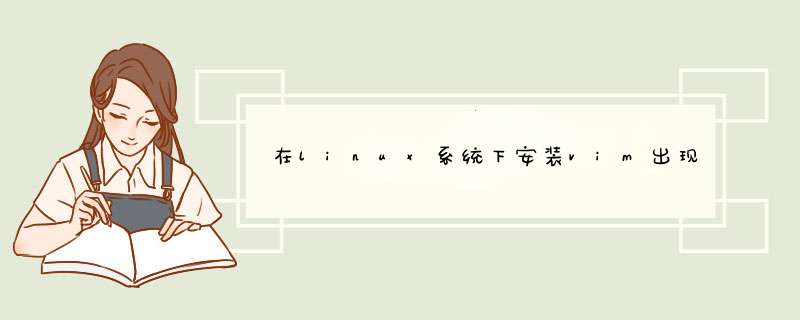
1) 以 root 用户登录,运行你下载的程序
2) 以 root 用户登录,运行 chmod 777 /usr/local,然后以你之前的用户去运行那个下载程序
3) 如果系统是ubunut,运行 sudo apt-get install vim
近日在ubuntu-12.04.1下安装vim时遇到如下问题:garfield@ubuntu:~$ sudapt-get install vimst
Reading package lists... Done
Building dependency tree
Reading state information... Done
Some packages could not be installed. This may mean that you have
requested an impossible situation or if you are using the unstable
distribution that some required packages have not yet been created
or been moved out of Incoming.
The following information may help to resolve the situation:
The following packages have unmet dependencies:
vim : Depends: vim-common (= 2:7.3.429-2ubuntu2) but 2:7.3.429-2ubuntu2.1 is to be installed
E: Unable to correct problems, you have held broken packages.
解决方法:
a.先执行$ sudo apt-get remove vim-common 卸载vim-common
b. 再进行安装vim,执行$ sudo apt-get install vim
欢迎分享,转载请注明来源:内存溢出

 微信扫一扫
微信扫一扫
 支付宝扫一扫
支付宝扫一扫
评论列表(0条)