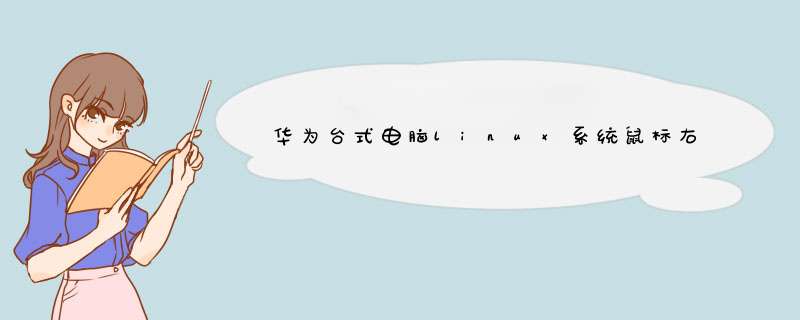
1、打开控制面板。
2、查看方式改为类别,点击硬件和声音。
3、点击鼠标。
4、鼠标左键为蓝色表示左键为主要选择和拖放功能,适合右手使用鼠标,点击确定即可。
#include <stdio.h>#include <stdlib.h>#include <linux/input.h>#include <fcntl.h>#include <sys/time.h>#include <sys/types.h>#include <sys/stat.h>#include <unistd.h>int main(int argc,char **argv) { int fd, retvalchar buf[6]fd_set readfdsstruct timeval tv// 打开鼠标设备 fd = open( "/dev/input/mice", O_RDONLY )// 判断是否打开成功 if(fd<0) { printf("Failed to open \"/dev/input/mice\".\n")exit(1)} else { printf("open \"/dev/input/mice\" successfuly.\n")} while(1) { // 设置最长等待时间 tv.tv_sec = 5tv.tv_usec = 0FD_ZERO( &readfds )FD_SET( fd, &readfds )retval = select( fd+1, &readfds, NULL, NULL, &tv )if(retval==0) { printf( "Time out!\n" )} if(FD_ISSET(fd,&readfds)) { // 读取鼠标设备中的数据 if(read(fd, buf, 6) <= 0) { continue} // 打印出从鼠标设备中读取到的数据 printf("Button type = %d, X = %d, Y = %d, Z = %d\n", (buf[0] &0x07), buf[1], buf[2], buf[3])} } close(fd)return 0}欢迎分享,转载请注明来源:内存溢出

 微信扫一扫
微信扫一扫
 支付宝扫一扫
支付宝扫一扫
评论列表(0条)