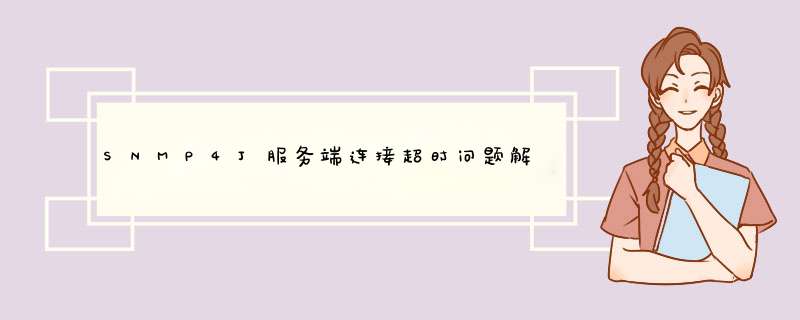
我们的网络管理中心作为管理中心,是服务端!各个被管设备通过交换机作为客户端与网管中心进行通信,使用的TCP/IP协议!
SNMP只是一种协议包,SNMP4J作为SNMP使用的Java工具包,提供了方便安全的工具包功能!
但是在使用中发现一个问题就是,服务端与客户端发送消息时,发送数次后就不再发送数据了!网络抓包也抓不到,跟踪断点到SNMP4J的代码中发现了这样一个问题!
/**
* Sends a SNMP message to the supplied address.
*
* @param address
* an <code>TcpAddress</code>. A
* <code>ClassCastException</code> is thrown if
* <code>address</code> is not a <code>TcpAddress</code>
* instance.
* @param message
* byte[] the message to sent.
* @throws IOException
*/
public void sendMessage(Address address, byte[] message)
throws java.io.IOException {
if (server == null) {
listen();
}
serverThread.sendMessage(address, message);
}
我们可以看到,他与UDP的不同是,使用了一个服务的线程!
public void sendMessage(Address address, byte[] message)
throws java.io.IOException {
Socket s = null;
SocketEntry entry = (SocketEntry) sockets.get(address);
if (logger.isDebugEnabled()) {
logger.debug("Looking up connection for destination '"
+ address + "' returned: " + entry);
logger.debug(sockets.toString());
}
if (entry != null) {
s = entry.getSocket();
}
if ((s == null) || (s.isClosed()) || (!s.isConnected())) {
if (logger.isDebugEnabled()) {
logger.debug("Socket for address '" + address
+ "' is closed, opening it...");
}
pending.remove(entry);
SocketChannel sc = null;
try {
// Open the channel, set it to non-blocking, initiate
// connect
sc = SocketChannel.open();
sc.configureBlocking(false);
sc
.connect(new InetSocketAddress(
((TcpAddress) address).getInetAddress(),
((TcpAddress) address).getPort()));
s = sc.socket();
entry = new SocketEntry((TcpAddress) address, s);
entry.addMessage(message);
sockets.put(address, entry);
synchronized (pending) {
pending.add(entry);
}
selector.wakeup();
logger.debug("Trying to connect to " + address);
} catch (IOException iox) {
logger.error(iox);
throw iox;
}
} else {
entry.addMessage(message);
synchronized (pending) {
pending.add(entry);
}
selector.wakeup();
}
}
他从一个Map中去获得连接 SocketEntry ,然后得到连接对象Socket!
判断Socket是否有效,有效则直接发送,无效则创建连接后再发送!
然后我找到这样一段代码
private synchronized void timeoutSocket(SocketEntry entry) {
if (connectionTimeout > 0) {
socketCleaner.schedule(new SocketTimeout(entry), connectionTimeout);
}
}
也就是说服务端会自己检查的连接并且去清除他!
我尝试设置 connectionTimeout 的值
private void init() throws UnknownHostException, IOException {
threadPool = ThreadPool.create("Trap", 2);
dispatcher = new MultiThreadedMessageDispatcher(threadPool,new MessageDispatcherImpl());
// 本地IP与监听端口
listenAddress = GenericAddress.parse(System.getProperty("snmp4j.listenAddress", "tcp:192.168.9.69/5055"));
DefaultTcpTransportMapping transport;
transport = new DefaultTcpTransportMapping((TcpAddress) listenAddress);
transport.setConnectionTimeout(0);
snmp = new Snmp(dispatcher, transport);
snmp.getMessageDispatcher().addMessageProcessingModel(new MPv1());
snmp.getMessageDispatcher().addMessageProcessingModel(new MPv2c());
snmp.getMessageDispatcher().addMessageProcessingModel(new MPv3());
USM usm = new USM(SecurityProtocols.getInstance(), new OctetString(MPv3.createLocalEngineID()), 0);
SecurityModels.getInstance().addSecurityModel(usm);
snmp.listen();
}
增加一行代码 设置DefaultTcpTransportMapping的超时时间是 0 !
然后就没有问题了!
虽然临时解决了问题,但是由于对SNMP4J不够深入了解,我怕问题恐怕不是这样的!
我在此也希望使用SNMP4J为工具,且作为服务端,在发送数据时有问题的解决方法!
以上就是本文的全部内容,希望对大家的学习有所帮助,也希望大家多多支持脚本之家。
欢迎分享,转载请注明来源:内存溢出

 微信扫一扫
微信扫一扫
 支付宝扫一扫
支付宝扫一扫
评论列表(0条)