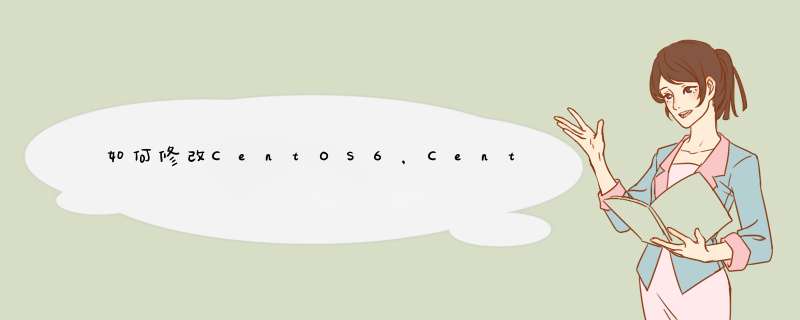
1、至少有两个分区,否则存放centos.iso的分区无法格式化,假设有/dev/sda1为根分区/dev/sda3为/opt分区
2、将centos.iso存放在/opt/centos.iso
3、mount -o loop /opt/centos.iso /mnt
4、复制引导文件
cp /mnt/isolinux/vmlinuz /boot/vmlinuz-ins
cp /mnt/isolinux/initrd.img /boot/initrd-ins
5、修改引导文件
vi /boot/grub/menu.lst
复制原来的默认引导4行,例如
title CentOS (2.6.18-400.1.1.el5)
root (hd0,0)
kernel /boot/vmlinuz-2.6.18-400.1.1.el5 ro root=LABEL=/ rhgb quiet
initrd /boot/initrd-2.6.18-400.1.1.el5.img
title CentOS (2.6.18-400.1.1.el5)
root (hd0,0)
kernel /boot/vmlinuz-2.6.18-400.1.1.el5 ro root=LABEL=/ rhgb quiet
initrd /boot/initrd-2.6.18-400.1.1.el5.img
6、修改为
title CentOS install
root (hd0,0)
kernel /boot/vmlinuz-ins ro root=LABEL=/ rhgb quiet
initrd /boot/initrd-ins
title CentOS (2.6.18-400.1.1.el5)
root (hd0,0)
kernel /boot/vmlinuz-2.6.18-400.1.1.el5 ro root=LABEL=/ rhgb quiet
initrd /boot/initrd-2.6.18-400.1.1.el5.img
7、重启主机就会进入安装步骤了
8、选择从硬盘安装,指定iso存放位置/dev/sda3,剩下的就和光盘安装一样一样的了
工具:SecureCRT 7.2.5.550最新破解版
方法:
1、运行破解 /usr/bin/SecureCRT要填写真实的SecureCRT路径
sudo perl securecrt_linux_crack.pl /usr/bin/SecureCRT
2、把注册信息填写到SecureCRT即可;
注意点:
1,系统需要安装perl 5.0及以上版本.;
2,如果提示了crack successfull 是OK的。但你任然invalid,你的错误提示一般是, 运行了和破解路径不同的SecureCRT;
3、 如破解的路径是/usr/bin/SecureCRT, 运行的是//usr/local/bin/SecureCRT或者是破解完没有退出重新运行SecureCRT.导致的.
欢迎分享,转载请注明来源:内存溢出

 微信扫一扫
微信扫一扫
 支付宝扫一扫
支付宝扫一扫
评论列表(0条)