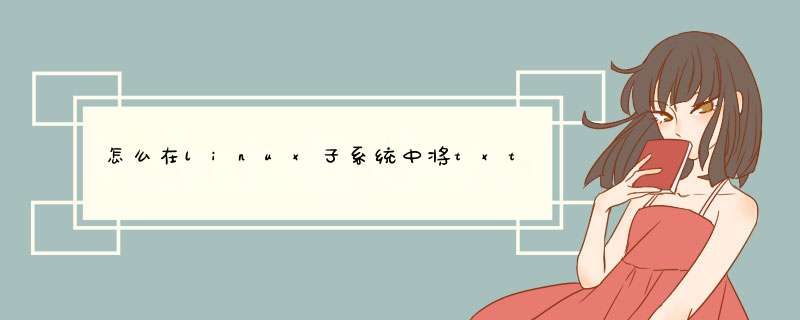
确保在/etc/apt/sources.list里激活这个知识库:deb
http://archive.canonical.com/ubuntu feisty-commercial
main。
通过Synaptic或Add/Remove Software安装vmware-server和rdesktop包。
去到System
Tools菜单,打开“VMWare Server Console”。
点击“Connect”,然后点击“Create a new
VM”。一路点击确定,选择NAT Networking。
通常在虚拟机里安装Windows XP
Pro版本(Pro是必需的,因为能与rdesktop使用)。
这一步很长,我们将分为若干小步骤:启动Windows后:激活Control
Panel/System里的Terminal Services。点击Remote表,激活“Allow users to connect remotely to
this
computer”。通过点击Run关掉你要在其上运行Windows应用的桌面,并在注册表输入:HKEY_CURRENT_USER/Software/Microsoft/Windows/
CurrentVersion/Policies/Explorer。创建叫做NoDesktop的DWORD,设置成1 注意Windows的IP地址去LAN
Connection点击支持表格下载SeamlessRDP,提取到C:\seamlessrdp 退出Windows,关闭VMware Server
Console(让虚拟机继续运行)打开terminal and type:rdesktop -A -s
'c:\seamlessrdp\seamlessrdpshell.exe c:\windows\explorer.exe' IPAddress -u user
-p password. Substitute the IP address of your Windows
VMWindows工具条的顶点应该显示在屏幕底部的最上面。右击选择属性,禁用“Lock the Taskbar”。
欢迎分享,转载请注明来源:内存溢出

 微信扫一扫
微信扫一扫
 支付宝扫一扫
支付宝扫一扫
评论列表(0条)