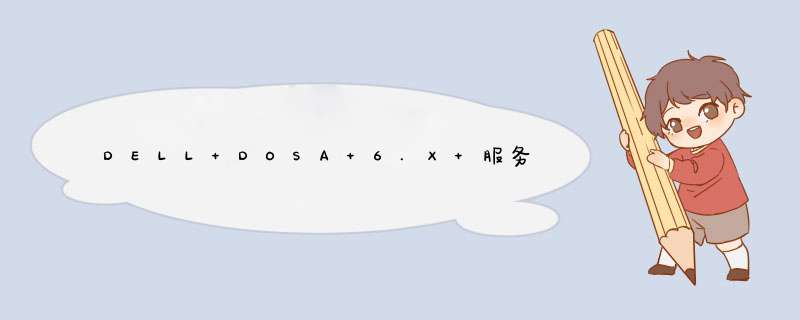
Dell Systems Build and Update Utility
戴尔系统构建和更新实用程序是可引导的实用程序,适用于单一服务器 *** 作系统安装、预加载 *** 作系统固件更新和预加载 *** 作系统系统配置。
补丁和增强功能
增强功能:添加了对以下 *** 作系统的支持:- VMware ESX 4.0 U3 - VMware ESX 4.1 U1 - VMware ESXi 4.1 U1 - VMware ESXi 4.0 U3 - Citrix
Xen Server 5.6 FP1 - Windows Small Business Server 2011 不再对以下 *** 作系统提供支持:- Red Hat Enterprise Linux 4.x - VMware ESX 4.0
U2 - VMware ESX 4.1 - VMware ESXi 4.0 U2 - VMware ESXi 4.1 - Citrix Xen Server 5.6
下载地址集合
http://downloads.dell.com/sysman/cdu_1.6_core_173_A01.iso
http://pan.baidu.com/s/1pLaNeFD
当然你也可以到脚本之家下载:https://www.jb51.net/softs/447348.html
如果不需要安装SA软件只安装系统可以用以下链接,但安装时需将server Administrator勾去掉。
【Dell Systems Build and Update Utility 】6.4.0, 225_A00下载链接:
http://ftp.us.dell.com/sysman/cdu_1.5_core_225_A00.iso
Dell Systems Build and Update Utility ISO
下面链接光盘包括:【Dell Systems Build and Update Utility】, 【the IT Assistant console】, 【the OpenManage Server Administrator agent】, 【Systems Service and Diagnostics Tools and Systems Documentation】.
6.4.0, 12_A00 Dell DVD ISO - Dell Systems Management Tools and Documentation
下载链接:
CD1: http://support.dell.com/support/downloads/download.aspx?c=us&cs=04&l=en&s=bsd&releaseid=R287586&SystemID=PWE_2950&servicetag=&os=WNET&osl=en&deviceid=17861&devlib=0&typecnt=0&vercnt=6&catid=-1&impid=-1&formatcnt=0&libid=36&typeid=-1&dateid=-1&formatid=-1&source=-1&fileid=431273
CD2: http://support.dell.com/support/downloads/download.aspx?c=us&cs=04&l=en&s=bsd&releaseid=R287586&SystemID=PWE_2950&servicetag=&os=WNET&osl=en&deviceid=17861&devlib=0&typecnt=0&vercnt=6&catid=-1&impid=-1&formatcnt=0&libid=36&typeid=-1&dateid=-1&formatid=-1&source=-1&fileid=431276需整合成一张光盘:
命令:
copy /b OM_6.4.0_SMTD_A00.iso.001+OM_6.4.0_SMTD_A00.iso.002 OM_640_SMTD_A00.iso [Windows]
cat OM_6.4.0_SMTD_A00.iso.001 OM_6.4.0_SMTD_A00.iso.002 > OM_640_SMTD_A00.iso [Linux]
支持的机型:
PowerEdge 1800
PowerEdge 1850
PowerEdge 1855
PowerEdge 1950
PowerEdge 1955
PowerEdge 2900
PowerEdge 2950
PowerEdge 2970
PowerEdge 6800
PowerEdge 6850
PowerEdge 6950
PowerEdge 800
PowerEdge M600
PowerEdge M605
PowerEdge M610
PowerEdge M610x
PowerEdge M710
PowerEdge M710HD
PowerEdge M805
PowerEdge M905
PowerEdge M910
PowerEdge 1900
PowerEdge 830
PowerEdge 840
PowerEdge 850
PowerEdge 860
PowerEdge 2800
PowerEdge 2850
PowerEdge R200
PowerEdge R210
PowerEdge R300
PowerEdge R310
PowerEdge R410
PowerEdge R510
PowerEdge R610
PowerEdge R710
PowerEdge R715
PowerEdge R805
PowerEdge R810
PowerEdge R815
PowerEdge R900
PowerEdge R905
PowerEdge R910
PowerEdge T100
PowerEdge T105
PowerEdge T110
PowerEdge T300
PowerEdge T310
PowerEdge T410
PowerEdge T605
PowerEdge T610
PowerEdge T710
PowerVault DL2000
PowerVault DL2100
PowerVault DP100/NF100
PowerVault DP500/NF500
PowerVault DP600/NF600
PowerVault MD1000
PowerVault MD1120
PowerVault MD1200
PowerVault MD1220
PowerVault MD3000
PowerVault MD3000i
PowerVault NX1950
PowerVault NX3000
支持的 *** 作系统:
Novell SuSE Linux ES 11
VMWare ESX 4.0
Microsoft Windows Server 2008 x64
Red Hat Red Hat Enterprise Linux 4
Red Hat Red Hat Enterprise Linux 4.7
Red Hat Red Hat Enterprise Linux 5.2
Red Hat Red Hat Enterprise Linux 5
Novell SuSE Linux ES 10 SP2 x86_64
Microsoft Windows Server 2008 x86
Microsoft Windows Server 2003
Microsoft Windows Server 2008 R2
Microsoft Windows Server 2003 x64
欢迎分享,转载请注明来源:内存溢出

 微信扫一扫
微信扫一扫
 支付宝扫一扫
支付宝扫一扫
评论列表(0条)