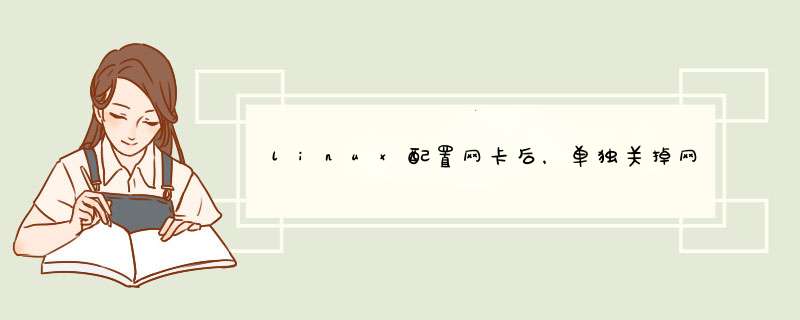
1、服务形式开关网卡
启动:service network start
关闭:service network stop
2、还可以在这里开关网络服务
启动网络服务:/etc/init.d/network start
停止网络服务:/etc/init.d/network stop
2、ifconfig开关网卡
启动:ifconfig eth网卡编号 up
关闭:ifconfig eth网卡编号 down
ifconfig -a (不加-a参数,只能查启用的网卡)例如:网卡名 eth0
启用网卡命名 ifconfig eth0 up
禁用网卡命名 ifconfig eth0 down
验证了 suse系统/redhat系统/ubuntu系统/Frdora系统/CentOS系统,均能使用。
https://linuxconfig.org/how-to-configure-static-ip-address-on-ubuntu-18-10-cosmic-cuttlefish-linux
service network restart
欢迎分享,转载请注明来源:内存溢出

 微信扫一扫
微信扫一扫
 支付宝扫一扫
支付宝扫一扫
评论列表(0条)