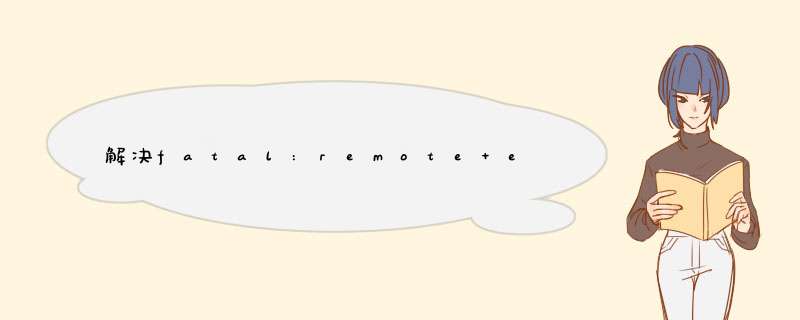
解决fatal:remote error:You can't push to git://github.com/username/*.git问题的办法
今天Git push的时候
fatal:remote error: You can't push to git://github.com/username/*.git Use [email protected]:username/*.git
看来我是没有权限push啊。
解决方法:
git remote rm origin git remote add origin [email protected]:username/resname.git
接下来就可以push了。
这个问题一般是clone的时候选择的协议导致的。如果是用的git://github.com/userna/userrepository.git。只有读的权限,不能写入。导致不能push。
要用ssh协议才能push所以clone用[email protected]:username/userrepository.git
用ssh还必须要创建一个SSH Key。并把公钥填写到用户在GitHub的信息里。具体看GitHub的相应帮助
感谢阅读,希望能帮助到大家,谢谢大家对本站的支持!
欢迎分享,转载请注明来源:内存溢出

 微信扫一扫
微信扫一扫
 支付宝扫一扫
支付宝扫一扫
评论列表(0条)